Introducing Telematics Guru
Table of Contents
- Telematics Guru (TG) is a full-featured Telematics software for end-users.
- This article will introduce some of the TG basics. The following articles will go into more detail.
- Ensure you check out all the sub-folders of this TG knowledge-base to view all of the many features of TG!
- If you need any assistance, have a query about a feature, or have a feature request/suggestion - our partners should Contact Support!
Before you Start
You will need a Telematics Guru Username and Password for your account, if you do not have one, please Contact Support to arrange this.
Partners are specified with a URL prefix, for example; https://partner.telematics.guru. E.g. https://dme.telematics.guru or https://yourbranding.telematics.guru. Head to this URL to access your Telematics Guru instance.
Mobile Apps
TG also has a mobile app! App specific guides here: TG - Mobile App
White label apps can be developed with your own custom branding! Speak to our support team.
White Labelling
Telematics Guru is our 'business in a box' solution - designed for partners without their own tracking platform to market as their own. TG is highly customisable, see White Labelling for details on the available options.
Regional Servers
Telematics Guru is hosted in a number of regional data centres.
This means that any devices pointing to TG must be set to point to the correct instance (i.e. APAC03, EMEA 02 etc). This means choosing the correct connector in OEM Server for DM devices.
To work out your TG instance, head to your TG URL (i.e. mycompany.telematics.guru) - on the login screen, your instance is shown.
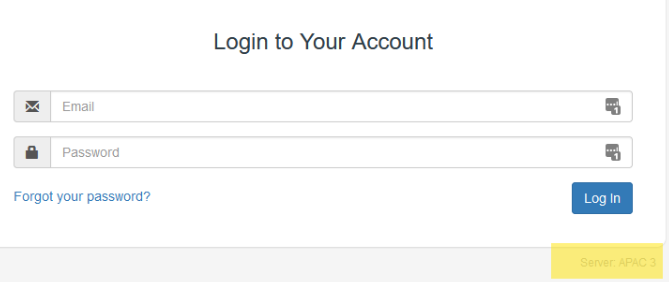
Fair Usage Policy
See our Fair Usage Policy
Billing and Billing Plans
Telematics Guru is billed monthly, in arrears. i.e. the invoice raised on the 1st of March is for February usage. Billing is based on active assets. There are different billing plans available to suit various requirements. See here - TG Billing
