Telematics Guru - Asset Addresses
Table of Contents
In Telematics Guru, the address of an asset is shown on the live view as part of its Status.
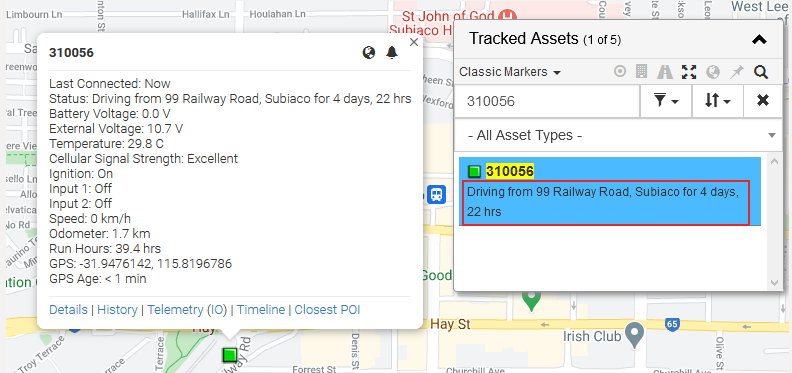
The Status verbs can be changed here
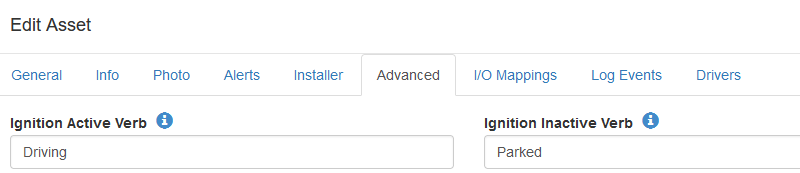
Address information is also contained in trip reports (i.e. trip list reports)
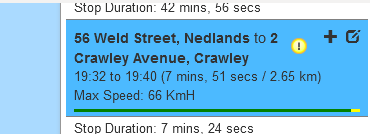
If one of the locations is a Geofence, the Geofence name will be displayed instead. This can be disabled per-geofence by ticking this box (maybe we have a very large geofence we don't want assigned to ALL trips)
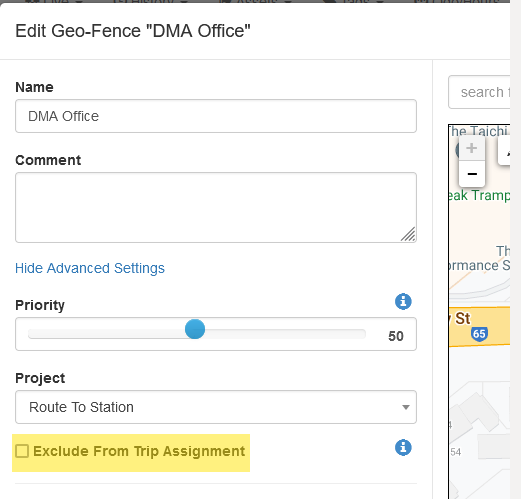
Generally, it is best left on as it gives more context to the location. "Warehouse" might make more sense than a street address to most users.
How does TG get the address?
Devices don't actually know what their street address is, all they do is report a latitude and longitude (lat/long) up to the server. Telematics Guru must then convert this to an address.
When a record comes in, Telematics Guru must make an API call to Google's Geolocation service. TG sends the lat/long, and Google replies with the street address.
This is not done on every data point - as this would use enormous amounts of processing power - degrading the performance of TG. Additionally TG would be much more expensive! As Google charges based on the amount of address 'lookups'.
When/how often are the address lookups done?
GPS Trackers
- Telematics Guru has the concept of "Trip Based" and "non Trip Based" assets
- Hard wired devices are all trip based as standard
- Battery powered devices can be configured as either under the I/O Mappings
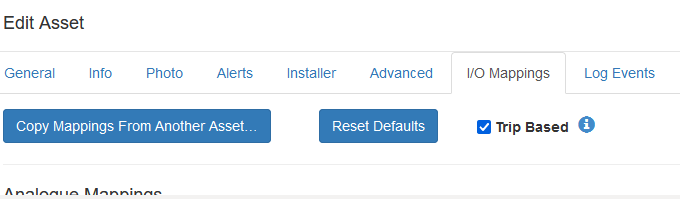
- If we have set a battery powered device to periodic only tracking, we would untick this box, as the device won't track any trips.
- For non Trip based assets, an address lookup is done every Heartbeat.
- For Trip Based assets, it is done on the Start and End of trips.
Dataloggers
The Hawk will only trigger an address update if the GPS Age is less than 60 seconds.
Contact support for more information.
Common Queries and Troubleshooting
No address appears at all
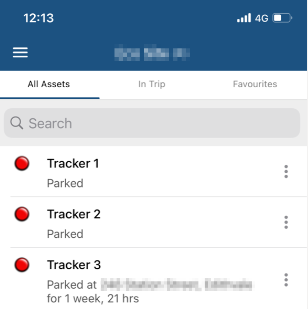
In general, this will just be because Tracker 1 and Tracker 2 just haven't made a trip yet since being added to TG - so no lookup has occurred yet. As soon as they start a trip the address will appear.
The device has made a trip, but the address never changes
This is common when we are setting Periodic Tracking up - and haven't unticked "Trip Based" from the I/O mappings. In periodic mode we only get heartbeats - which aren't looked up in "Trip Based" mode. The inverse might be true as well.
Additional Lookups on TG-PRO
For some users, only having a street address shown on the start/end of trips is insufficient, particularly if the trips are long running. It is also a bit easier to figure out where assets are from the list in the mobile app if lookups occur more regularly.
Assets on the TG-PRO billing plan - see (Asset Billing Plans) will update their street address approximately every 15 seconds in trip.
