Can't Login to the Telematics Guru App?
Step 1
Sign In on the Telematics Guru mobile app using your reseller-provided login details. If you do not yet have login credentials or have forgotten them please contact your reseller. Alternatively, you can retrieve your password using your company URL.
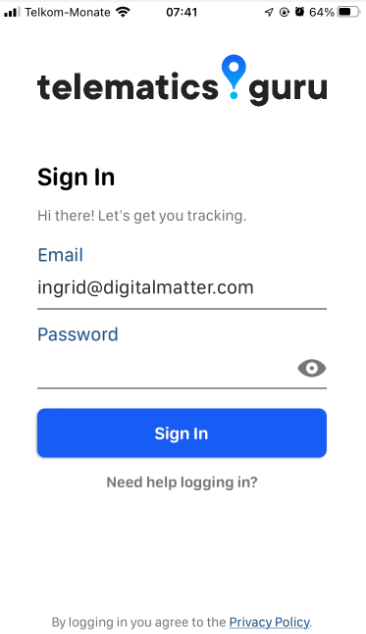
Step 2
Open your preferred smartphone web browser, and type in your TG URL (https://company.telematics.guru) into the search bar. Contact Digital Matter Support if you are not sure what the URL is.
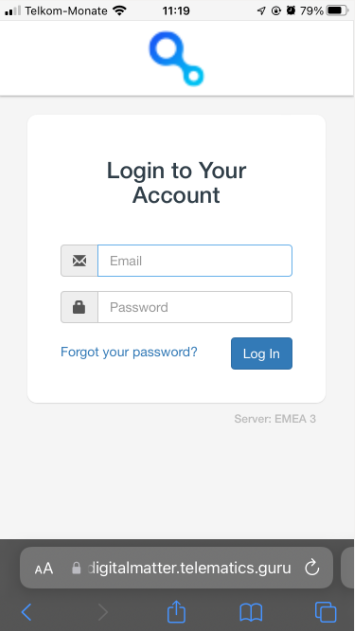
Step 3
Enter your email address >> Continue. A password reset email will be sent to your email address. Click on the link and follow instructions to reset your password
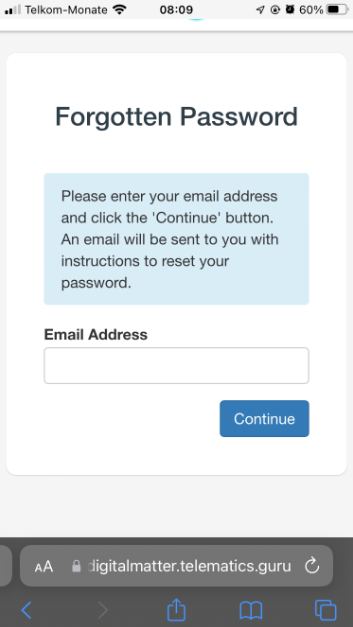
You will now be greeted with the following screen where you should enter new password, confirm it then enter a One Time Pin (OTP) from the Google Authenticator app that you used on initial credentials setup >> Continue

