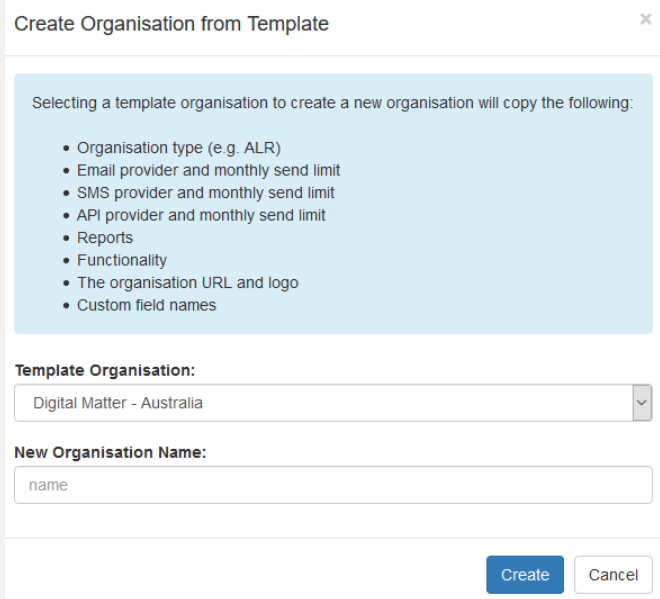Create a New Organisation
Table of Contents
Partners and Organisations In Telematics Guru
Organisations are used in Telematics Guru to separate different end clients. You can have many organisations under one company, where end users usually log into an organisation to view their assets. Organisations need to be set up and structured by the account with partner level permissions.
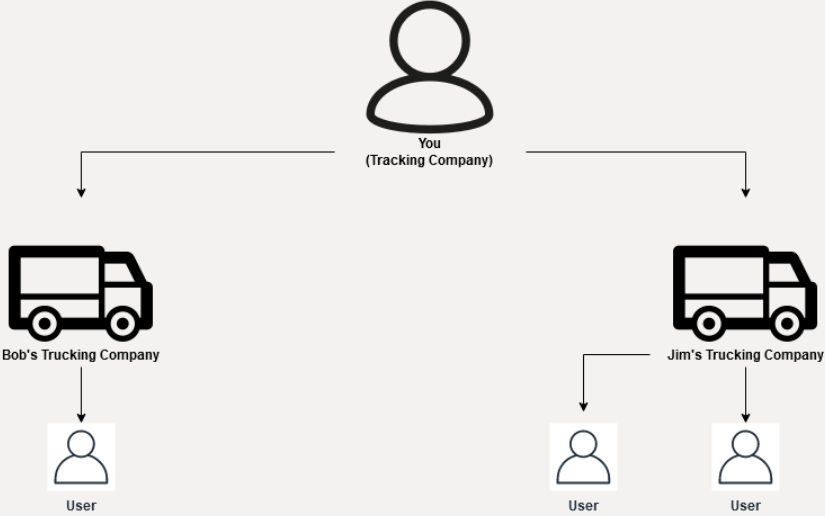
| Partner |
(You) A Partner usually has many organisations beneath it. It has the option to create Organisations with their own URL and logos (white labelling) |
| Organisation |
(Your Customer) Organisations sit below Partners in the TG hierarchy. An organisation is a distinct grouping of assets. A client will log into an organisation. |
| Users | Users can be mapped to multiple organisations but belong to a 'home' organisation. To edit a user account, it must be edited from within this home organisation. |
You can switch between different organisations using Account/Switch organisation in the top right of the screen.
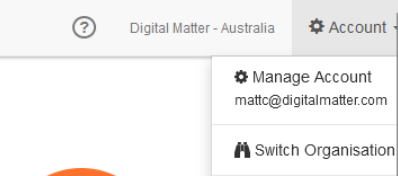
Ensure you switch to the right organisation before completing actions such as creating Assets, Users, Geo Fences, etc.
When you log in for the first time, you will be taken to your Partner Home Organisation.
If you are setting up a new customer, it is important to first create a new organisation for them.
Create a New Organisation
Create Organisation From Template
It is easy to copy an existing organisation's settings with which you are happy with to multiple new organisations.
The below settings are what will be copied across.
If we wish to create a 'template' organisation - we can do just that - create a new org - give it a name like "Template Org" and description.
This allows new customers to be quickly and easily created in the system.