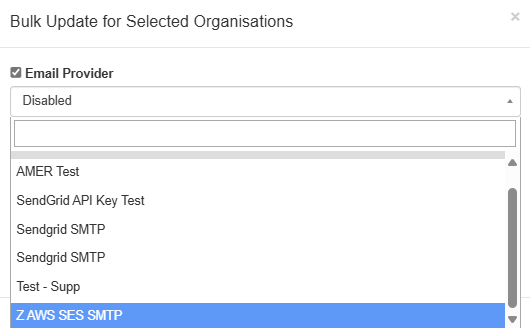Bulk Update Notification and Report Providers
Telematics Guru offers email and SMS alerts and emailed scheduled reports.
By default, emails are sent from no-reply@telematics.guru, and SMSes are generated using Clickatell.
Partners have the option to configure emails to be sent via their own mail provider, or to set up their own SMS provider. This is not required to send alerts - just a good white label option to provide a consistent experience for end users. See Telematics Guru White Labelling for details.
The specific provider to be used is set on an Organisation basis - so if a new provider is set up, after testing - it can be applied to all organisations in bulk.
Navigate to: Admin → Organisation Manage → Organisations.
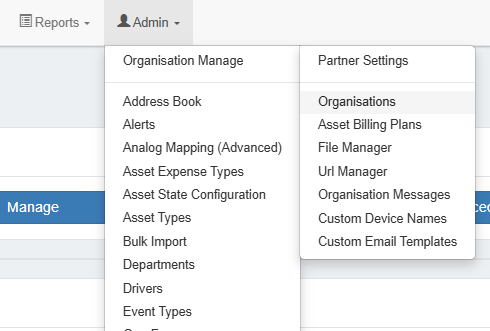
Select 2 or more organisations, and Bulk Update

You can select the notification or report provider from the pop-up window.

Change to your chosen provider(s) and click Save