TG - Password Policy
Telematics Guru enables a password policy to be set either across the entire partner account, or on a per-organisation basis. The policy enforces the minimum password complexity (i.e. min length, letters, numbers and symbols) as well as setting an expiry time after which password must be changed.
To set the password policy, simply edit the organisation you wish to set the policy from (Admin -> Organisations -> Edit)
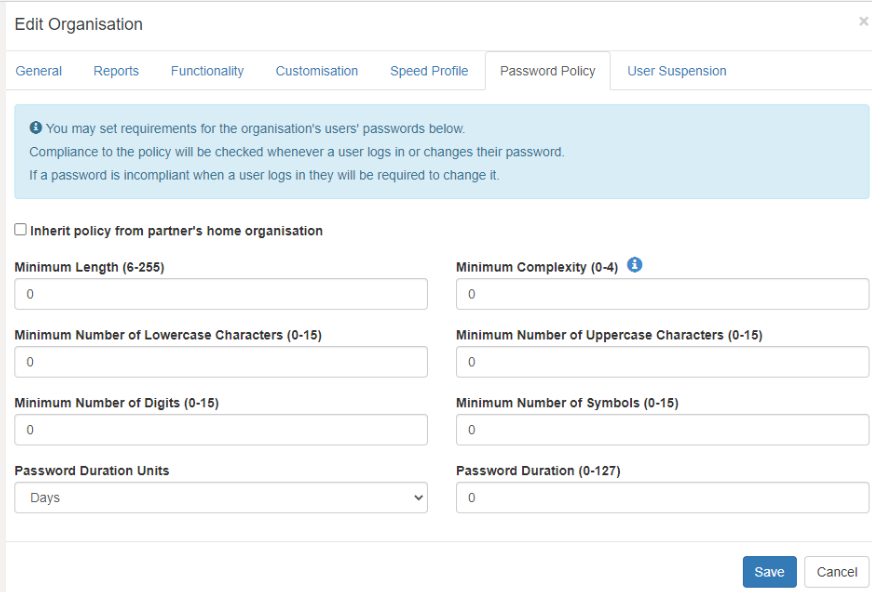
Options are given as shown. The "Complexity" score checks for commonly used phrases, words and judges how difficult the password is to guess.
To set a partner-wide password policy, the policy can be set up in the Partner's home org, which is identified like so:
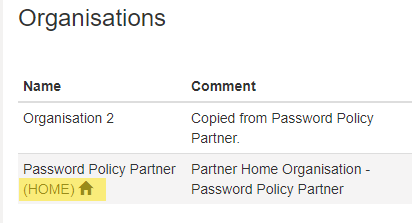
When a user changes their password - the password policy in effect for their organisation will be shown. Each dot point goes green as the condition is met.
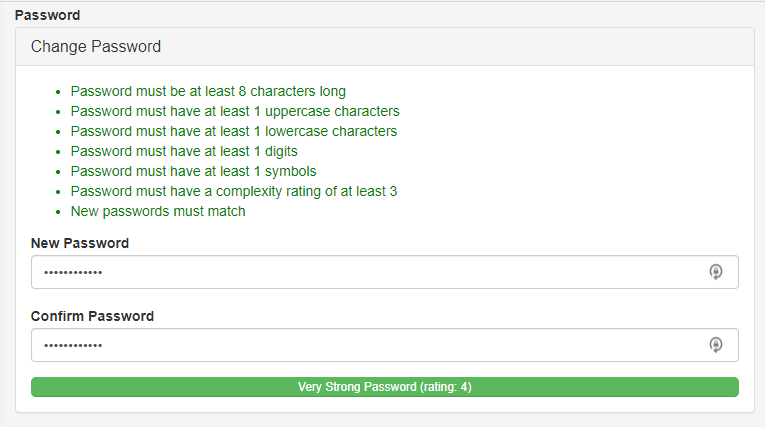
Each time that a user logs in, their password is checked against all conditions, and they will be required to change it if it any fail. This means that if a new password policy is implemented, it is likely many of your users will be required to change their passwords when they next log in.
