User Audit Log Report
A report on changes made by users
Table of Contents
The User Audit Log Report
The Partner User Audit Log Report displays a history of actions performed by Telematics Guru users.
This helps to:
- Maintain security compliance
- Aid in troubleshooting (track changes to an alert setup)
- Improve governance
- Provide evidence in legal proceedings if required
Running the Report
In order to view/run the report,
- The Partner User Audit Log report must be enabled for your organisation (edit the organisation to add the report).
- The Partner User Audit Log report must be enabled on your user account (your account administrator may be able to enable - or may contact DM support).
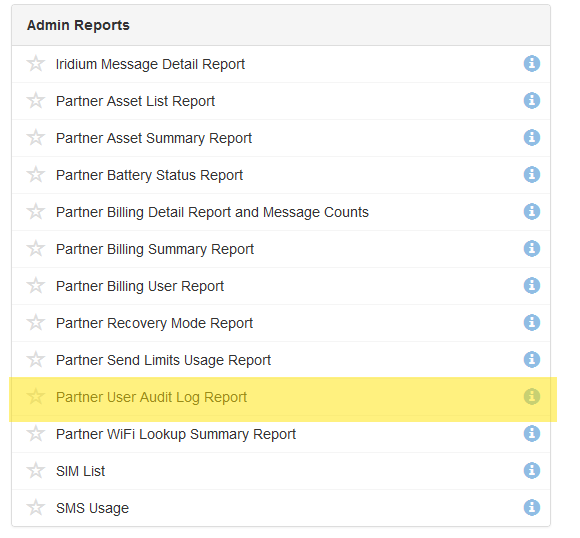
Here is an example of the report's output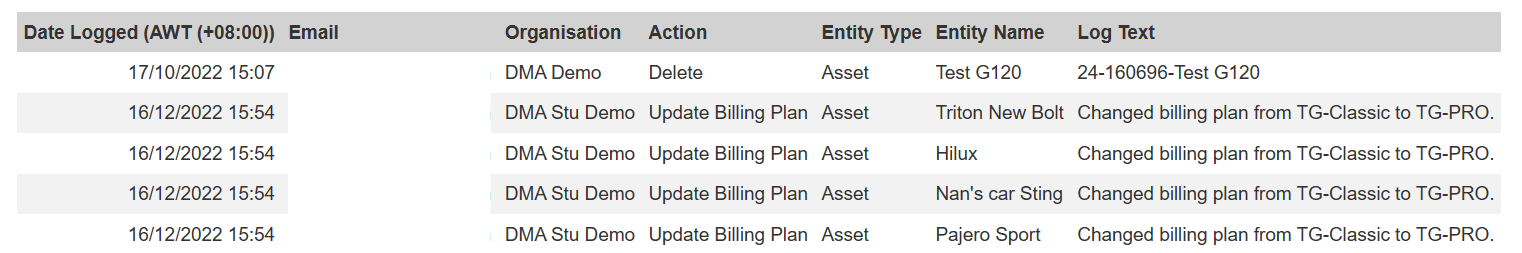
Note: When deleting an asset, the following information is added to the Log Text in the following format.
{Device Type Id}-{Serial Number}-{Asset Name}.
So in the case of '24-160696-Test G120':
24 = Device Type Id (internal use).
160696 = Device Serial Number
Test G120 = Asset Name
Which Actions Are Logged?
The following actions are logged:
Alerts
| Log Action |
|---|
| Deleting an alert |
| Enable/disable: alert |
| Edit Alert |
Assets
| Log Action |
|---|
| Billing plan changes |
| Cancellation of queued biling plan change |
| Clearing asset data |
| Deleting an asset |
| Enable/disable: trip based |
| 'Event Log' changes |
| Queued billing plan changes |
| Recovery mode change |
| Enable/Disable Asset |
| Add/Remove Asset from alert |
| Project is changed |
| Asset Created |
Checklist Files
| Log Action |
|---|
| Checklist file edit |
| Deleting a checklist file |
| Update template mappings for file |
| Upload (Creation) of checklist file |
Checklist Templates
| Log Action |
|---|
| Update file mappings for template |
GeoFences
| Log Action |
|---|
| Deleting a GeoFence |
| Deleting alerts for a GeoFence |
| Removing a GeoFence from an alert |
| Edit Geofence |
| Create Geofence |
ISO Device Services
| Log Action |
|---|
| Creating ISO Device Service |
| Deleting ISO Device Service |
| Editing ISO Device Service |
Organisations
| Log Action |
|---|
| Creating an organisation |
| Deleting an organisation |
| Update to organisation (default) billing plan |
Users
| Log Action |
|---|
| Deleting a user |
| Create User |
| Edit User |
Scheduled Reports
| Log Actions |
|---|
| Edit Scheduled Report |
| Create Scheduled Report |
| Delete Scheduled Report |
| Enable/Disable Scheduled Report |
