Telematics Guru Integration Strategies
Review the different options for sending and receiving data to and from Telematics Guru
Table of Contents
What is Integration
Telematics Guru (TG) is a full-featured Telematics software for end-users which supports multiple integration strategies. Some users may wish to present data downstream from TG in different ways based on their clients' use-case and application. In addition to traditional REST-style workflows, TG now also supports modern API capabilities such as the GraphQL API for Telematics Guru, which is designed for efficient, filtered data queries.
Your first step will be to determine how frequently you want data to be sent to your third-party platform, as the integration strategy selected depends mostly on how often you wish to receive this data. The requirement may either be for a continuous stream of data to be sent to another platform and TG simultaneously or, for a few, infrequent alerts to be sent to a 3rd party platform when a critical event occurs.
List of Integration Options:
The different integration options are shown below.
| Option Name | Data Flow | What's Involved | Considerations |
| Splitter Connector/Forwarder |
↓ Device Manager Telematics Guru + 3rd party platform |
Create a Multi Connector via the Device Manager UI | Easy, best suited to users who want to see real-time data in TG and a 3rd party platform. Seamless data stream. |
| Webhooks |
↓ Device Manager ↓ Telematics Guru ↓ 3rd party platform |
Create an Alert Notification through WebHooks | Low effort, suitable for users requiring critical, event-based data. |
| Query from TG |
↓ 3rd party platform ↓ Telematics Guru |
Digital Matter will set up the Telematics Guru API credentials | Moderate effort, for users requiring the frequent retrieval of information from TG. This commonly includes RESTful queries (raw telemetry, asset details, scheduled report exports) and can also include newer GraphQL-based queries for efficient, filtered data selection. |
| Third-Party Devices |
↓ Device ↓ 3rd party platform ↓ Telematics Guru |
Third Party Device Support in Telematics Guru (for non-DM devices) | Moderate effort, requires data to be sent via HTTP POST, in the correct format. |
Splitter Connector/Forwarder
A splitter connector/forwarder enables you to send data to two endpoints simultaneously. This is an excellent option for Telematics Guru resellers who wish to transmit device data to both TG and another third-party platform.
For instance, a reseller can track billing or maintenance schedules and efficiently manage recurring tasks using TG’s features (such as checklists and time and attendance registers) while also receiving device data on a third-party platform.
For instructions on how to create a Multi Connector, see Create a Connector - set up an integration and for Edge devices see Configuring Forwarders for more information.
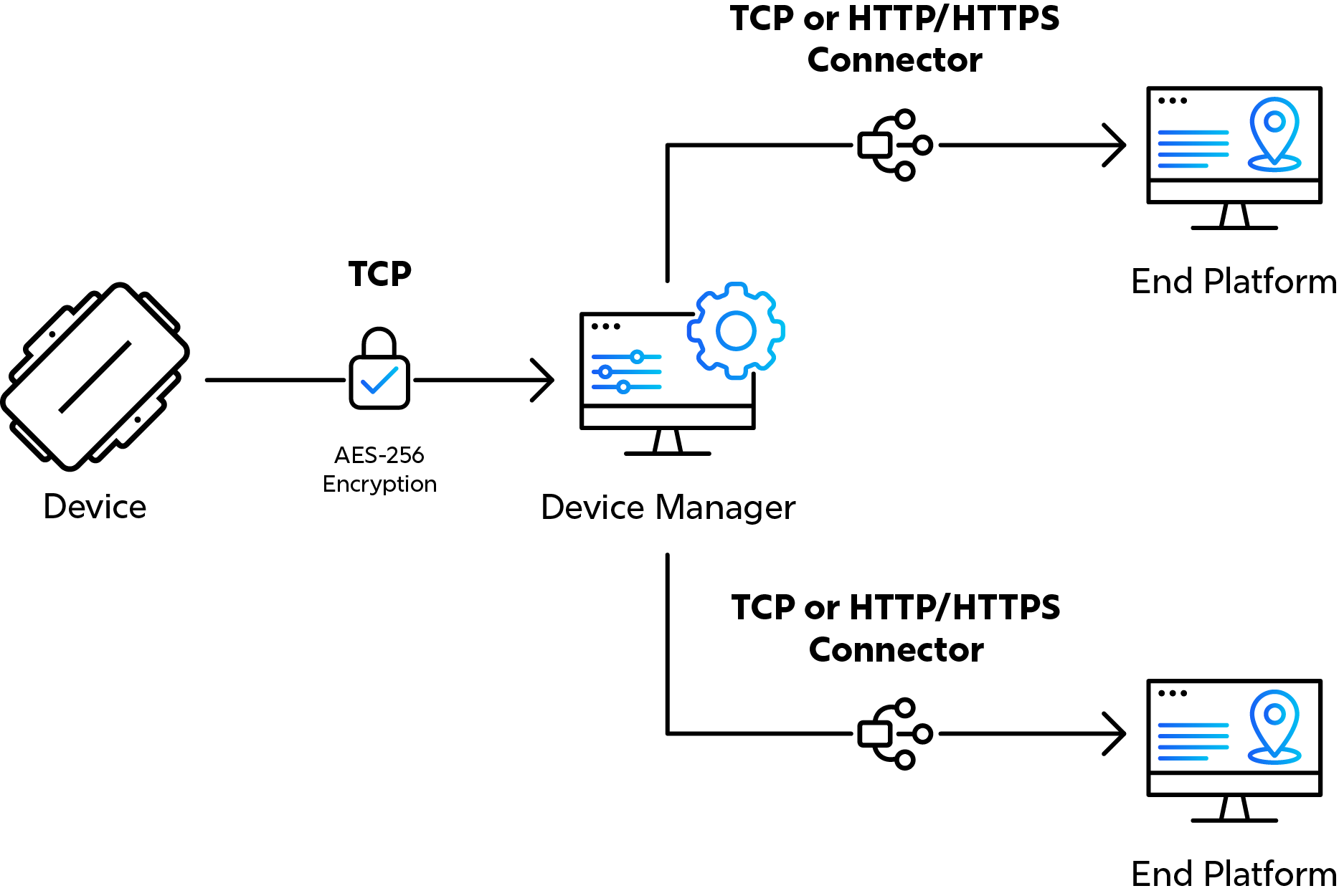
Webhooks
Using webhooks to push data from TG to a third-party platform is ideal for clients who need critical, event-based information to be sent to their end platform to trigger specific actions. When an event occurs in TG, a webhook can be triggered to send data to a third-party platform via an HTTP POST.
For instance, this can be used to send alert notifications to a third-party ticketing platform. Event-based data from TG will be pushed to the third-party platform, where a ticket will be created based on the alert notification.
Another example could be using a webhook to push data indicating low battery voltage or external power removal, which can serve as an alert in a third party platform for potential asset theft. For recent enhancements and new data fields exposed via TG integrations and APIs, refer to the Telematics Guru Release Notes.
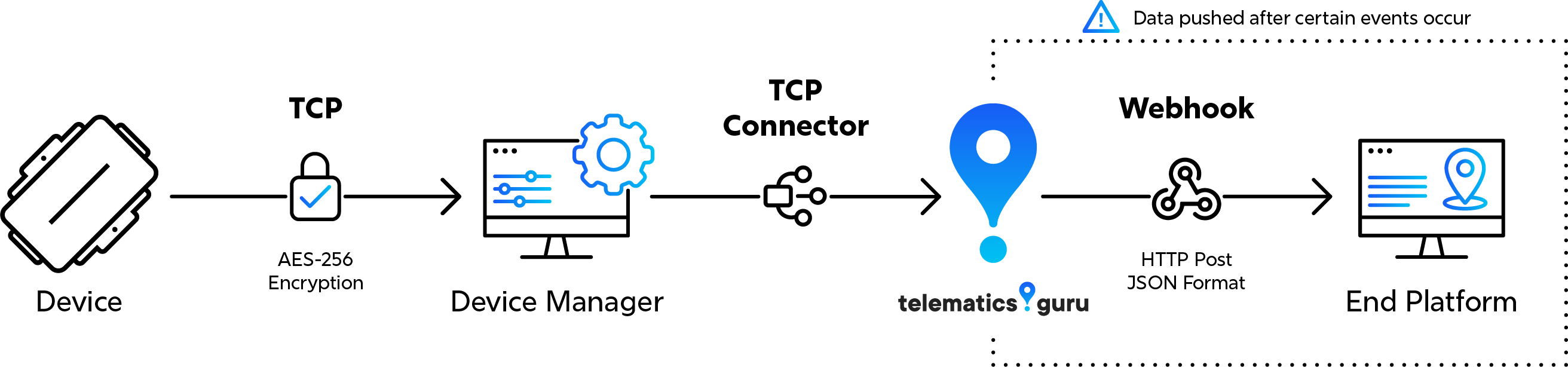
Alert Notifications through WebHooks - Digital Matter
Query from TG
Querying data directly from TG is ideal for scenarios where data needs to be exported multiple times a day. This includes tasks such as exporting scheduled reports, retrieving raw telemetry, or accessing historical data over a specified period.
TG supports both traditional RESTful API workflows (task-based endpoints for common actions) and the newer GraphQL API for Telematics Guru (best for efficient, filtered queries where you want to select only the fields you need).
Query Report API
For detailed instructions, refer to the section on Running the Report via API call.
Scheduled Report Query
This method is useful for sending data to third-party platforms for analysis and creating customized reports based on TG data. It is also beneficial for scenarios where reports need to be generated multiple times a day, eliminating the need for manual report creation each time.
Raw Telemetry Query
This option is suitable for retrieving historical data related to specific events without the need for continuous data transmission. For a technical walkthrough of RESTful telemetry retrieval, see Retrieving Telemetry Data via the Telematics Guru API.
Query Multi-Asset Location Share
Query Multi-Asset Location Share API allows you to generate a temporary link that provides end-users with a live view of asset locations. This feature is particularly useful for transport or rental companies that need to share the location of delivery vehicles temporarily, without requiring users to log in to TG.
Live Data Requirement
Constantly querying data from TG can result in an overflow of messages. Any errors can block the queue potentially breaking the API. If you are unsure on which integration strategy to use, please contact Support. (If you are building a new integration, also check the Telematics Guru Release Notes for newly released API features and recently exposed fields.)
For TG API documentation, please contact Digital Matter Support.
Third-Party Devices
Certain non-DM devices can be seamlessly integrated into TG, allowing you to leverage the unique features and functionalities of third-party devices alongside TG’s robust user management capabilities. This allows users to view their devices in one platform making asset management simpler.
These devices can transmit their data via API, which can then be mapped to device fields in TG as either analogue or digital input values. Over time, TG continues to expand what data can be exposed and consumed by integrations (for example, additional values made available in newer API versions), so it is worth reviewing the Telematics Guru Release Notes when planning ongoing integration updates.
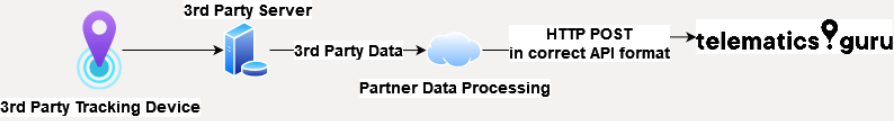
This integration strategy requires the device data to be sent in HTTP POST format. Contact Digital Matter Support to set up credential authorization in TG.
See Third Party Device Support in Telematics Guru for more information.
