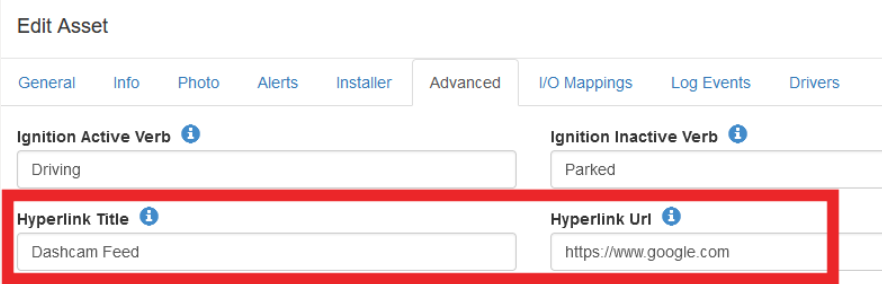Hyperlink on Asset Live View Popup
A hyperlink and title can be added against an asset, to be displayed on the Live View pop-up dialogue on the TG Website.
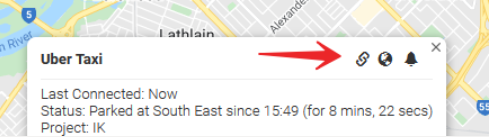
A title is given to the link which will display on mouse over
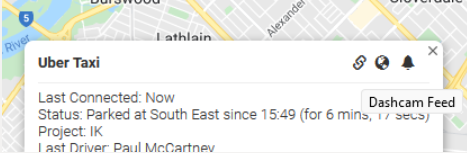
Use Cases:
- Some assets may have a dashcam installed with it's own video feed (and site to view the feed) this can be 'linked' to the asset via this feature. Clicking on the link will open the relevant page
- Link to a shared drive i.e. Google Drive or OneDrive - to allow linking to documents within TG.
To configure, simply add the relevant link and title in the Advanced tab of the Edit Asset dialogue.
The hyperlink URL must be complete (i.e. contain http:// or https://)