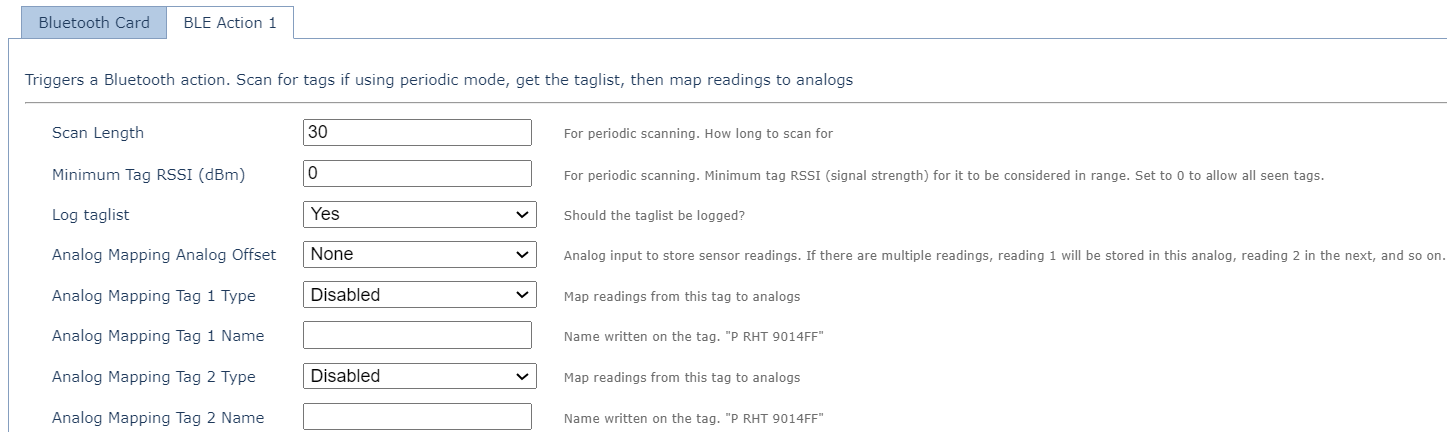Hawk Bluetooth Information
Table of Contents
FW v1.6+ Required
To work with the Bluetooth+ card, the Hawk baseboard must be on at least FW v1.6+.
For information on how to update the Hawks firmware, please see:
The Bluetooth Card supports both intermittent and continuous scanning.
The Hawk can hold data from up to 1000 tags on the tag list.
Users on 3rd party platforms can connect up to 1000 tags, see 3rd Party Bluetooth® Tag Support, Integrating Tags and Bluetooth® Getting Started - Tags & Scanning.
For information on integrating tags in Telematics Guru, please see Bluetooth® Tag Alerts on Telematics Guru.
The Hawk Bluetooth is modelled on the way the Eagle Bluetooth was handled.
Bluetooth Card Tab
The Bluetooth card tab has a lot of different parameters.
The function of each parameter is described adjacent to it.
If you have specific questions regarding config, please contact support.

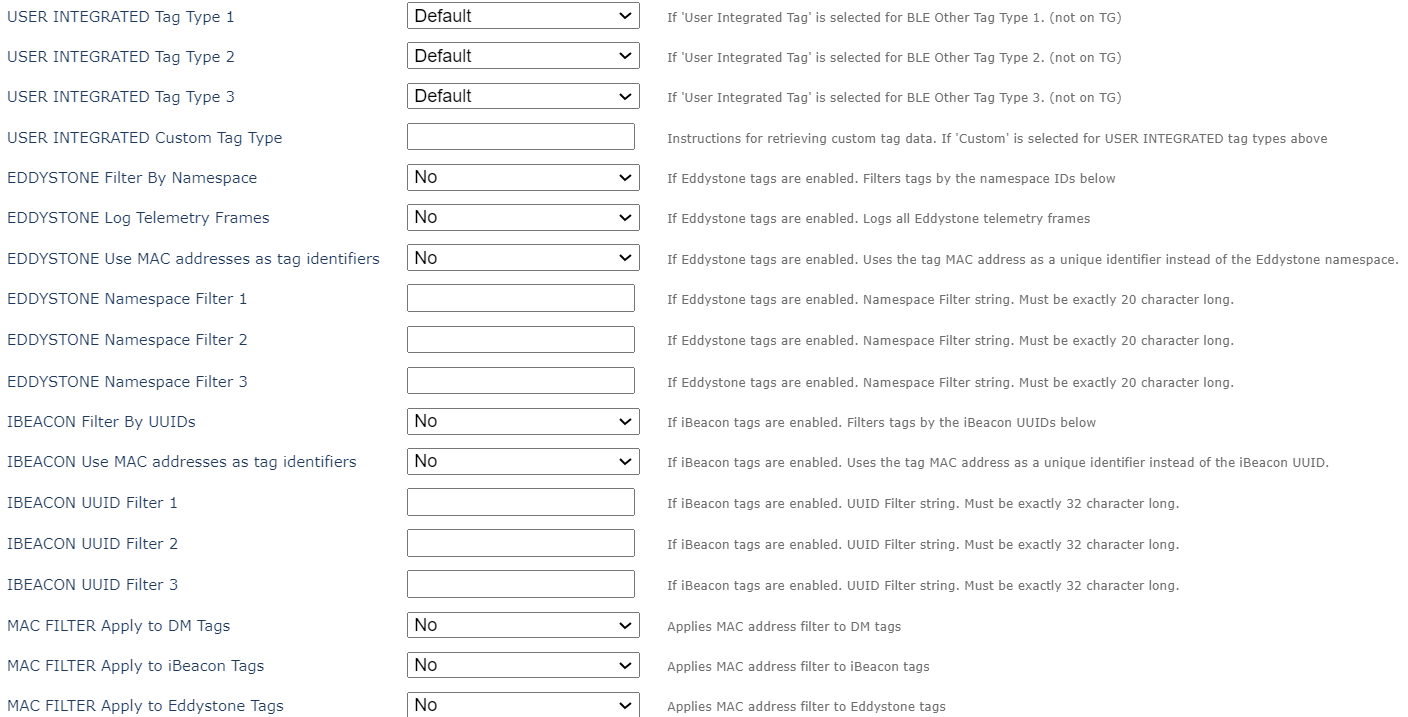
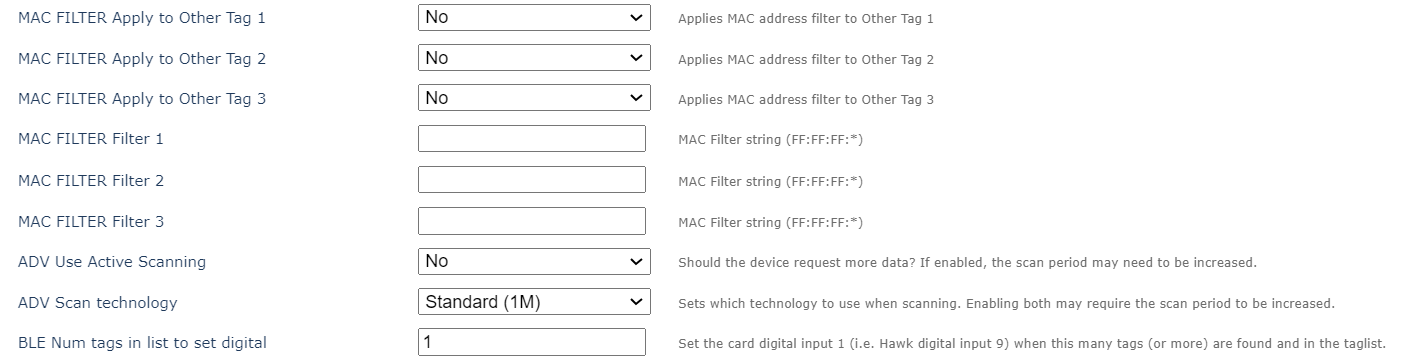
BLE Action 1 Tab