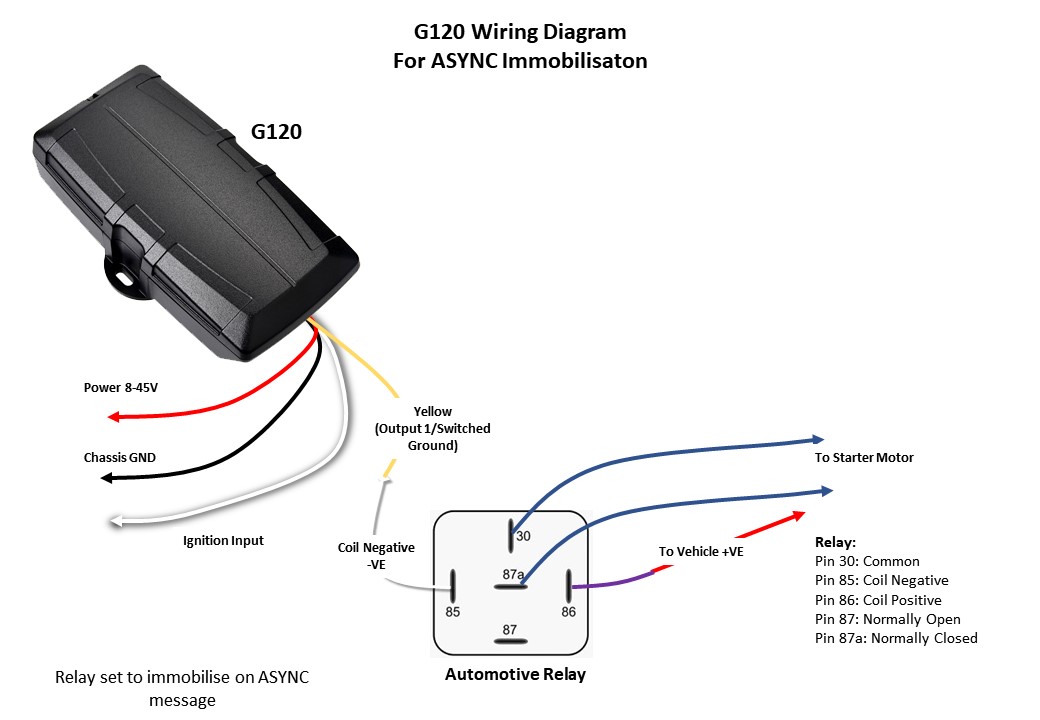G120 Wiring Diagrams
Table of Contents
For a discussion on setting up driver ID or immobilisation methods with the G120, see the G120 article here
Wiring for Immobilisation using RFID 125KHz Driver ID
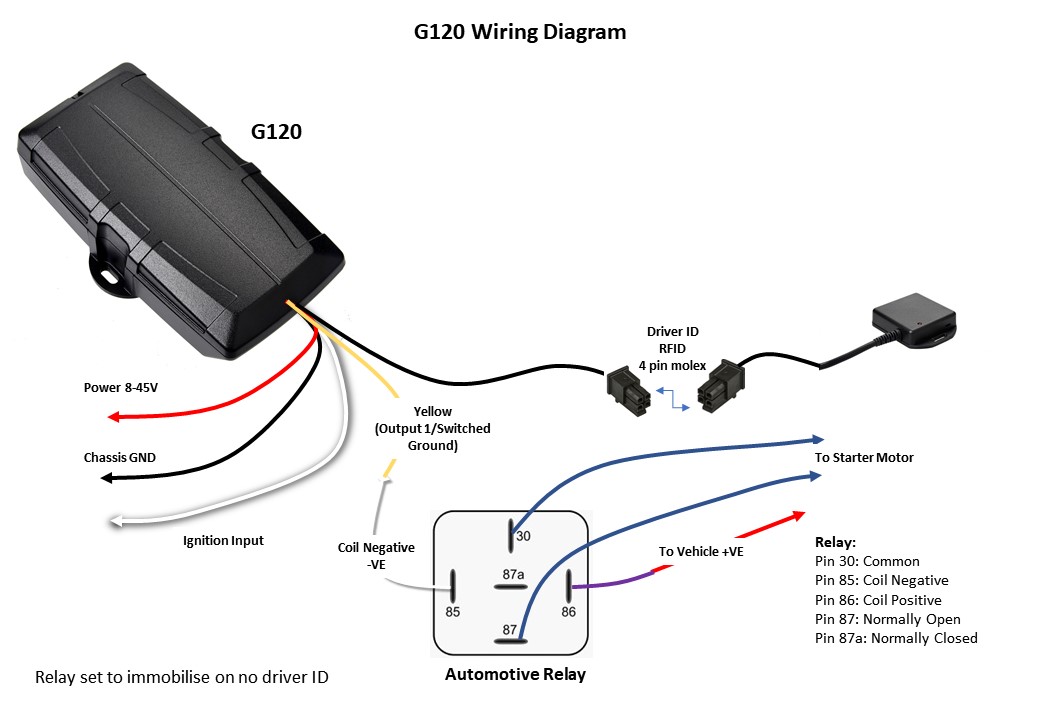
Wiring for Immobilisation using iButton
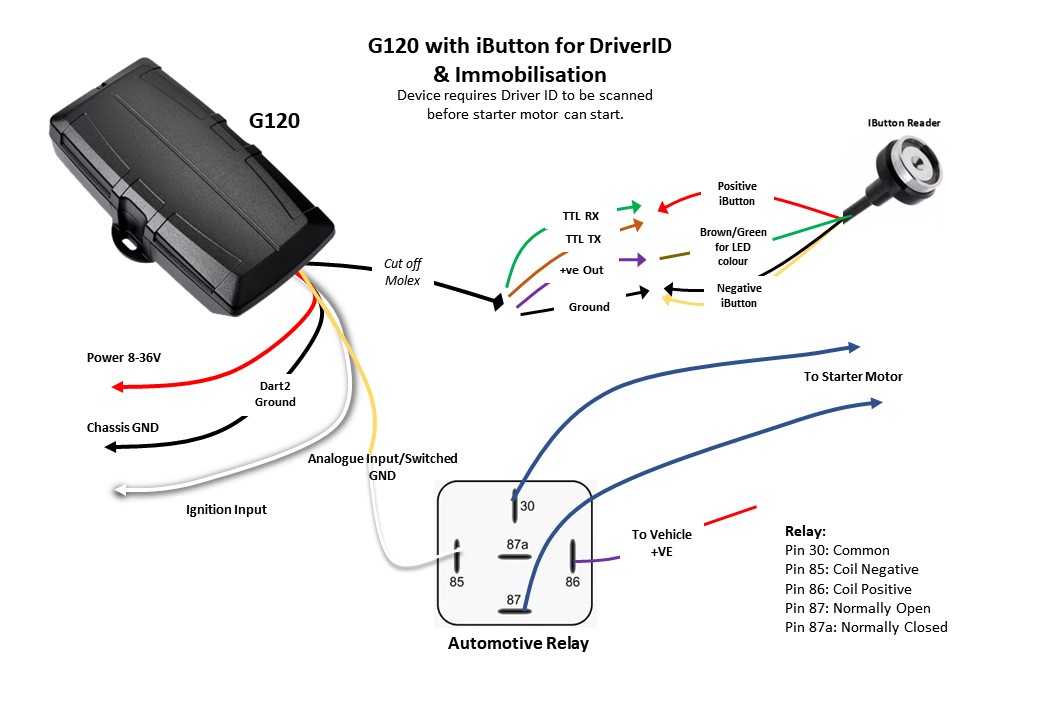
Wiring for Immobilisation via ASYNC message from Telematics Guru or 3rd party Server