Hawk - SDI-12 Probe + MLX90614 Temp Sensor Application Example
Table of Contents
This article details the wiring and parameter setup for connecting an Enviropro SDI-12 probe and MLX90614 IR Temperature sensor to the Hawk.
In this example:
- a temperature reading is logged every 5 min from the MLX90614
- an SDI-12 reading is logged every 60 min
- batches of readings are uploaded every 60 min together
Further information:
Be sure to also take a look at:
- Hawk Concepts
- Hawk Operation - Task Schedules
- Configure SDI-12 Readings
- Hawk - Configure MLX90614 Temperature Sensor
I/O Card
Currently, the Ag-Tech1 and the Bluetooth+ Card are the only plug-in IO cards with the SDI-12 and I²C interfaces.
- Install either of these cards to the Hawk Board
Configuration
SDI-12 probe
Wiring
Please see the Hawk Baseboard + Plug in Cards - Wiring+Pin Out for info on the appropriate Agtech1 and Bluetooth+ card IOs.
Important connections are:
- Connect to probe SDI-12 Line
- Connect to probe power
- GND - connect probe ground
Parameter Setup
- Add Task 1 and configure SDI-12 Action 1 as Task Action 1.
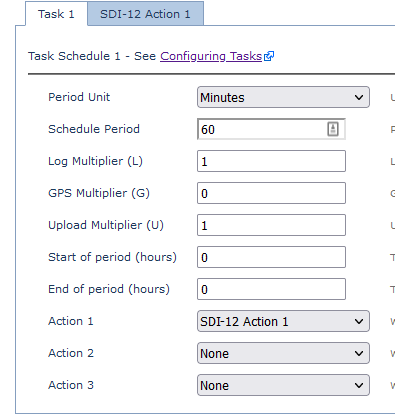
Schedule period is 60 min, log and upload multipliers are set to 1 so we will log and upload the probe reading hourly. GPS is disabled for a stationary application to save power. - Configure the readings from the SDI-12 Action 1 tab
For example, SDI-12 address 0, 5s power on delay, measurements 0 and 2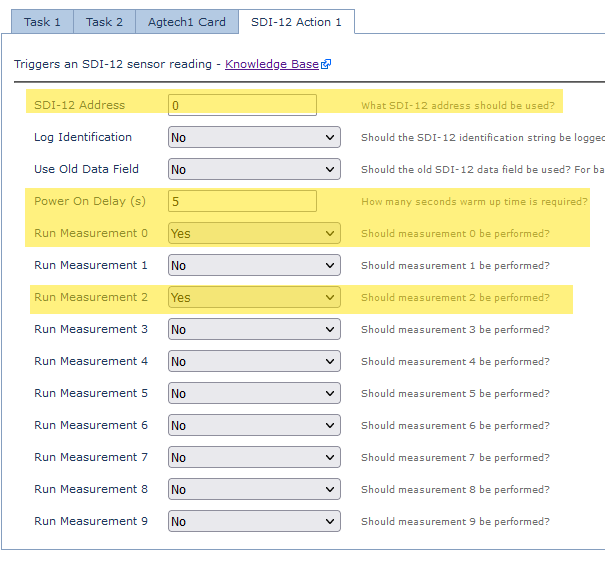
- Configure V-Boost Level to 12V. Most SDI-12 sensors (including the Enviropro) operate on 12V.
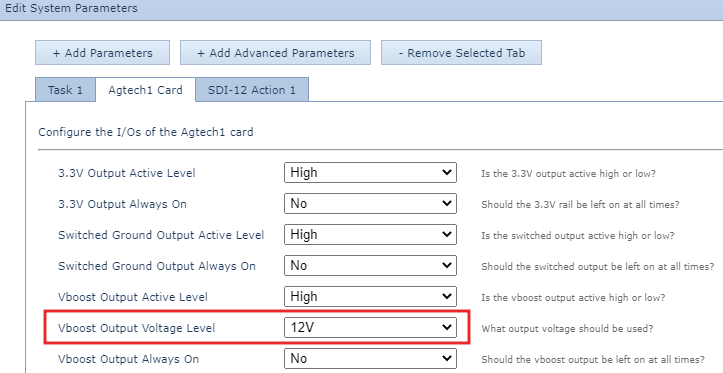
MLX Temperature Sensor
Wiring
| MLX90614 | Agtech1 | Bluetooth+ |
| VCC | Hawk IO 5 | Hawk IO 7 |
| SCL | Hawk IO 6 | Hawk IO 5 |
| SDA | Hawk IO 4 | Hawk IO 6 |
| GND | Hawk GND | Hawk GND |
Parameter Setup
Task
Set the Task 2 and configure the below.
This logs a reading every 5 minutes. Uploads are disabled - since these records will be uploaded as part of the Task 1 hourly upload - no need to include a specific upload - GPS is disabled.

In the I²C Action 1 tab, set the below for 1 second warm-up time, and averaging over 5 x samples (samples are taken 50ms apart each reading).
The ambient temperature will be reported in Analogue 15, and Object Temperature in Analogue 16 with the below settings.

