Hawk - Configure MLX90614 Temperature Sensor
Table of Contents
Related Articles
Please ensure to also read the below for full details on configuring Tasks and I²C Sensors for the Hawk
The MLX90614 is an infrared thermometer which can be used for non-contact temperature measurements.
3rd Party Sensor
As this is a 3rd Party sensor - the advice given below is general. Always check the product datasheet direct from the manufacturer. Specific guidance on installation and usage should be obtained directly from the manufacturer. The instructions below are based on a sensor tested at the time of article writing - things may change.
IO Card
Ensure a plug-in IO card with an I²C interface is fitted to the Hawk.
Wiring
| MLX90614 | Agtech1 | Bluetooth+ |
| VCC | Hawk IO 5 | Hawk IO 7 |
| SCL | Hawk IO 6 | Hawk IO 5 |
| SDA | Hawk IO 4 | Hawk IO 6 |
| GND | Hawk GND | Hawk GND |
Parameters
I²C Action Parameters
- Select MLX90614 as the Sensor Type
- Choose an Analogue to write the values to.
- Sensor Parameter 1 is the Sensor warm up time (in seconds)
- Sensor Parameter 2 is the number of samples to average.
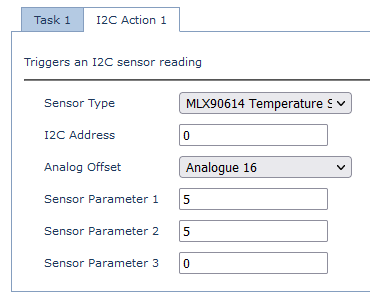
The I²C address can be left blank. For reference address 180 (0xB4) is polled when taking a reading.
Averaging
The output of the sensor can at times be very 'spiky' so some averaging is built in.
Each time the sensor records a measurement, it will take n samples, 50ms apart, average them, and report this average value.
For example, if your Task Period was set to 5 min, and number of sample set to 5, every 5 minutes the device will wake up, take 5 readings from the sensor (over 250ms) and upload the average of these 5 values.
Task Parameters
Ensure the I²C action you have configured above (Action 1 or 2) is set as an action of the task.
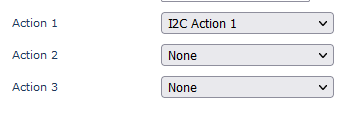
Output/Conversion
With the above parameters, the output would be:
| Value | Analogue | Units | Conversion Example |
| Ambient Temperature | Analogue Offset Value | °K * 50 | 15000 = 300°K = 27°C |
| Object Temperature | Analogue Offset Value + 1` | °K * 50 | 15000 = 300°K = 27°C |
