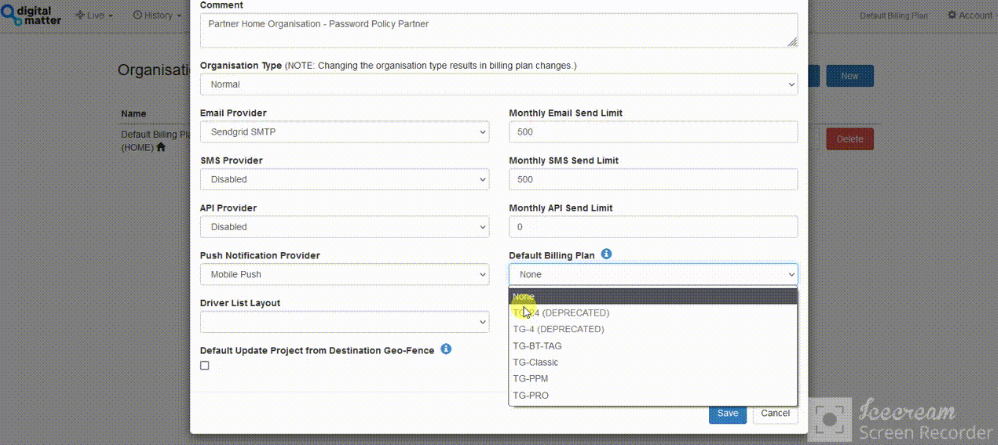Asset Billing Plans - TG-PPM,Classic,PRO
Table of Contents
Telematics Guru provides different billing plans to suit different asset utilization requirements. This provides a great way to get the great features of Telematics Guru, but at a price point that suits the type of asset.
To get more information about the cost of each plan, please contact your sales representative.
TG-Classic
- This is the default plan.
- Each asset is charged the flat TG-CLASSIC fee for each month that that it is active
- This is the most commonly used plan
- Subject to Fair Usage Policy
- Full TG functionality. (All features are available to partners, but they can be selectively enabled/disabled if desired)
TG-PRO
This is identical to TG-Classic with the addition of Speed By Road - see Speed Monitoring in Telematics Guru. At the end of each trip, data is sent to the Tom-Tom API to return the posted speed limit for each position. Allows for posted speed violation reporting.
Each asset is charged the flat TG-PRO fee for each month that it is active.
TG-PPM
TG-PPM offers a way for partners to reduce their costs for assets which report infrequently - i.e. a battery powered device reporting 2 x Daily.
- All the same functionality, reports and features as TG-Classic is available on PPM
- Each asset is charged a flat per-asset fee, and then a charge per message, pooled across all assets within the partner.
- For assets that report infrequently, the overall monthly cost is significantly lower than TG-Classic.
- An asset set to 1 x Daily Update on TG-PPM only costs 30% of the TG-Classic fee each month!
- Device parameters must be adjusted to limit the reporting rate via OEM Server. Setting an asset to the PPM plan does not automatically reduce the reporting rate of a device.
- There are no overage charges if a device sends many records in a month - the charges will not skyrocket, but they will end up being more than the TG-Classic fee.
- Any device type can be set to this plan (but generally powered units send a lot of records on default settings)
PPM Costs
The PPM plan does not have a maximum cost limit. An asset on a PPM plan that is poorly configured may incur a greater cost than the TG-Classic fee. This is left to the reseller to manage and configure their devices appropriately.
Click here for a PPM calculatorto help work out costs.
Setting Up PPM
1. Configure your device so that it sends a lower number of messages.
Setting the plan in Telematics Guru has no impact on device behaviour/update rate. This is controlled via parameters in OEM Server. The following links will help:
We do not necessarily need to restrict devices to just 1 or 2 uploads per day. We can still make use of movement based tracking - just the exact number of messages per day will depend on how much the device moves about.
2. Set the devices to the PPM plan in Telematics Guru
- Go to Admin -> Organisation Manage Asset Billing Plans. The user will need the "Billing Plan Manage" permission to access this and manage billing plans.
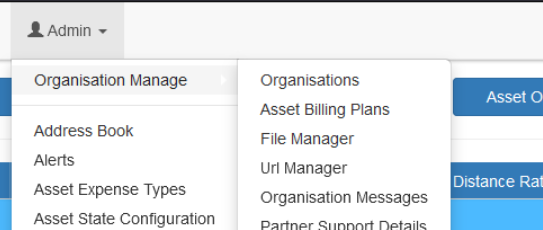
- Select the assets for which you wish to change the billing plan.
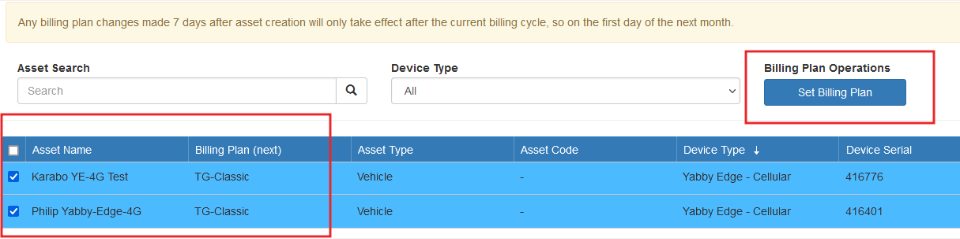
- Click change billing plan and set the plan to the desired plan. TG-Classic is the default plan for all newly created assets.
Notes for Billing Plan Changes
Billing plan changes will take effect at the beginning of the next cycle (start of the next month) - the current plan will be used for the remainder of the month.
The "next" plan, which will take effect next month will be shown in brackets, as <Current Plan> (<Next Plan>). Eg. TG-Classic (TG-PPM).
There are exceptions in which billing plan changes take effect immediately:
It is instant if:
• The asset was created in the last 7 days
• It is an “upgrade”
• A superuser is making the change and has selected the change to be "instant"
If the move is from PPM → Classic → PRO (it does not have to start from PPM, but the direction in which it is adjusted matters - PPM → Classic or Classic → PRO) it is considered an upgrade.
Record count
You can view the current message count in the Asset Billing Plan page, Admin -> Organisation Manage ->Asset Billing Plans. This gives the count for the current month. TG will count records only if the asset is set to TG-PPM. There are no overages on this plan, but the count is useful in determining which assets may be better off on the TG-Classic plan.
Additionally, the Partner PPM Current Message Count Report can be used to keep an eye on current usage, and set usage alerts.
Set threshold limits for current message count and projected threshold count to allow for scheduled reports on devices that meet your criteria. This allows for proactive intervention on devices that are likely to exceed projected PPM costs based on current usage.
Set a Default Billing Plan on an Organisation
For some organisations, we may want to set a default billing plan, to prevent this step being forgotten when provisioning new assets. Use caution - as if we have defaulted the billing plan to PPM it is important we don't forget to set the device parameters to limit the reporting frequency.
To set a default billing plan
- Admin → Organisation Manage
- Edit your organisation
- Select the default billing plan from the dropdown on the General tab.
Setting the default plan will mean any newly created assets will automatically be set to this plan on creation. It does not change the current billing plan of existing assets.