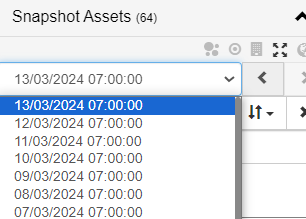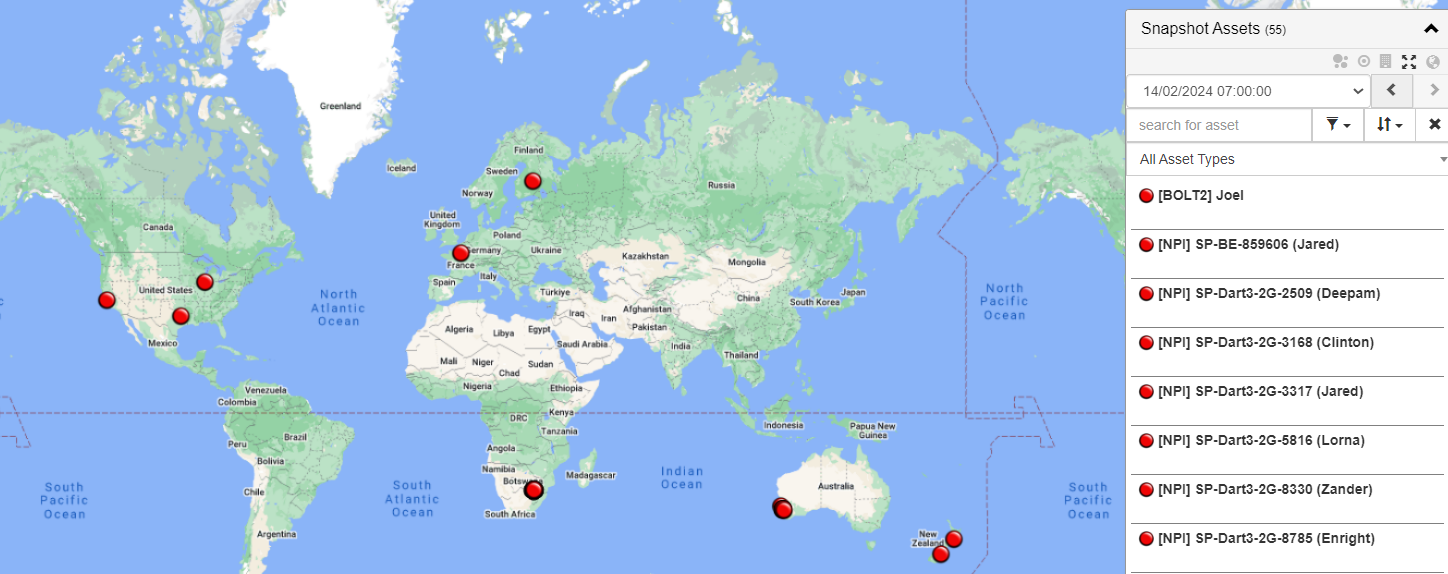Daily Positions Map View
Table of Contents
For global logistic teams, having accurate and up-to-date information about the location of assets is crucial for efficient operations. Telematics Guru offers a comprehensive solution to track and visualize the daily positions of assets based on the selected time and date. This article explores the key features and benefits of the Daily Position Map View.
Telematics Guru provides live view capabilities, enabling logistics teams to monitor the precise location of assets as they move across the globe. With the ability to customize the time and date range, users can review historical data, allowing for a detailed analysis of an asset's journey.
Asset Position and Journey Analysis:
One of the standout features of this view is the ability to review an asset's position over time. This functionality proves invaluable for logistics teams seeking to understand patterns, optimize routes, and identify potential bottlenecks in their supply chain. By selecting a specific time and date, users can access a detailed log of an asset's movements, providing insights into its journey and helping to enhance overall operational efficiency.
Forward Looking Only
Asset Daily Positions are only stored/visible on the map view from the date the view is configured onwards. Configuration as per steps below.
This is because configuring the snapshots causes TG to begin ‘capturing’ the snapshots each day. The position of each asset at the given time is written to the TG database, to facilitate the view.
Data Sent via Iridium
The daily asset snapshots will NOT update daily positions for devices, G120 or G150, that have out-of-band device data via Iridium.
Enabling the view - per organization
- Enable the view on the organization level. Admin → Organization Manage → Organizations
- Select Edit on the organization
- Under the Configuration Tab, set the Time Zone, check the Enable Daily Asset Snapshots box, and set the snapshot hour
- Save Changes
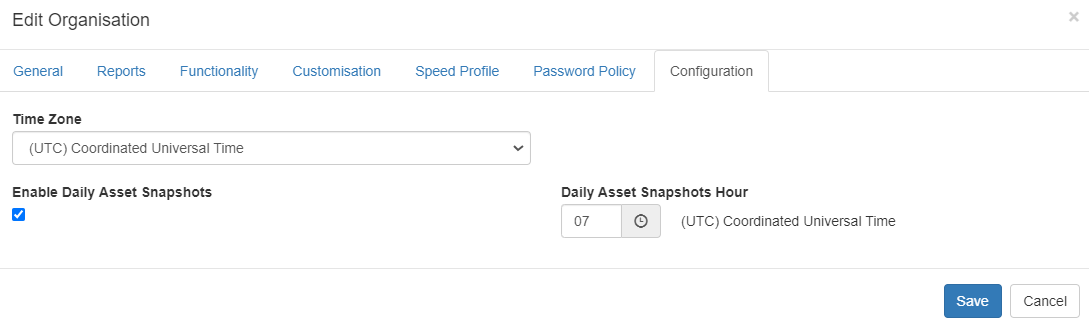
Accessing the View
- Navigate to History → Daily Position Maps
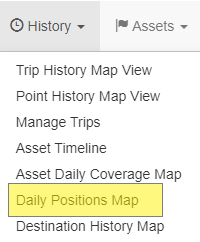
- A snapshopt of the assets will be shown. The table in the top right can have the time of the snapshot adjusted to review the daily positions of the assets.