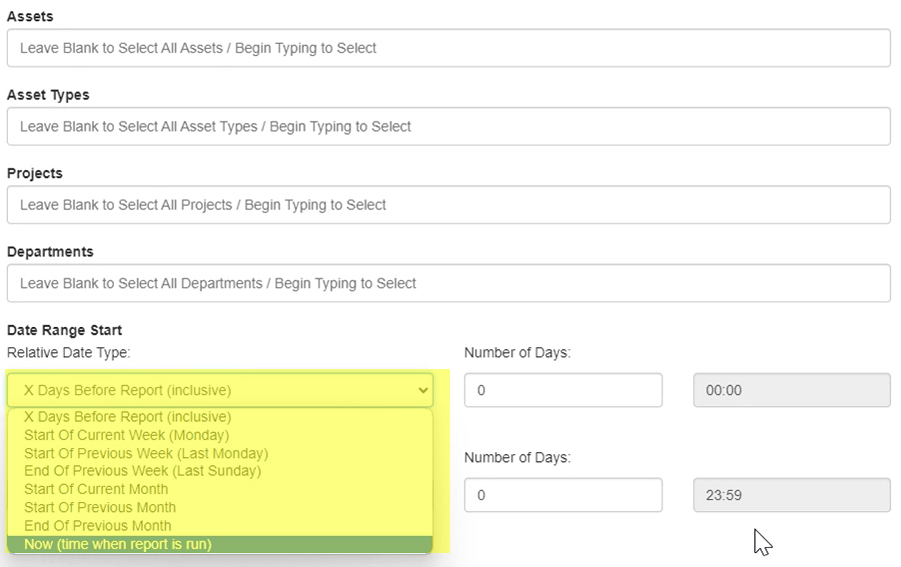Telematics Guru - Report Application Examples
This article shows how to customize reports for more specific use cases.
How to customize report columns can be found here - Customize Reports.
Report that Shows the Start and End Odometer for a Period
This may be used to facilitate billing and/or maintenance.
This can be achieved using the Asset Trip List Summary Report. When customizing the report it is important to select the Opening and Closing Odometer (km) Columns.
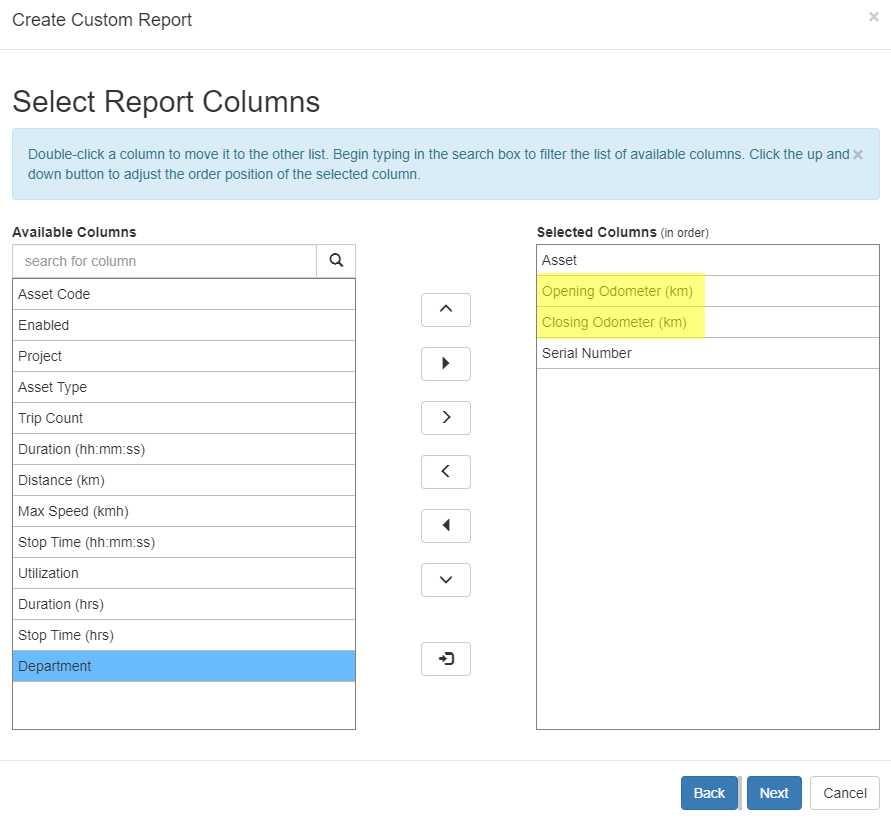
In this way each time there is a trip the start and end Odometer readings are displayed.
The drawback of doing this is that it will not work for devices that are not making trips.
When generating or scheduling the report you can specify which Assets/Asset Types/ Projects/ Departments you want to be included in the report.
The desired period can be selected from the options we have available