Bluetooth® Tag Alerts on Telematics Guru
Table of Contents
Our Digital Matter Bluetooth Gateways, such as the Remora3, Oyster Edge, G120 and G150 log which tags have been updated, lost or found. Telematics Guru now supports Tag Alerts - Lost and Found as well as alerting on Tag Data .
Your organisation requires the "Tags" permission in order to configure Bluetooth Tag Alerts.
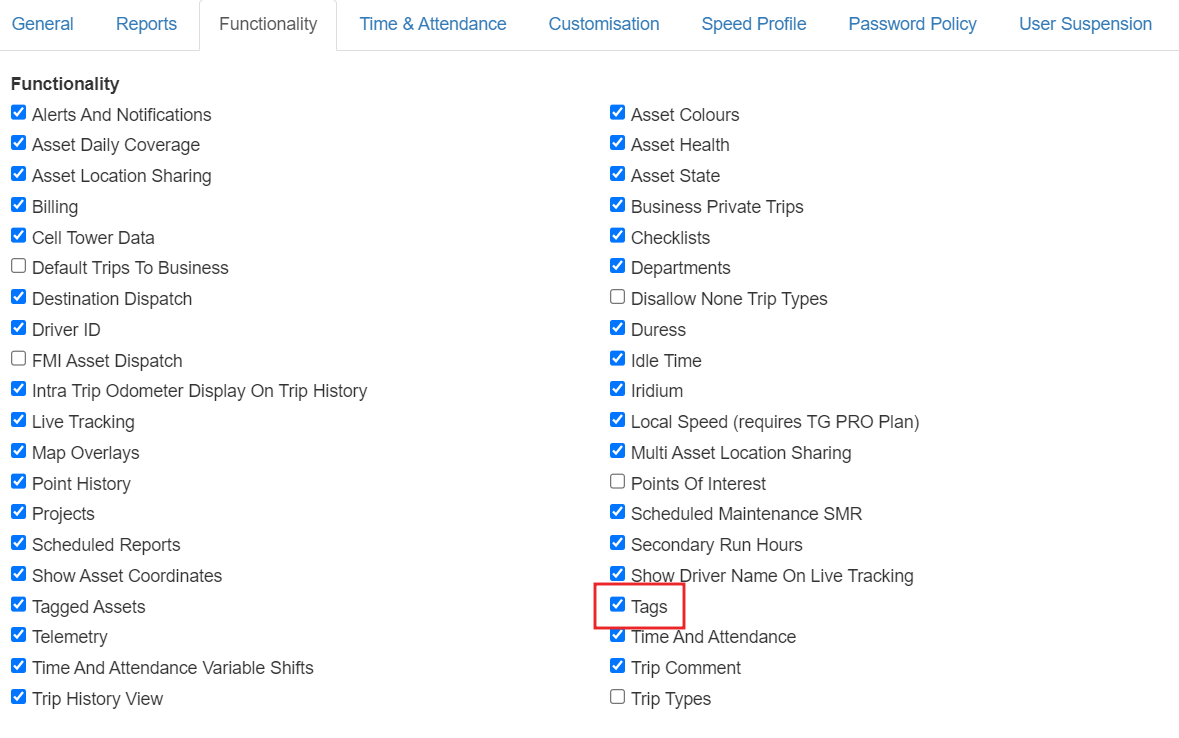
Setting up Bluetooth Tag Alerts
- Go to Admin → Alerts
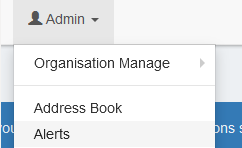
- Create Tag Alert
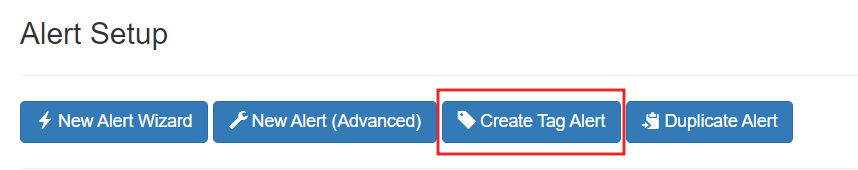
- Configure General Tab
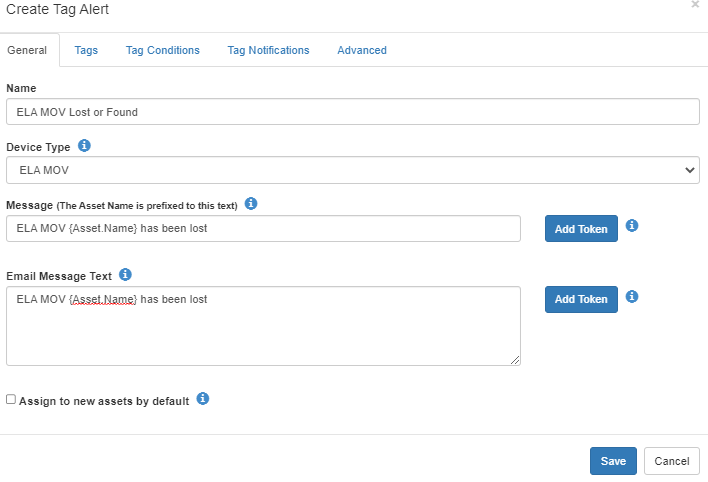
- Alerts are configured per tag type - as different tag types may send different log reasons or use different data. This means that separate alerts would be required if you are using multiple tag types, i.e. ELA MOV and ELA RHT.
- If Assign to new assets by default is selected, the alert will be assigned automatically to new tags of the same type that are created.
- Note: the device type can not be changed once the alert has been created, so the presence of the Device Type dropdown will not exist when editing the tag alert. For this reason, the Alert grid view now specifies what type of alert has been created and what device type has been selected.
- Select the tags that you want the alert to be enabled for.
- This can be done by double clicking on the tag of your choice, or selecting the tag on the left and selecting the single arrow to move the tag to the right column.
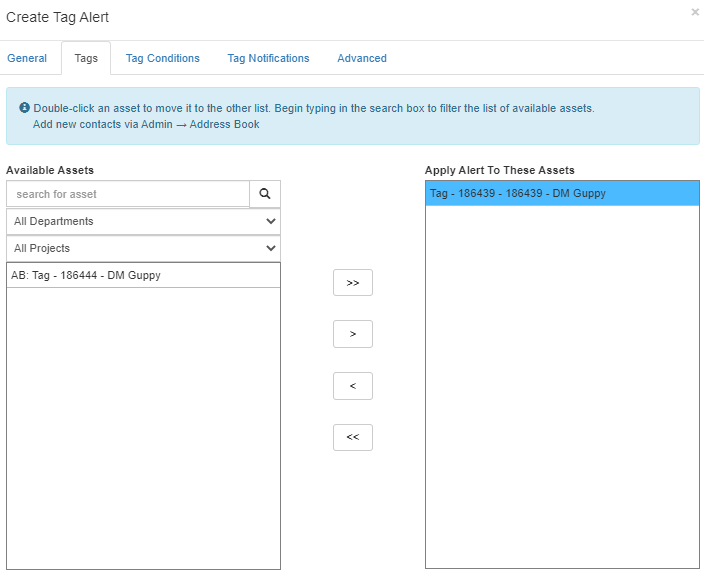
- This can be done by double clicking on the tag of your choice, or selecting the tag on the left and selecting the single arrow to move the tag to the right column.
- Select the Conditions which trigger the alert
- Log Reason Lost/Found.
- You can add a Gateway and/or Geofence which means that the tag would need to be lost/found by a specific gateway, inside/outside a specific geofence. This allows for some filtering.
- You can also alert on tag specific analogue data, i.e. move counter above x, temperature between y and z.
- You can use a digital input change as a condition for certain tags, see below.
- The alert is triggered when all conditions are met.
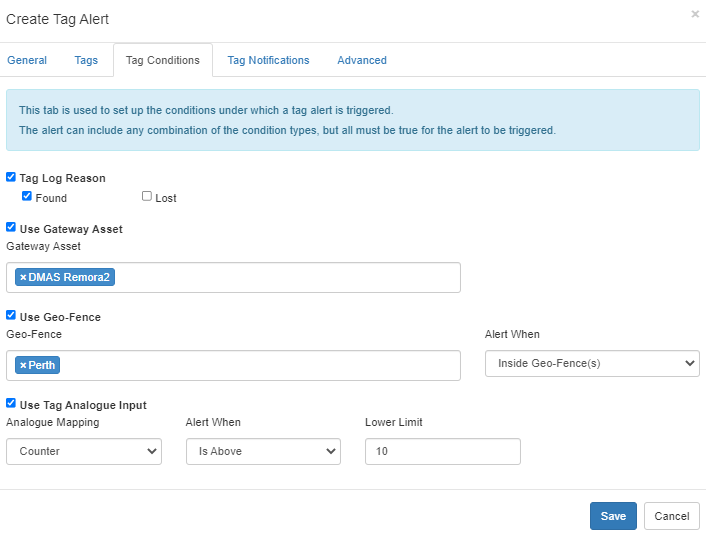
- Add the users that you would like to notify via email, SMS, mobile app push notification or via a Webhook.
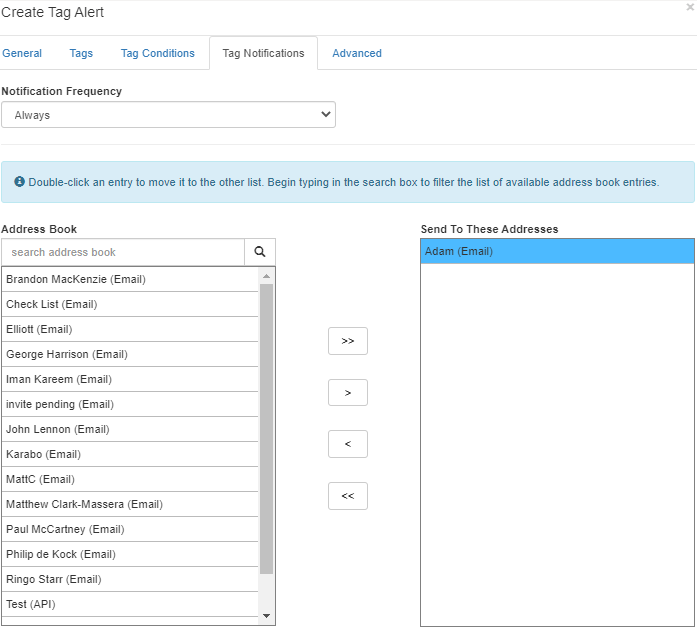
Use Cases
- Alerts when equipment enters/leaves the warehouse (where we have a gateway)
- Alerts if a piece of equipment is left behind (gateway in vehicle, tags on equipment)
- Alert on tag data such as temperature in the cold chain tracking environment
Digital Input Alerts
Certain integrated tags have alerts based on their digital inputs set up. This is useful to allow for alerting upon a state change in a tag, e.g. a hall sensor tag being separated from a magnet, or a movement tag entering or exiting a movement state.
ELA Mag Tag: Digital input for the hall sensor state (near magnet/separated from magnet) can be used for alerting.
ELA Mov Tag: Digital input indicating whether the device is moving can be used for alerting.
Ingics iBS01 Basic: Various digital inputs for this tag have been integrated.
Ingics iBS01 Temperature & Humidity: Various digital inputs have been integrated for this tag.
Tag Lost/Found Report
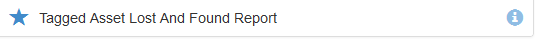
The Tagged Asset Lost and Found report can be run - which provides a list of times a tag was lost or found. This can be used to track inventory movement for example.
