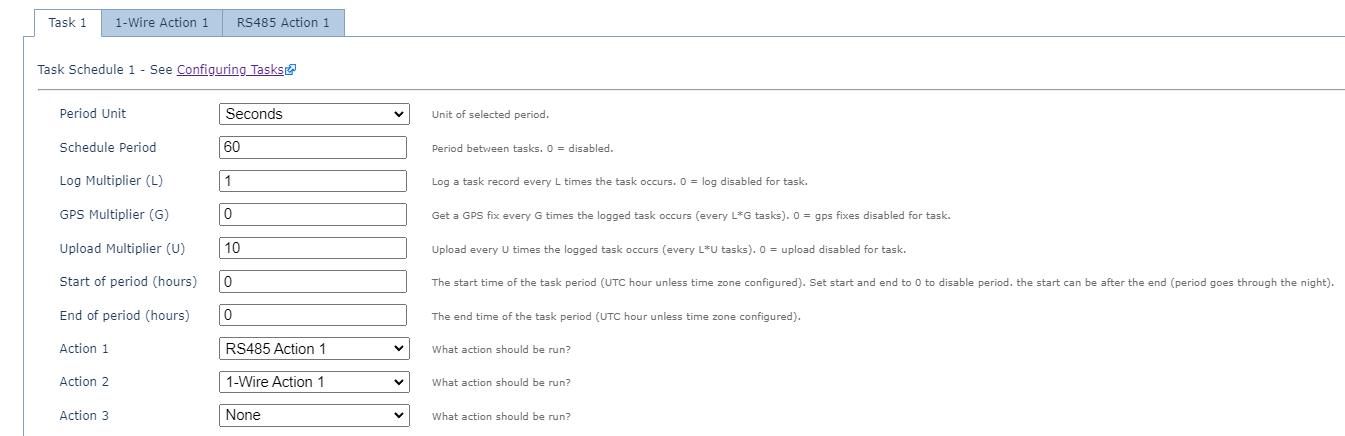Hawk - GA Weather Station + DS18B20 Temp Probe
Table of Contents
This example shows how the Hawk can be configured to read data from the GA Weather Station (over RS485) and DS18B20 Temperature Probe (over 1-Wire).
For the application, you will need
- Hawk
- RS-1 card
- GA Weather Station (3rd party sensor - not sold by Digital Matter)
- DS18B20 Temp Probe (3rd party sensor - not sold by Digital Matter).
For information on wiring and other relevant information, see
- Hawk - Connecting GA Weather Station
- Configure DS18B20 Temp Probe with Hawk
- Hawk Operation - Task Schedules
Configuration
Set the RS485 and 1 Wire actions to read from the GA weather station and 1-wire temp sensor when these actions are run.

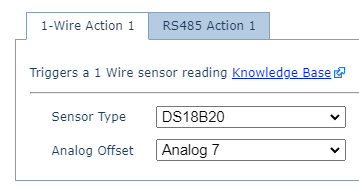
The Temperature will be reported in Analog 7, and the Weather Station Data in Analogues 12 to 18.
Configure a task to record the data every minute, and upload a batch of 10 data logs every 10 minutes. GPS is Disabled