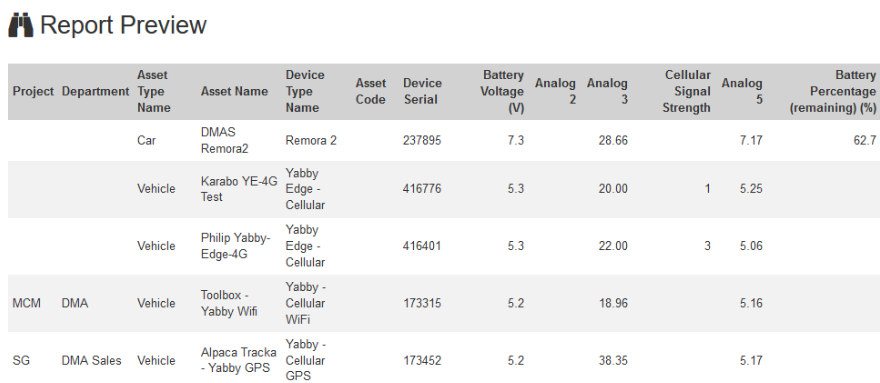The Asset Analogue Report
Our devices make use of Analogues to store various values.
All devices use the following 4 analogues:
- Analogue 1 - Battery Voltage (internal back up battery for hard-wired devices, or the primary cells for battery powered devices)
- Analogue 2 - External Voltage (hard wired units)
- Analogue 3 - Internal Temp
- Analogue 4 - Cellular Signal CSQ (Strength)
Some devices also use
- Analogue 5 - Loaded battery voltage
- Analogue 6 - Battery % (Oyster2, Remora2, Eagle, Falcon)
Finally, some devices have interfaces for connecting external sensors. These are configured in the OEM Server interface, and 'mapped' to a specific analogue (generally the higher ones). For example we might see a tank level reading in Analogue 8.
See Supported Sensors and Inputs for a list of sensors (many others can be supported as well).
The Asset Analogue Value Report can give us a snapshot across all our assets of the current value of one of the analogues. So we might run it to show things like
- Show me all assets with a battery voltage below 4.8V (to assist with battery management and changes)
- Current Tank Level of all assets, or all assets below 50% (that need attention)
- Current temperature
To run the report, head to the reports page, and configure the report. For example, to see all devices with a battery life below 4.8V:
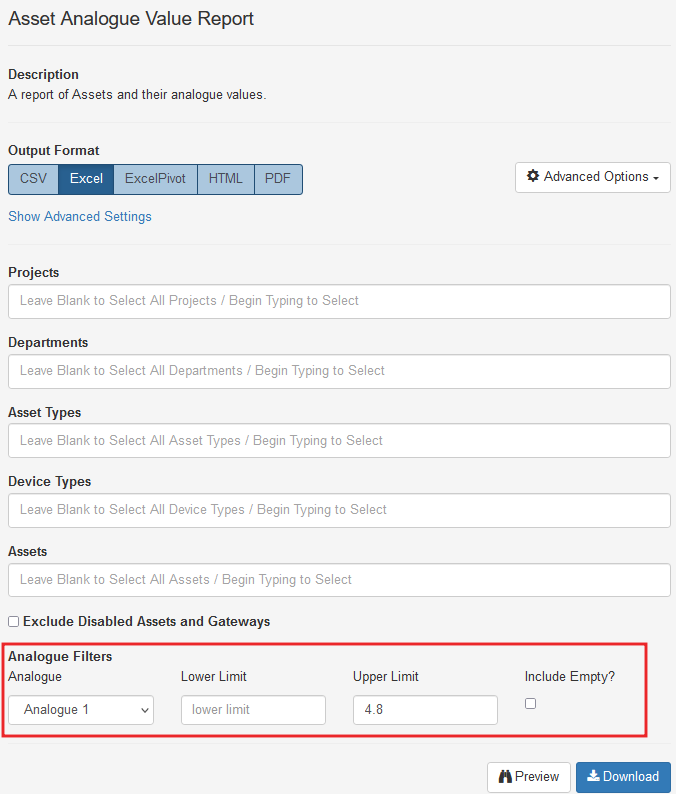
The output will show ALL device analogues - and attempt to provide the contextual names if they are set up under the asset I/O mappings. Note this may be incorrect if different devices have different Analogue Mappings (i.e. Analogue 8 might be different things on different units, but they will display in the same column)