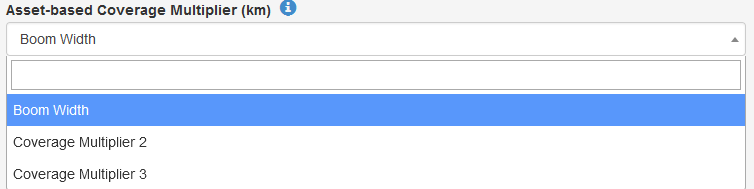Area Coverage Reports
Table of Contents
The Area Coverage reports allow users to estimate the area that has been ploughed/sprayed/mowed etc by an asset.
The area is calculated simply by: Coverage Area = Trip Distance * Coverage Multiplier.
The coverage multiplier would be the length of our mower/spray arm - so if we travelled 100m down a field with a 5m boom, then we've covered 500m2.
Running the Report
The Summary and Detail reports both have the below fields
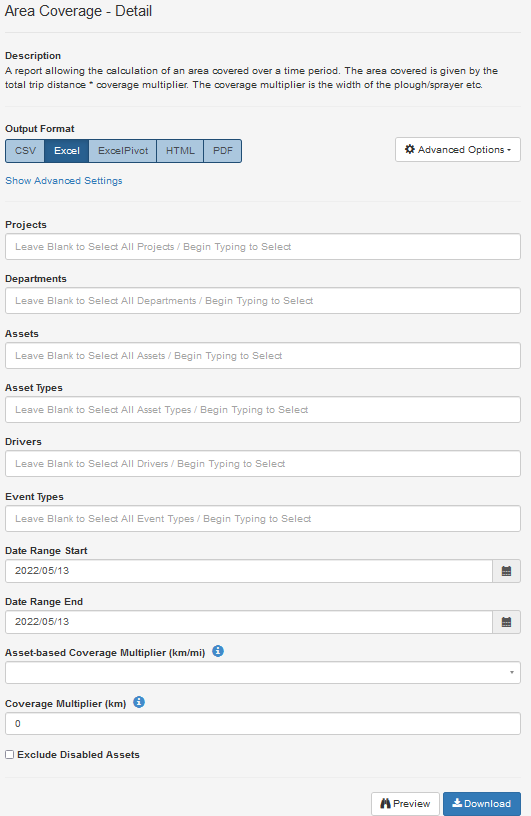
At their core, both reports are essentially a Trip List report with the coverage calculation applied to each trip. Select filters and a date range as necessary and run the report.
Returning only mowing/spraying data.
We may have a mower/sprayer that makes multiple types of trips. For example, it may drive (or be towed) to the fields, and then once there, activate the sprayer and begin spraying. We do not want to include the drive to the field in the report. This can be easily achieved with a Digital Input on the device. Then we know when the sprayer when the sprayer is on or off, and can create an Event Type.
If you have connected your sprayer/plougher to an input on your device, it is worthwhile to set up an event:
To do so:
- Configure your digital input in device parameters
- Go to Admin ->Event Types -> New. Give it a name
- Then link the event to the I/O. Go to Manage Assets->Edit Asset->IO Mapping. Under Digital Mappings, click Add. Select the relevant input and name it. Under Event Type, specify the event you created.
Now, we can run our report with only our "Spraying" event returned under the Event Types filter.
If we are happy that every time our asset makes a trip, it is always spraying, we can skip this step.
Setting the coverage multiplier
The report has 2 options for coverage multiplier. Either Asset Based, or just across all. This reflects the fact that perhaps our mowers/sprayers are off different sizes.
If we have only the same type of asset, say with 5m boom, we can use the final field Coverage Multiplier (km) - we would set this value to 0.005km = 5m.
If we have variable widths, we can configure in the following way:
- Edit the organisation, and designate on of the Custom Fields as our Boom Width/Multiplier
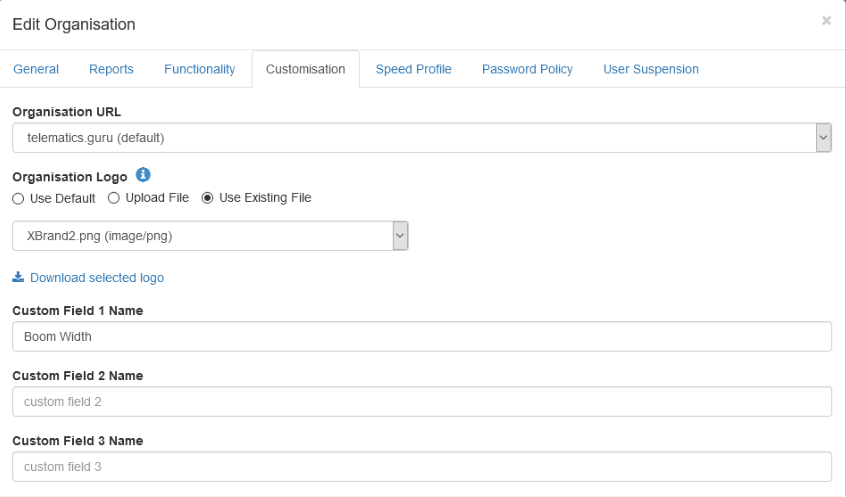
- Edit each asset, and enter our boom width (in metres)
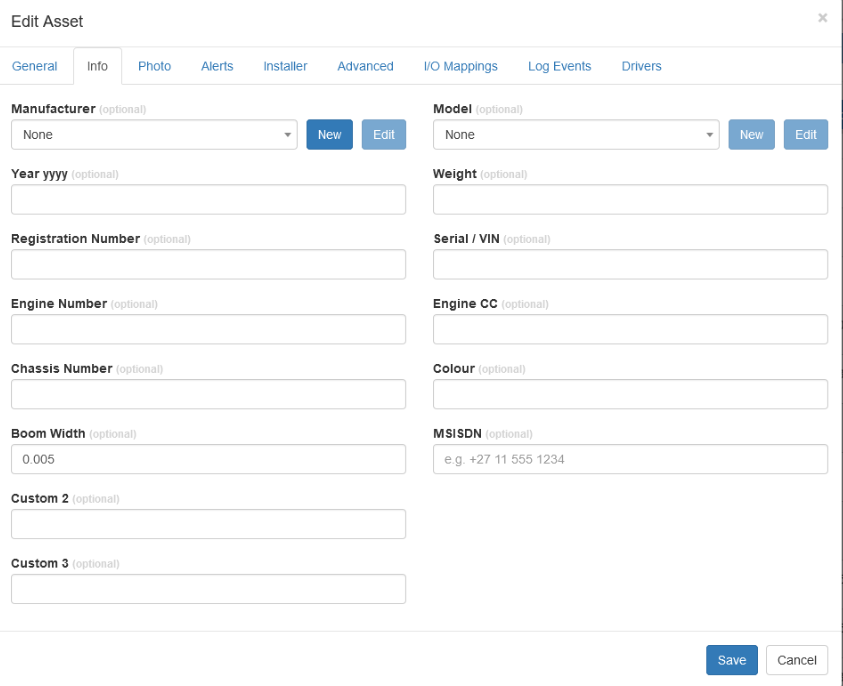
- Select the relevant custom field to use in the report as the multiplier. If an asset does not have this field set, it will return a coverage area of 0m