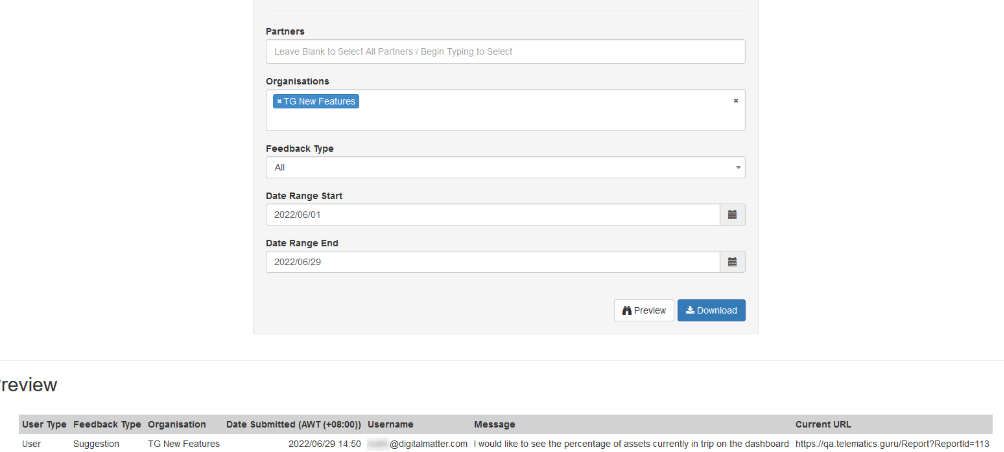Partner Feedback Form
A feedback form is available in Telematics Guru, in order to collect feedback from end users and partners.
It can be found on the dashboard, or from within the account menu.

The form is enabled, but partners can disable it. To do so:
- Admin → Organisation Manage → Partner Settings
- Uncheck "Allow User Feedback"
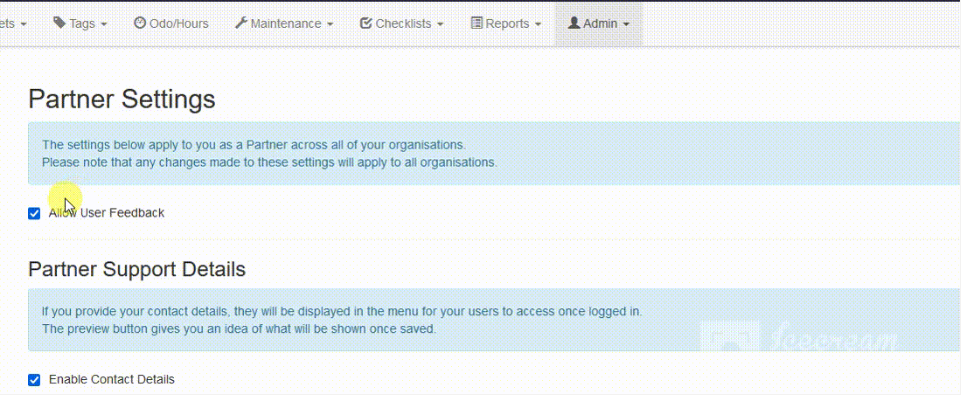
The User Feedback Report allows partners to view all feedback submitted over a date range.
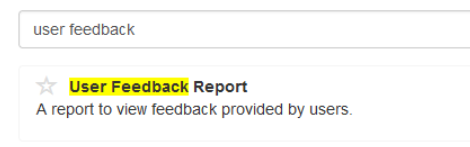
Output: