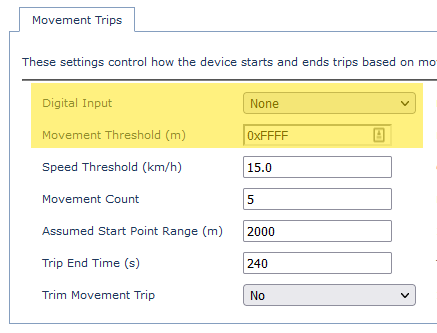Hard Wired Devices: Disable Movement Trips
Applies to:
| Device | Firmware Version |
| Bolt2-4G | All Versions |
| Dart3-2G and Dart3-4G | All Versions |
| G120-2G and G120-4G | All Versions |
| G70-2G and G70-4G | All Versions |
All Hard Wired devices have 3 methods of trip detection
- Ignition based (based on white ignition line being wired in)
- Movement Based (GPS movement)
- Run Detect (Based on changes in external voltage)
Be sure to see Overview of Operation: Hard Wired Devices for more information.
For the Dart3, G120 and G70 - Ignition and Movement based trips are enabled by default.
For the Bolt2, only Movement based trips are enabled by default.
For some applications, we may want to disable movement trips. To do so, we simply need to edit the parameters, add the Movement Trips parameter tab, and change these 2 parameters to the values shown.