Bluetooth Supported Sensors
Table of Contents
Our Bluetooth® Gateway devices are able to read a wide variety of 3rd Party Tags and sensors given there are many on the market to fit a variety of needs and use cases.
Which Tags Can be read by Digital Matter gateways?
It is possible for us to quickly integrate tags that 'beacon'. Beaconing refers to the fact that the tag will simply periodically broadcast a frame containing data (i.e. it's ID/serial, temp, and other info)
Connecting or pairing to tags is also possible but would require custom firmware development, speak to our support teams if this is a requirement. However it is not needed for most applications.
Most tags on the market can already be read by our BLE gateways without any special firmware integration. The correct parameters will just need to be set up in OEM: See Integrating Tags.
iBeacon and EddyStone Format
iBeacon and EddyStone are generic, standardized beacon formats developed by Apple and Google respectively.
Many 'custom' tags may by default broadcast in their own tag format, but can easily be reconfigured by cable or mobile app to broadcast in iBeacon or Eddystone format. Any of these tags can be easily integrated!
Our gateway devices simply need to be configured to read these tags, and the data will be passed onto the server.
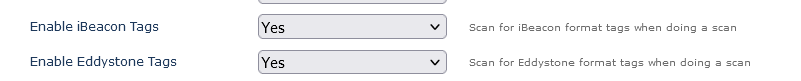
An additional benefit of the standard format is that software integration is also easier - the end platform will also only need to interpret a standard frame for any iBeacon/EddyStone tags.
Generic Integration Method
See Integrating Tags for details on how to quickly integrate nearly any tag. The concept is that the device is told to look out for tags of a certain ‘identifier’. Generally a certain tag type or manufacturer will use a common identifier.
Then, a fixed number of bytes is simply collected and passed on to the end server where it can be decoded into usable data.
Supported Tags by Application
The tables below provide a list of the different tags that are supported by our devices as well as notes the features of each one. Given the Generic Integration Method outlined above, this list is not exhaustive - it is simply tags we have seen in use by our partners.
Beacon
Can be used for Bluetooth Asset Tracking applications
- Ingics iBS01 Basic
- ELA ID
- Jaalee iBeacon
- Minew Tag
- KKM Tags
- Moko Tags
- Nanolink Tags
- Pharox
- Pharox Eddystone UID
- Pharox Basic
- Pharox Eddystone TLM
- Pharox Turtle
- TGF
- TGF Runtime
Temperature Monitoring
Door Open/Close
Magnetic Tags - these use a reed switch to determine the door state.
Also see Monitoring Door Open/Close
Angle:
-
ELA MOV
- The reported angle can be used to identify if a door open/closed based on the orientation.
- ELA Third-Party Bluetooth Tag Setup
Fuel Level
BLE Fuel Probes
Also see
Distance/Proximity
- ELA PROX IR
- Moko P1
The PROX IR can be used for applications such as detecting if a trolley is loaded/unloaded. If the reported distance to an object is below a threshold - an object is near and the asset is ‘loaded’
Accelerometer/Movement
These tags have an accelerometer and will report when there is activity.
With a continuously listening, powered gateway (i.e. G120) this can be used to track movement or run hours on equipment
Analog or Digital Input/Output
- ELA AI
- ELA DI
- ELA DO
-
Sentrius BT610
- Sentrius BT610 - Analog Mapping Setup
Telematics Guru Tag Support
The above list of tags (and more) All will work out of the box and send data to your third party platform. However be sure to check your tag type is integrated into Telematics Guru if you wish to use this platform.
Not all tag types are integrated with Telematics Guru. If you wish to use a specific tag type other than the below on Telematics Guru - contact our support team to discuss possible options - it may be able to be integrated with TG.
Telematics Guru supports the following tag types:
- Digital Matter Tags (Guppy Bluetooth®, SensorNode Bluetooth®)
- Apple iBeacon
- Eddystone
- Ingics iBS01 (Basic tag)
- Ingics iBS01T (Temperature / Humidity)
- Sentrius BT610 (Analog Mapping only)
- ELA (ANG, ID, MAG, MOV, RHT, T, PROX IR, DI)
