Alert on Live View/Signal Duress - Telematics Guru
Table of Contents
Telematics Guru allows you to set up events marked to signal duress which allows the live screen to play a sound and notify users of a duress condition.
This is typically used for Duress Buttons, but any alert can have the duress condition set up. With this in place, a user on the live page would receive a notification on this page. i.e. if we wish, we could have Geofence Exit alerts flag on the live view.
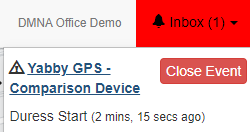
1. Set up an Event Type
The first step is to create an event.
Admin -> Event Types -> New
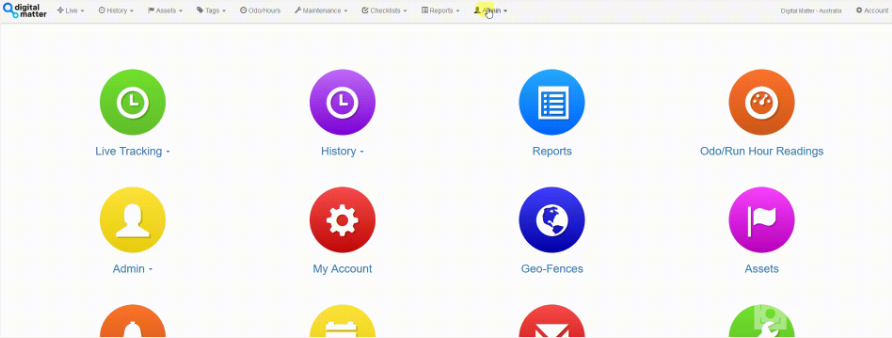
There are a number of options on the Event. We need to select Signal Duress on Event
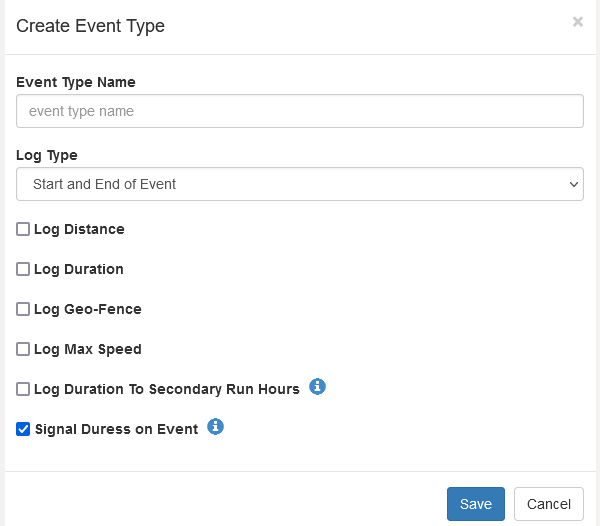
2. Set up an Alert
After your event has been set up, the alert can be created and have the event mapped to it. For getting started guide on alerts, please see the link here.
When setting up the alert, in the advanced tab you can select the event type set up in step 1. Once saved, the devices assigned to the alert will have the event mapped to them.

When the alert occurs, a notification will come through the live screen. A sound will play and the message will appear in the Inbox section as seen below.

For a specific set up for a panic button example, please see the link below.
