Connect an External Cellular Antenna
Table of Contents
The Hawk Pro and Hawk Lite PCBs come with internal cellular and GPS antennas. This makes deployment quick and easy.
Some users on the edge of cellular coverage may wish to fit an external cellular antenna to increase sensitivity.
Certifications
Hawk device certifications have all been done with the internal antenna.
They will not be valid should you connect the device to an external one.
In most cases, this shouldn't be a problem. However, if you need to certify the Hawk with an external antenna, please contact support.
Connecting an External Antenna
A U.FL-SMA pigtail connector can be fitted to the PCB, and extended through the housing in order to connect an external antenna.
Key Requirements:
- IP67 Rated in order to maintain the seal of the housing
- 150mm cable length (longer is OK)
- Extended SMA barrel length so that it protrudes properly through the housing
- Example: Amphenol 336319-12-0150 - Digikey
Example Antennas
Warning
The below antennas should work with the Hawk.
Digital Matter suggests that each customer tests and verifies the 3rd party antennas' efficacy before deployment.
Fitting the Antenna
There is a U.FL connector on the Hawk PCB.

There is a hole for the SMA end of the connector located in the position shown below on the housing. The Hawk is supplied with a plug fitted. Remove the plug in order to fit the connector.
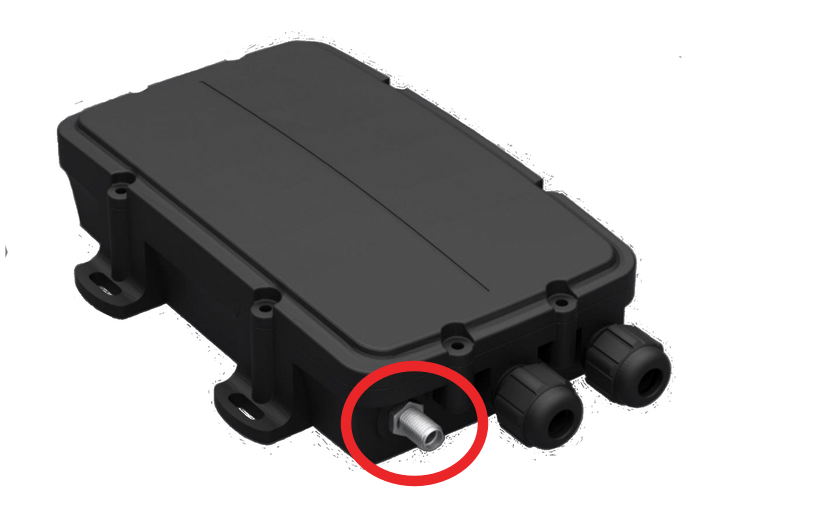
Follow any instructions given by the SMA-U.FL connector manufacturer carefully to ensure it is fitted correctly to maintain the water-tight seal.
Parameters
In Admin Parameters - select the Antenna in use.
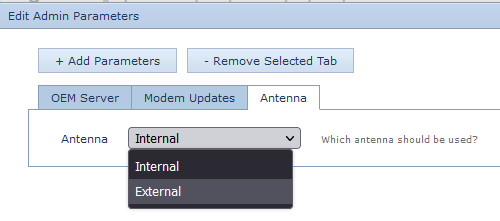
DM devices have Connectivity Settings Fallback functionality. This means that if the wrong antenna is selected here, after 3 days of being unable to connect the device will revert to the previous working setting.
