Hawk - Configure DM Ambient (Temp+Hum Sensor)
Table of Contents
Related Articles
Please ensure to also read the below for full details on configuring Tasks and I²C Sensors for the Hawk
DM have limited remaining stock of our Ambient (Temp + Humidity) Sensor. It can be connected to the Hawk
Wiring
| Ambient Sensor Wire | Agtech1 | Bluetooth+ |
| Red (3V3) | Hawk IO 5 | Hawk IO 7 |
| Brown (SCL) | Hawk IO 6 | Hawk IO 5 |
| Green (SDA) | Hawk IO 4 | Hawk IO 6 |
| Black (GND) | Hawk GND | Hawk GND |
| Purple/Orange | Not used, leave disconnected | Not used, leave disconnected |
Parameters
I²C Action Parameters
- Configure the I²C action parameters to select DM Ambient Sensor and an analogue offset. Leave other values blank
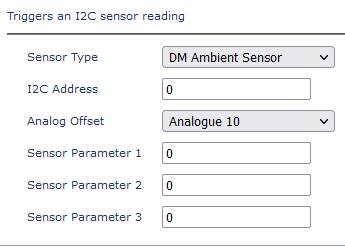
Task Parameters
We need to set I²C Action 1 or 2 as an action for a Task.
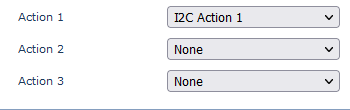
Output/Conversion
The specific analogues the readings will appear in is determined by the Analogue Offset selected.
With the above parameters, the output would be:
| Value | Analogue | Units | Conversion Example |
| Temperature | Analogue Offset Value (10) | °C * 100 | 800 = 8°C |
| Relative Humidity | Analogue Offset Value + 1 (11) | % * 100 | 5000 = 50% |
