Hard-Wired Devices - Alert on unauthorized (keyless) movement
Table of Contents
To prevent theft, users are usually after Alerts when their vehicle leaves their premises - this is done by alerting when the vehicle is
- Outside a Geofence
- Ignition is on/high - Key turned to ignition.
- Movement is detected
This is usually works for for big vehicles such as cars.
However, for small vehicles like motorbikes and scooters that can easily be towed away on a Ute (with no Ignition/Key inserted) - setting up Geofence alerts based on conditions and 1 and 3 combined can prove useful.
This means that we are only alerted on unathorised usage. Since if movement occurs and the ignition is on, the owner has the key and is using the bike.
Before going any further - make sure you are familiar with setting up standard alerts like Low Battery and Movement for example. More info on setting up basic alerts here - Getting Started - Alerts : Digital Matter Support And also setting up Geofences - How To Guide: Geo-fences : Digital Matter Support
Setup Example
1. Remap Movement Trip Digital Input
We need to remap Digital Input under Movement trips in OEM server to any unused input. So if the tracker moves, the mapped input will go High. In this example, we are mapping movement to Input 9.
By default, if a movement trip starts Digital Input 0 (ignition) is set. Changing the mapping means we can now tell the difference between a 'movement' or 'ignition' trip. (More detail at Wired Devices - Overview of Operation)
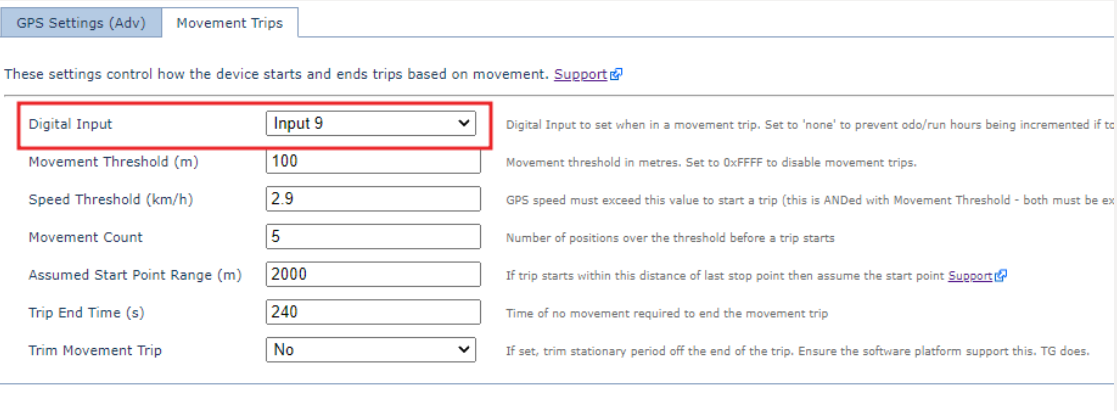
2. Configure Alert
We can now set up an alert that fires when Digital Input 9 is active in the end software platform.
For TG:

Perhaps there are some locations where the user might move the bike around without a key, perhaps at their home. We can add a condition to the alert setup so that alerts aren't fired off in this case.

