Plug and Play Options for Wired Devices
Table of Contents
There are scenarios where a plug and play option is preferable, such as rented assets, or temporary testing.
The Bolt2 is a plug and play tracker which simply plugs into the OBDII port and can even be easily hidden with a Y-splitter cable
For other device types, there are other options.
- Digital Matter supply OBDII and Cigarette Lighter Harness options for the Dart3
- Partners can make up OBDII, Cigarette Lighter, or Deutch Plug options for other wired devices.
Dart3 OBDII + Cig Lighter
There could be situations where a hardwired install may not be suitable e.g. a temporary install. This is when our Cigarette Lighter and OBDII adapters can be very useful. These adapters are sold separately.
Using these adapters is trivial and does not require the assistance of a vehilce electrician/mechanic. One end goes in to the vehicle's OBDII or Cig. Lighter Port (please check the Vehicle's manual if you can't find these ports). While the other end snaps in to the Dart3 - no tools involved.
Emulated Ignition Only
Do note that the Ignition wire of the Dart3 is not connected to the vehilce when using these adapters. The harness options simply provide power to the device. Only Emulated Ignition can be used, this is when ignition is set based on movement, which may not be as fool proof as using a hardwired ignition. In many vehicles, power to the Cigarette Lighter port is turned off when the ignition is turned off.
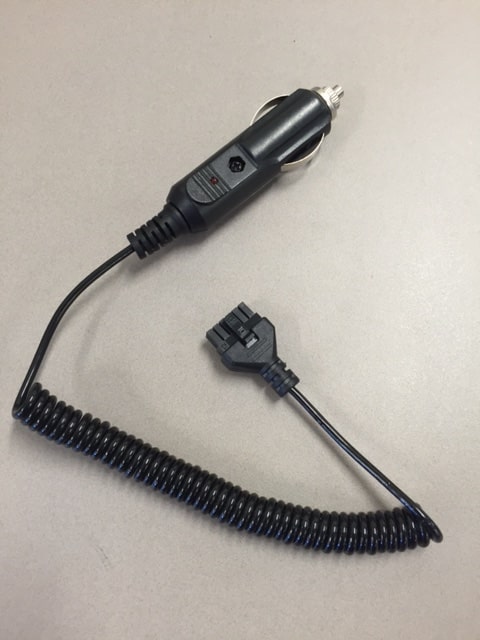 |
 |
Cigarette Lighter Adapter |
OBDII Adapter |
Build a Cigarette Lighter harness for other device types
Digital Matter does not manufacturer a cigarette lighter harness option for the G150, G120 and G70 - due to limited demand.
If this is required for these device types, it is easiest to simply connect the power (red) and GND (black) wires of the harness to a cigarette lighter plug such as the following:

https://www.jaycar.com.au/cigarette-lighter-cable-with-bare-ends/p/PP1995
This conveniently has 2 bare ends for quick and simple wiring (make sure to insulate your connections to avoid any shorts)
Deutsch Plug Options
Most cigarette lighters in vehicles are visible and easily accessible - people can easily find and then disconnect the tracker if they don't want to be tracked.
Deutsch plugs are great when a hidden (under the dash) plug-and-play solution is required. They come in many variants and can be found easily online - Vehicle and Hardware/Electronic stores. They are usually very inexpensive.
Additionally they also have the benefit of potentially simplifying device installations and/or swaps.
Here are some links where you can find them.
- Waterproof Deutsch 2-Way Connector Set | Jaycar Electronics
- Deutsch DT3-1 DT Series 3 Pin Connector Kit
- 3 WAY DEUTSCH CONNECTOR | Connectors
We recommend using connectors with at least 3 ports to accommodate GND, Power, Ignition or Digital Input lines. However 2 is enough for a very basic install - GND and Power.
Here's a G120 Harness with a Deutsch connector with a switch in line that acts as a duress button.
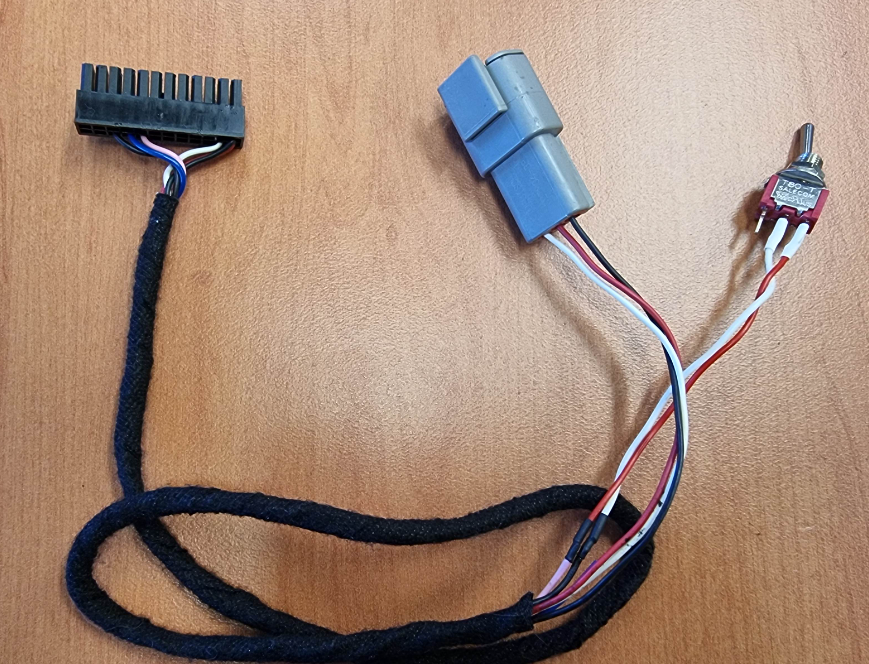
Here's a G120 Harness with a Deutsch connector + Driver ID Ready.

