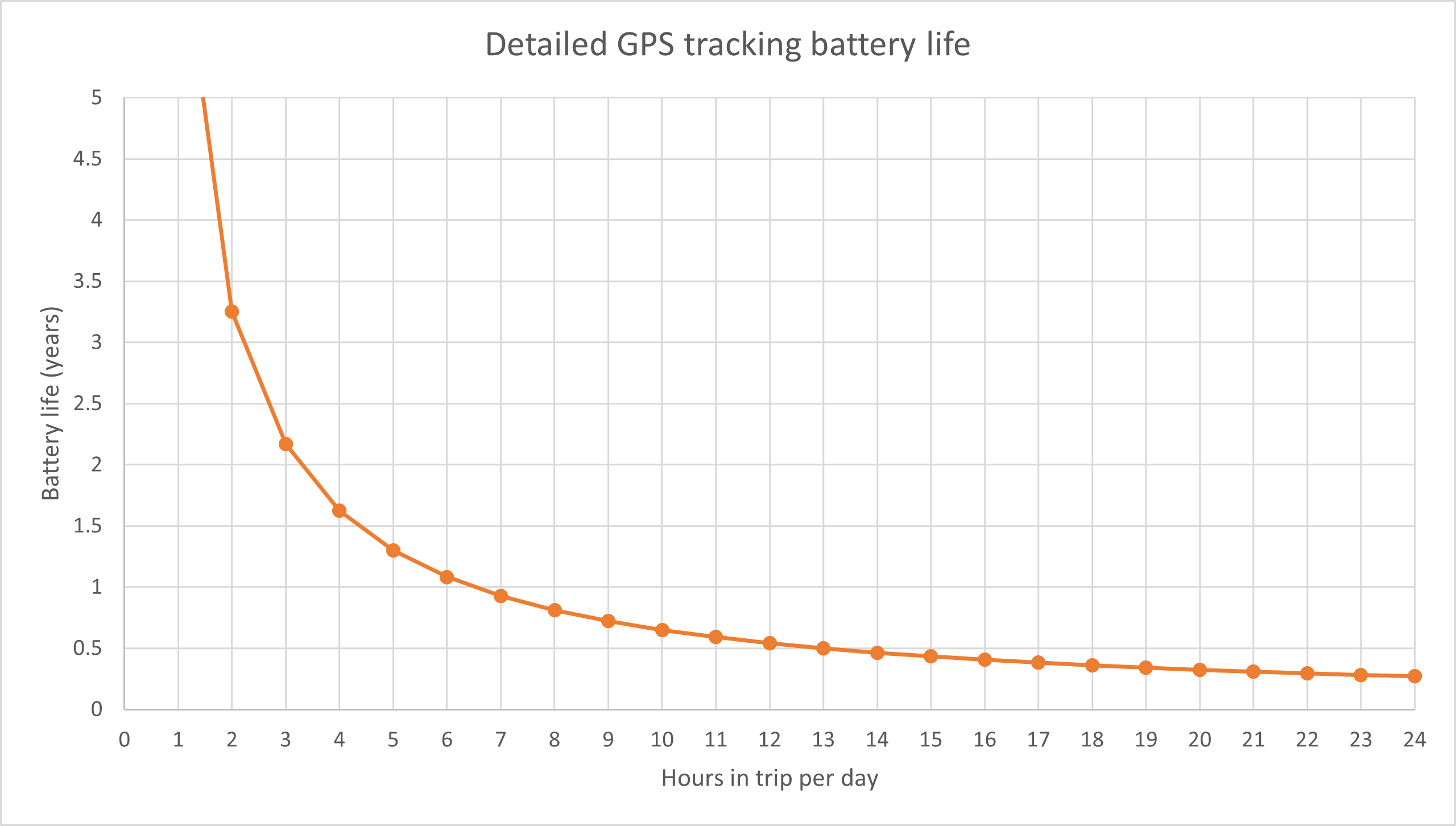Turn By Turn Tracking
Table of Contents
Supported Devices
Remora Family
| Device | Firmware Versions | Notes |
|---|---|---|
| Remora3 4G | All | - |
| Remora3 Global | All | - |
Oyster Family
| Device | Firmware Versions | Notes |
|---|---|---|
| Oyster3 4G | 1.18+ | May reduce battery life compared to other tracking modes |
Turn by Turn tracking allows the user to track an asset more accurately when in a trip. The GPS is left on in this mode to get regular fixes. This feature will log a record if the heading changes, the speed changes or based on the distance or time interval; whichever comes first.
Please Note
Turn by Turn tracking needs to be enabled under the Basic Tracking parameter tab under “Tracking mode”.
For those used to our other powered devices such as the Dart3, G70, G120 - this is the mode they operate in. Unlike the wired devices, Turn-by-Turn tracking will NOT leave the modem on. This allows the user to control when the data is uploaded via the in-trip upload period.

If Turn by Turn tracking is enabled, basic tracking and jostle based tracking settings do not apply to the device configuration, as well as periodic tracking. The device will, however, still use the “Movement Trips” setting to determine whether the device has started a trip.
Setting up Turn by Turn Tracking
Parameters are shown below to adjust the logging behavior of this mode.

- Logging Parameters
- Distance interval
- when 500m is travelled or;
- Heading Change
- when direction is changed by 60° over a short distance (<250m - short bend) or;
- when direction is changed by 20° over a long distance (>250m - long change for more gradual, sweeping bends)
- Distance interval
Speed change and Stationary are disabled by default.
- Speed Change (km/h) - Log a distance when the change in speed crosses this threshold +/-. This is useful for speed monitoring.
- Stationary - Log a record if the asset is determined to be stationary. This is useful for idle monitoring.
The heading change log means that the trips plotted by the device can follow the true path of the road, without clipping corners.
Use Cases for Turn By Turn Mode
- Turn by Turn tracking can be used to accurately track ODO and Run Hours.
- This feature also allows users to have speed monitoring on assets that previously would not such as trailers.
Battery Life in Turn By Turn Mode
The battery life is dependent on the time it is in trip per day. The below graph shows estimated consumption for the Remora3 4G: