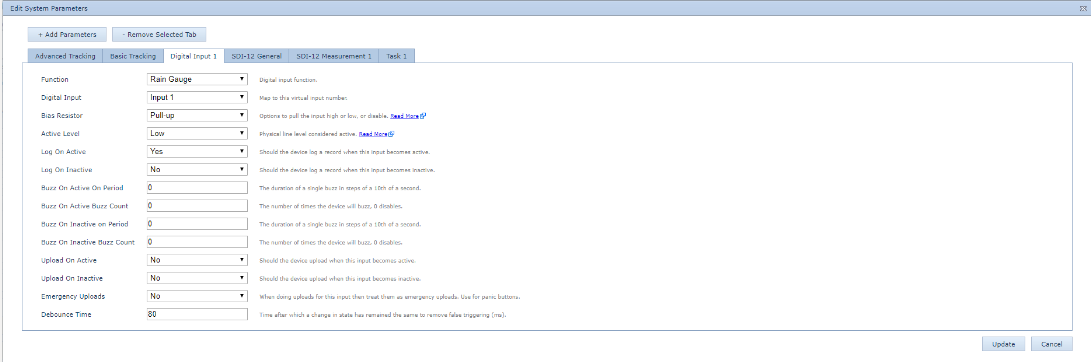The Eagle - Soil Moisture Probe Setup
The Eagle is a battery-powered device that provides GPS asset tracking while catering for an impressive array of inputs and outputs and different sensor interfaces. It comes in either 2G or 4G LTE Cat-M1 / NB-IoT versions.
In this example, we are using the Eagle and an SDI-12 soil moisture probe to monitor the soil moisture by taking a periodic reading every 30 minutes. We upload the readings every 3 hours.
Wiring:
Input Voltage: The Eagles uses 4V - 16V with flexible options – from “off the shelf” Alkaline batteries to LiSO2 and 12V options. The internal battery can be used as a backup to operate when external power fails or is not present.
Red: Batt +
Black: Batt –
SDI-12: This interface is commonly used for agricultural sensors and measurement devices for soil moisture probes, temperature, electrical conductivity (EC) of soils and water levels / pressures.
Green: GND
Brown: VOUT
Blue: SDI-12
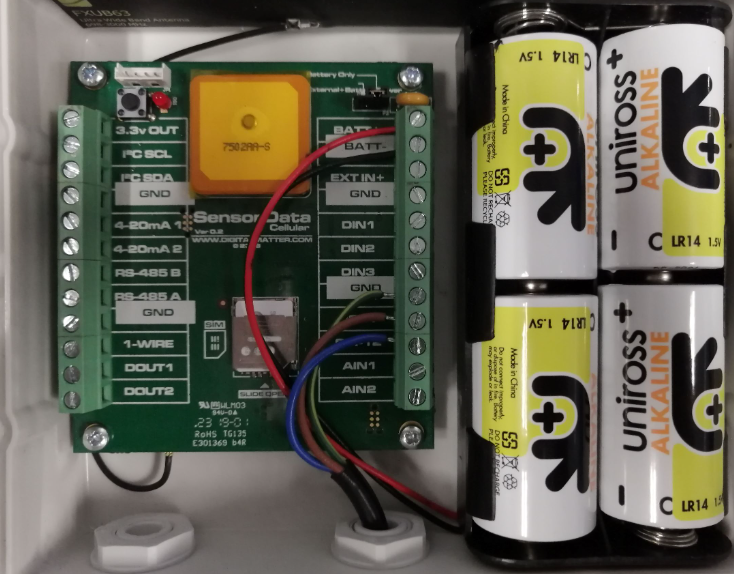
To set this up on OEM, the following settings can be applied:
- Advanced tracking:
Tracking Mode set to Periodic Tracking Only. This disables movement tracking.
GPS Fix Multiplier set to 8 – this means that the device will only get a GPS fix every 8th Heartbeat. Since the heartbeat will be set to 3 hours, this is a GPS fix every 24 hours.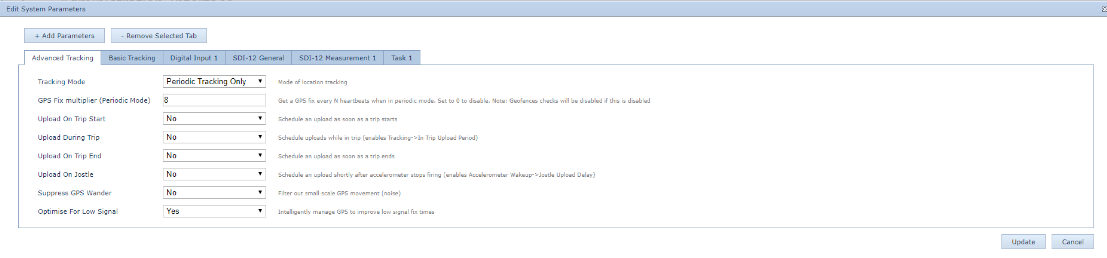
- Basic Tracking:
Heartbeat set to 180 minutes (3 hours) – the data will be uploaded every 3 hours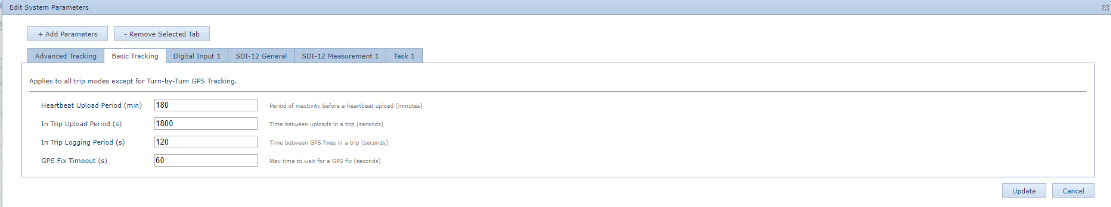
- SDI-12 General
Power Up Delay set to 1 second – this means that the device will power the SDI-12 for 1 second before it takes a reading. Some probes may require a longer power up delay. In the case of very long probes, up to 6 seconds may be required.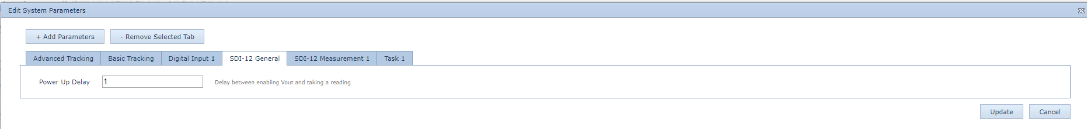
- SDI-12 Measurement 1
The address is by default set to 0
Measurement Mask set to 0x03 – this means for address 0, it will take 2 readings (type 0 and type 1). This is the most common setup for soil moisture probes.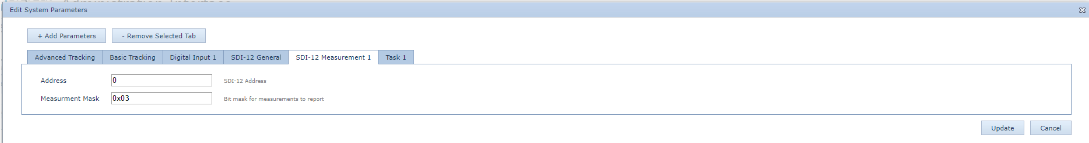
- Task 1
Period Unit set to Minutes
Out of Trip Period set to 30 – the SDI-12 will take a reading every 30 minutes
Item 1 Type set to SDI-12 Sample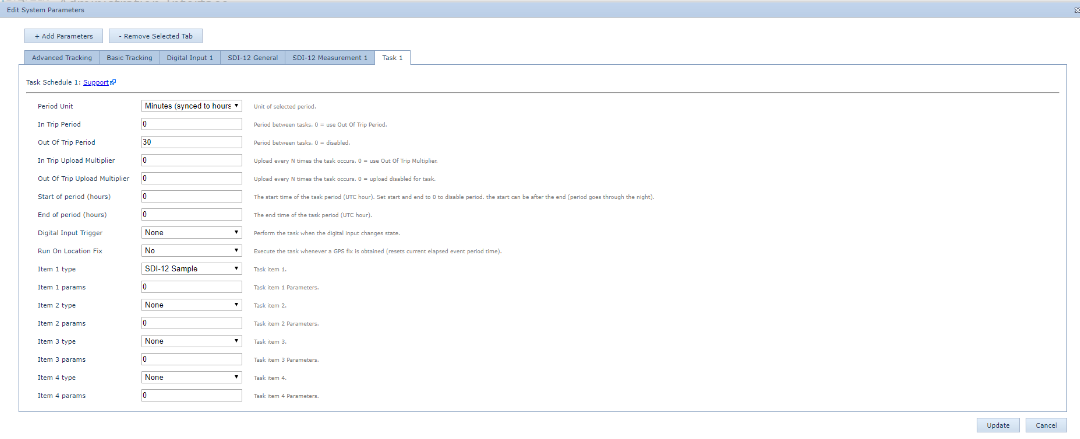
To setup a Rain Gauge to measure the precipitation in an area, the following additional setting is required: - Digital Input 1
Set Function to Rain Gauge
Digital Input set to Input 1 (as wired)
Bias Resistor set to Pull-up
Active Level set to low – this means that the Digital Input is “on” when the loop is closed, effectively pulling the input to ground
Log on Active set to Yes – the device will log a record when this digital input is “on”
Long on Inactive set to No – this effectively logs each tip. If you are using a see-saw rain gauge, set this to Yes.