Driver ID Options
Table of Contents
Applies to:
| Device | Firmware Version |
| Arrow Global BLE | All Versions |
| Dart3-2G and Dart3-4G | All Versions |
| G120-2G and G120-4G | All Versions |
| G70-2G and G70-4G | All Versions |
| G150-Global | All Versions |
Our wired devices support a variety of Driver ID options to provide driver behaviour monitoring, access control and log-booking solutions.
If a worksite already has a specific reader or card type in use – chances are one of our devices will be able to read it, enabling a variety of unique, cost effective options, and removing the hassle of reissuing ID cards! There are even keypad options for those that prefer this ID type.
Driver ID Interfaces
The wired devices have the following interfaces to support various readers:
| Interface | Description | Supported Devices |
|---|---|---|
| TTL | For use with the DM RFID reader | Dart3, G120, G150 & G70** |
| iButton (1-wire) | Common interface, a wide variety of readers are available | Arrow Global BLE, Dart3, G120, G150 & G70 |
| Wiegand | Common access control interface - wide variety of readers available | Dart3, G120, G150 & G70 |
| RS232 | Can be used with any readers that output RS232 - integration required. Generally Wiegand or iButton readers can be sourced which will work without FW integration. | G120 + G150 |
**The G70 can interface with the DM Reader but has no Switched Power Output line to power it. So in order to use this reader with a G70 it must be powered externally to the G70 and harness - alternative options may be simpler to install
TTL - DM RFID Reader
Reads 125kHz EM4001 fobs, which DM can also supply. This makes for a convenient out of box solution.
- Simply plugs into the Dart3 or G120 device harness for a quick and easy install
- Contains an internal buzzer for in-cab feedback
- Buzz if a driver hasn't tagged on as a reminder
- Buzz on overspeed
- Buzz on harsh events
- Buzz if Digital Inputs (i.e. Duress Buttons or Seatbelt Inputs) are activate/inactive
- and more
iButton
Manufactured by Maxim/Dallas Semiconductor, an iButton is a microchip housed in a round stainless steel button (it looks a bit like a coin cell battery). iButtons and their readers require physical contact to function, but they are cheap, rugged and effective.
Digital Matter stock and supply iButton tags and iButton readers. But a variety of 3rd party readers can be sourced to suit other requirements.
iButton readers send their data over a 1-wire interface, developed by Dallas for the tag format. However, it does not mean only iButton tags can be read over 1-wire. In fact, a multitude of readers can be sourced that will read a variety of cards and connect to the 1-wire input on our devices.
Wiegand
The Wiegand Interface is a wiring standard found on card readers and access control systems. It has become somewhat of a de facto standard for such systems.
Wiegand initially caught on in the 1980s due to its ability to support far longer cable runs than other standards at the time. Wiegand swipe cards also do not contain microchips and cannot be magnetically erased, making them durable.
Newer standards have since developed, and you do not see many Wiegand cards in use anymore. However, while the actual swipe card may use a different protocol, many readers have a Wiegand output which is used to send the data to other devices or control systems.
These card types include: MiFare, EM4001 125kHz and HID cards.
RS232 (G120+G150)
The G120 and G150 have an RS 232 interface. RS232 is a serial interface used for the transmission of data. Any readers that output RS232 can be potentially integrated with the device, however firmware work needs to be undertaken. This provides another driver ID option.
Typically if a certain type of card is required to be read, a Wiegand or 1-Wire compatible reader can be sourced which is the preferred option due to its plug and play nature.
Bluetooth® Driver ID
The TG mobile app may also be used to verify a driver. The process for this is outlined here.
Driver ID Card/Fob Types
Common ID types include:
- EM4001 125kHz cards
- MiFare
- HID
- iButton
What does this mean in practice?
Many companies utilise swipe cards for their employees to grant them access to buildings, vehicles, or equipment. A large site may have hundreds of employees with swipe cards already issued.
When rolling out tracking devices into their vehicles, Driver ID is often key requirement.
While the DM RFID reader is a simple and effective solution in terms of installation and setup – it may require the company to issue and maintain another RFID Fob – which can be quite a task.
To simplify the solution, a suitable reader that reads the swipe cards already issued and has a Wiegand or 1-wire interface can be sourced. Such readers can work with our devices, meaning the current cards can still be used!
So how do I work out what reader to get?
- Find out the format of the access cards – the reader must read these.
- Search for readers that read this type of card and check their datasheet to see whether they have a Wiegand or 1-wire output.
- Select one that is reliable, a suitable price and form factor.
- Connect this reader to the wired device.
Example, searching for readers - we could apply these filters on a site stocking readers when trying to find a solution to reading HID cards.
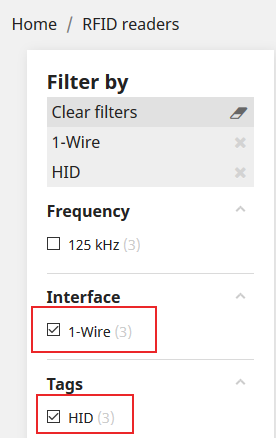
HID is the tag we need to read, and to read this with the wired device, we can use the 1-Wire interface.
Powering the Reader
We also need to consider how the reader will be powered. Typically iButton readers don't need to be externally powered and operate off the 1-wire interface alone.
For the Dart3 and G120:
The Purple Wire (Pin 3) on the 4-way molex connector provides ~5V when the device is awake. The Black Wire connects to ground, and the Green and Brown wire connect to the TTL RX, and TTL TX respectively. Dart Harness Definition. G120 Harness definition
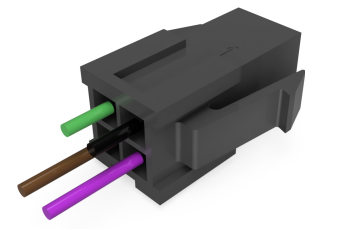
For the G150:
The G150 is not supplied with a 4-Way-Molex connector pre-fitted like the Dart3 and the G120. You would need to source your own 4-way Molex connector to ensure compatibility and functionality with the G150 system.
It can be wired as below if desired for use with a DM RFID Reader
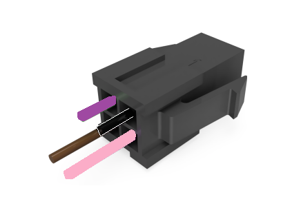
The Pink Wire (Pin 5) of the harness provides ~5V (assuming the G150 is externally powered) when the device is awake. The Black Wire connects to ground, and the Purple and Brown wire connect to the TTL RX, and TTL TX respectively. G150 Harness Definition.
Such connections are intended to power the DM RFID reader, but can be repurposed to power other Driver ID readers. If possible, it is convenient to source a reader that can be driven by 5V. However they are not always available, and instead you can just wire the reader directly to the vehicle battery (you may require a fuse or DC-DC converter to reduce the voltage)
List of Driver ID readers and solutions
The below is a list of reader solutions which we have come across to read a given card type. Not all are thoroughly tested by DM, resellers should conduct their own testing to ensure the performance is satisfactory. Additionally this list is not exhaustive, there are many solutions available on the market to fulfil various needs.
iButton Tags
- DM Supply an iButton reader - See Connecting a DM iButton Reader
- iButton is a very simple, generic format. Most any iButton reader should work with no issue.
EM4001 RFID Tags
- DM RFID Reader
- 3rd party options
- Drexia 125kHz 1-wire readers
- LA5351 RFID Reader (Wiegand Output - for use with G120)
-
Demiurg 125kHz Readers
- To be able to flash an LED with the Switched Ground Output available on devices - select the common cathode variant.
- 1W-H3-05K M12
- 1W-H3-05K
It should be noted that both the EM variant of tags and HID tags use 125kHz - make sure you don't mix up between types.
HID Cards
HID Global is a manufacturer of security and access control products. Their cards and readers are commonly used in buildings and worksites.
