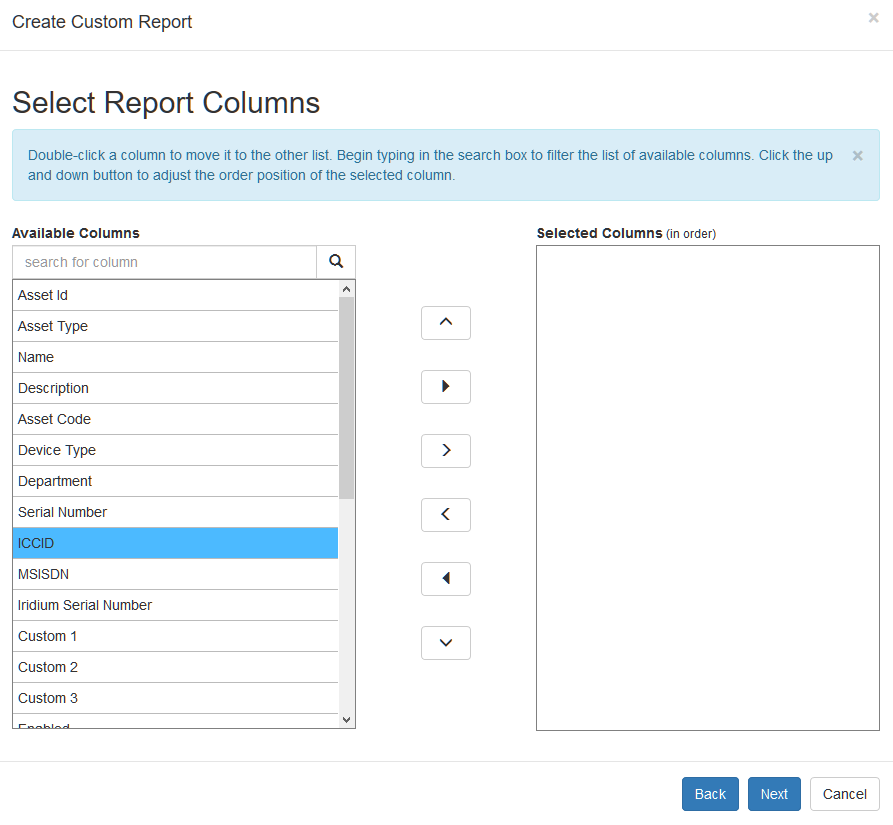ICCIDs in Telematics Guru
How to use them to find assets
Table of Contents
Devices that report into Telematics Guru will most likely contain a SIM card with a unique number. This article discusses how to use that number to identify devices when you do not know details about the asset or device serial.
Search by ICCID using the User Support Function
If your account has the User Support Permission, you will be able to search via ICCID across all assets you have access to in TG.
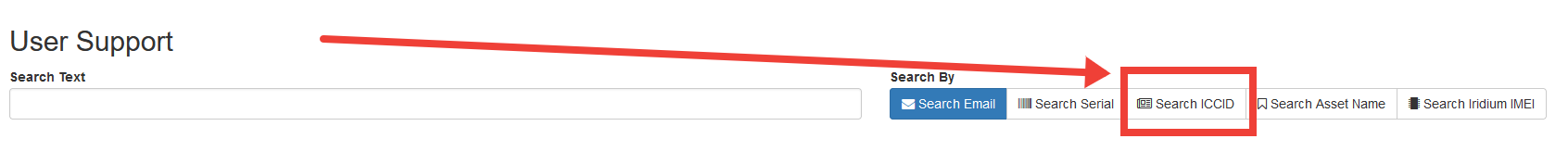
Assets Details
You can find the SIM ICCID on the 'Advanced' tab of the Asset edit menu. Assets >> Manage Asset >> Edit Asset
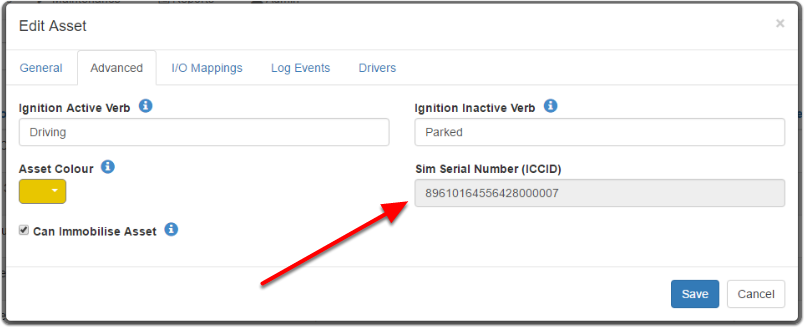
Asset List Report
The ICCIDs are also a part of the Asset List report in reports > Fleet Reports > Asset List
To make the ICCID appear on the report, you'll need to customise the columns under 'Advanced Options' and selecting the ICCID in the column view. While the MSISDN appears in the columns, it does not come out into the report yet.