Transported Trips - Prevent towing incrementing Run hours and Odometer
Table of Contents
Digital Matter tracking devices cater for a number of different ways to start a trip.
When a device is in trip, it's "Trip Status Flag" will be set in the digital inputs (separate to bit 0). Telematics Guru and other software platforms can utitlise this to aid in determining when a device is in a trip.
Input 0 (bit 0) is the IGNITION input and Telematics Guru uses this to work out whether run hours and odometer readings should be incremented.
Transported Trips
If the device detects that it starts moving and it is not already in a trip then it will start a movement trip. If the device is not set up to map movement trips to the Ignition digital input then Telematics Guru sees that the device is in a trip, but the ignition is not set.
In third party software platforms, bit0 (trip status) of the digital status flags will be set, but Digital Input0 (ignition) will not be set so we know the device is on the move but the ignition isn't on.
In this case, the asset is not running/in use, so in general the odometer/run hours should not be incremented
To achieve this (not setting the ignition for a movement trip) Disable the emulated ignition input under the Movement Trips tab in OEM.
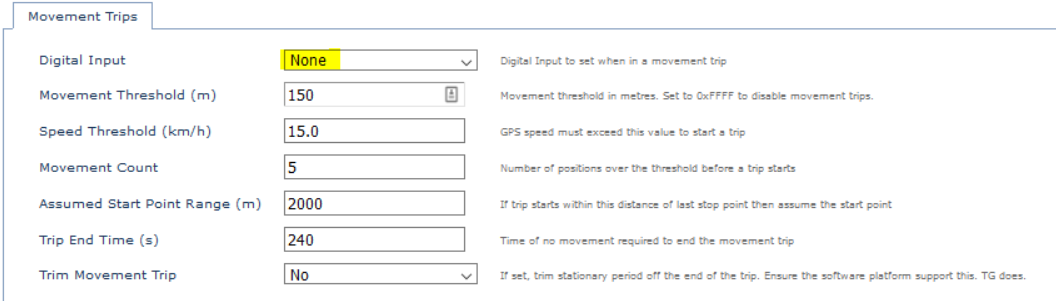
TG will still show the trip in its Trip List, but it is marked as a Transported trip - meaning that the asset was moved but the ignition was not active. This will typically be the case when a piece of equipment is towed or moved on a flatbed trailer for example.
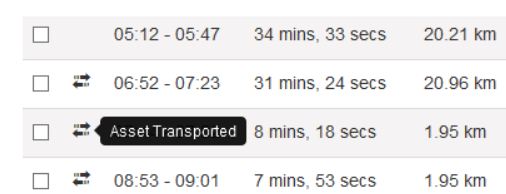
Transported trips do not add to the Asset Odometer or Run Hours, as the Asset is not "running". This will also mean any movement alerts attached to ignition(0) will not be generated.
Asset Transport Report
Telematics Guru has a report that lists all Transported trips for assets. This report is useful to show equipment movement to / from sites.
