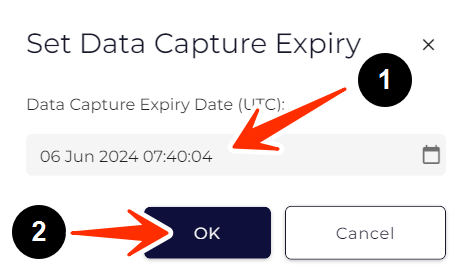Data Capturing on Device Manager
Table of Contents
Device Manager is normally a conduit for device data to front-end systems such as Telematics Guru. You can set up a data capture by activating the function on Device Manager before the data sent through to TG or a Third Party platform. Remember that this setting is applied to new connections. So if a device is currently connected and data capture is turned on, nothing will change. To close the connection, navigate to the Details page; and click on the Close Connection button (or restart the asset)
Data capture is useful for a few purposes:
- Digital Matter support staff can view device data to assist in debugging without needing access to an end platform
- Checking data parsing/decoding when integrating. Data being sent from the device as captured via Device Manager can be compared to what is received on the end platform. The actual raw data will be identical but this is useful to spot any errors with payload decoding.
3rd Party Direct Users
Please note that device logs can not be viewed on Device Manager if the devices are using the third party direct/option 4 integration method.
Viewing Logs
Please see this article for details on how to view data records
To Turn on Data Capturing:
Search for your device and select the check box to the left (1):
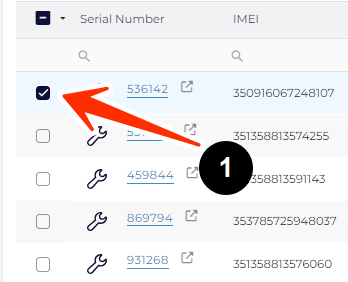
Go to Device Operations (1); Set Data Capture Expiry (2)
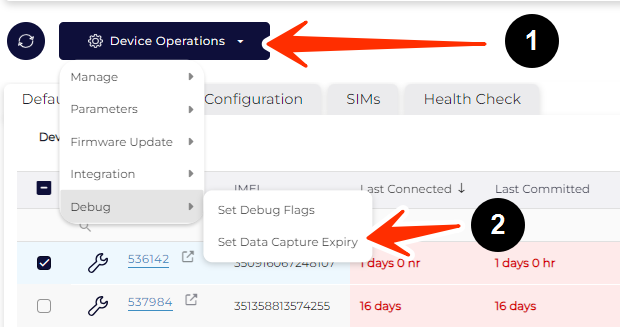
Set the Data Capture Expiry Date(1) and Click on the OK button(2). The expiry date is when Device Manager will stop capturing data for the device.