External Power Removed Alerts
Understand how alerts are triggered when a power source is removed from a wired device, and get tips on successful alerts management.
Table of Contents
What Is an 'External Power Removed' Alert?
Hardwired devices use a backup Li-Po (lithium-ion polymer) battery to provide power temporarily after a power disconnect. This provides enough time for the device to send an alert upon detecting that the external voltage has dipped below a certain level. In this way, if the unit is tampered with or otherwise loses power, we will know quickly so that we can rectify the situation. This is catered for in both hardware and firmware.
Applicability
| Device |
|---|
| Arrow Global Bluetooth® |
| Bolt2-4G |
| Dart3-2G and Dart3-4G/Bluetooth |
| G120-2G and G120-4G |
| G150-Global |
| G70-2G, G70-4G/Bluetooth |
See links below for how long the back-up battery will last per device type.
- Arrow Global BLE - Not Applicable
- Bolt2 - Back-Up Battery
- Dart3 - Back-Up Battery
- G120 - Back-Up Battery
- G150 - Back-Up Battery
- G70 - Back-Up Battery
Alerts in TG
By default, the wired devices will send an upload with the log reason "External Power Removed" if it is unplugged or drops below 5V.
In TG you can monitor the "External Power Good Flag". This means just setting up the "External Power Removed" alert from the alert wizard. Getting Started - Alerts
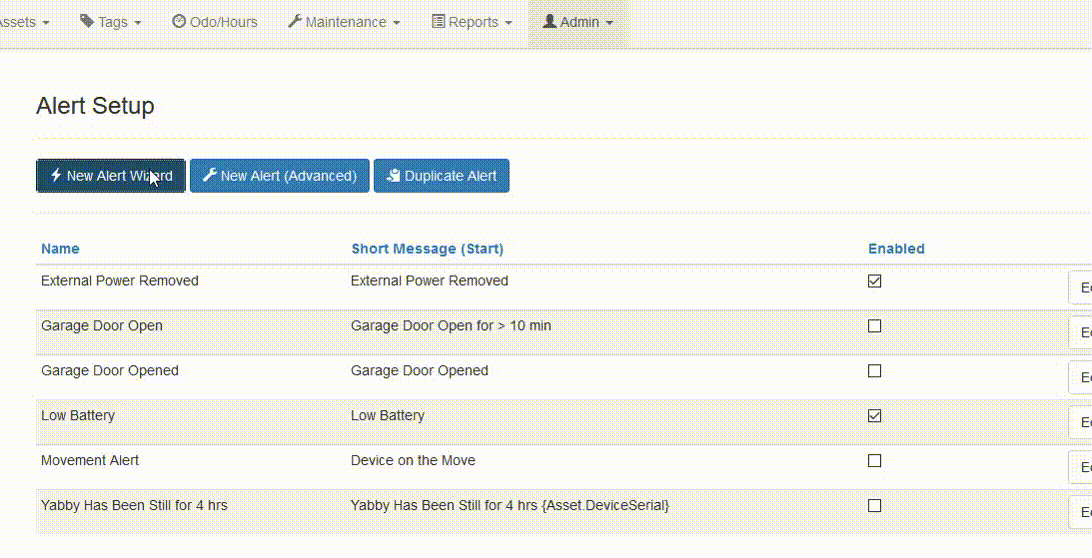
Alerts in 3rd Party Software
The External Power Good Flag can be monitored in your system. This is bit 2 of the status flags in the Digital input data field (Field ID 2).
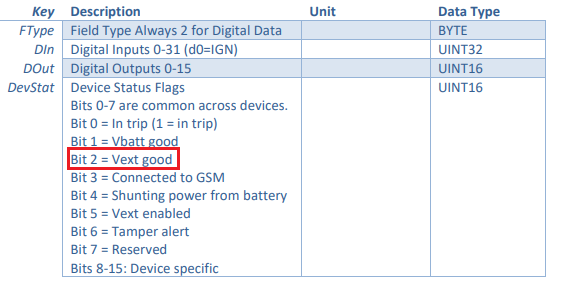
We can additionally map this flag to a different digital input. This might be useful as some systems have already integrated alerts for Digital Inputs 0-10 for example, or we can map it to an input our other devices use.
Add the external power tab and choose the digital input to map the External Power Good Flag to.

This digital input is set to High (1) when External Power is present and unset (0) when External Power is disconnected.
