Iridium Troubleshooting
Table of Contents
If your Iridium connection is not working properly, there are usually a few clues that point towards an issue.
You can tell an Iridium device is not failing over when in the telemetry you see large >30min (setting dependent) transmission delays, but then when you switch to Iridium records there are none being logged.
In Telematics Guru, to view Cellular and Iridium records go to Assets > Telemetry and select View Iridium Data/View GSM Data in the top right to switch between.
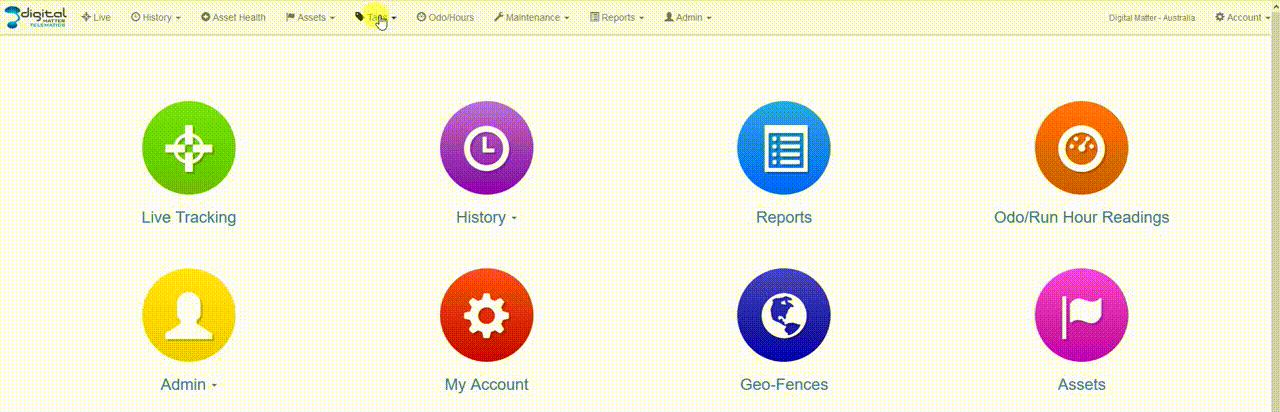
How to Debug
Check basic Set Up
First step is to check the set up of the iridium device. Guides are shown below
Once you have confirmed the unit is set up correctly;
- Is the Iridium modem data plan active? Check with your Network provider (Digital Matter if we supply your plan)
- Is the Antenna connected well, and no kinks in the cable.
- Is the device getting sufficient power? 9V is required to power the Iridium modem (either internal with the G100 or separately for the Iridium edge with a G120/G150)
If a unit has been working previously it generally leaves us with a power, satellite reception, device fault or the iridium modem has been deactivated.
You can view if a device has sent records over Iridium previously by running the Iridium Billing Detail Report.
In general this report will only be enabled in your home organisation - but it will search all organisations/devices in your partner account. Run the report, and set the beginning date a suitable time (perhaps near the install date).
The below screenshot tells us that 94 Iridium records were sent for device 223423 in the selected time period.
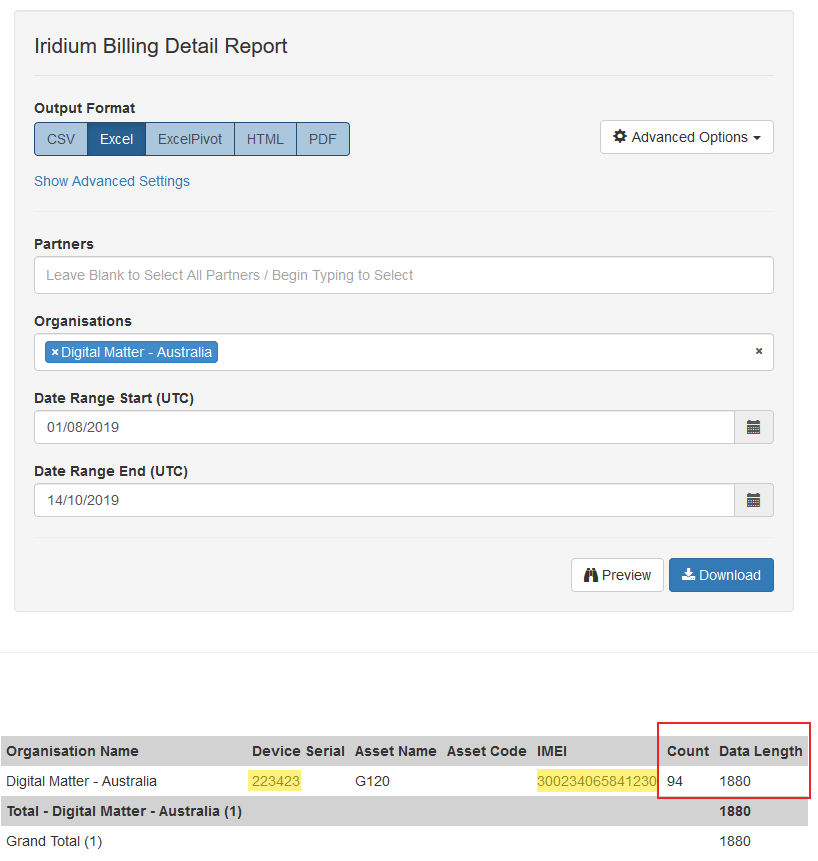
It is not guaranteed - but if a device has previously sent Iridium records, and nothing has changed about the set up - typically something has changed with the environment or device e.g.
- Antenna has become damaged/broken
- Device fault
- Device has moved undercover etc where it can't get sat coverage.
Power:
Make sure the Unit is receiving over 9V power supply externally, the on-board battery backup pack does not have enough capacity to power the Iridium modem.

Note that the voltage displayed in Device Manager/TG is only the voltage at the last report
If the power was disconnected and now the unit can't transmit - it will still be showing an acceptable voltage level. The device itself will need to be checked.
The Asset Analogue Graph can be run over a time period to check whether historically the device has been losing power (perhaps overnight the vehicle battery is isolated etc).
If this is the case it the device may be currently non-powered.
To trouble-shoot we can View the Device Logs in Device Manager.
When the device leaves coverage, and attempts to transmit over Iridium, it records logs. These logs won't appear in Device Manager until hey are uploaded over a cellular connection. So if a device goes out of coverage for a while and doesn't upload via Iridium, when it returns to coverage, we can then check what might have gone wrong in the logs.
Quite often, we see the below. This means that the G120/G150 is attempting to communicate with the Iridium Edge modem, but getting no response. This is due to either
- The Edge not being properly powered (there is a separate power line that must be connected to 9-32V for the Edge)
- Issue with the Iridium harness

Satellite Reception:
The device logs will also show us the 'result' of the Iridium sessions.
The related log reasons come out as Debug[I2C] logs as shown below.

Message types:
| Debug[I2C][Sevr]: Ird Result: 0, 266, 0, 0, 0, 0. 98427, 2 |
These logs are in the format of:
<MO status>,<MOMSN>,<MT status>,<MTMSN>,<MT length>,<MTqueued>
(see below) |
GSS is Global SBD (Short burst data) Subsystem
0, 266, 0, 0, 0, 0. 98427, 2
The important values are highlighted
- 0 - MO Status: (Mobile Originated Status):
- 0: MO Message, if any, transferred successfully
- 1: Message, if any, successfully sent but MT message in the queue was too large to send
- 2: Mo message, if any, transferred successfully but the requested location update was not accepted
- ...
- 18: connection lost
- 32: No Network service, unable to initiate call
- 33: Antenna fault, unable to initiate call
So any non-0 message here indicates a problem.
A 32 or 33 indicates the antenna is likely poorly placed, damaged, or the device is somewhere sheltered where it cannot see the satellites.
Signal Strength Indicator.
Ranges from 0-5. 2 and above is generally sufficient to send data. 3-5 is good signal.
Some previous issues and solutions
Device dropping out during a trip.
Devices connect fine over Cellular at all times - but would always drive out of coverage, and their marker on TG would be green (i.e. in trip) - but no connection via Iridium for many hours at a time - even though the upload period over Iridium when in trip was set to 10 min (default)
Solution:
The vehicle battery was isolated when the ignition is turned off. When the ignition is turned off the device would attempt an Iridium upload to say the trip has ended, but before this could occur the device had lost external power.
This can be determined by running the asset analogue graph on previous records as
