Device Manager Release Notes
Table of Contents
December 2024
2024-12-12
New Features
- We've introduced a Client Summary to help you safely archive client groups that you no longer use. To find it, simply go to Device Groups from the Admin settings (cogwheel icon) menu and click the Summary button next to your client. Improve security and avoid additional costs by checking that everything has been turned off when a client moves on.

- Our battery devices are the best in the business - now you can see battery critical flagged units directly from the Device Grid. You can also sort and filter too! This column is available within the “detail” view.

Quality of Life Improvements
- After our introduction of the Device Multi-Search in October, several partners have asked us to ensure that pasting new serials into the search box doesn't overwrite previous text. We've now changed the way this works so that you can paste from other sources as many times as you would like.
- Behind the scenes, the way that device searches has changed. You can now use the search bar to input as many devices as you like separated by commas or semicolons without limits. In the past, more than 200 would cause an error, but now the sky is the limit.
…and Security and Performance Improvements
November 2024
2024-11-22
Quality of Life Improvements
- We have greatly increased the length of data visible in the Logs when using Data Capture. Previously, when attempting to review data that contained more than two iBeacon tags, the text visible in Device Manager under the Logs tab of a device's Device View page would cut off before showing all information for the third tag. We have now extended the number of characters shown to assist with integrating data-rich sensor tags and reviewing which MAC addresses are being included in the BLE Taglist.
- It's good to be efficient, and as supermarket customers worldwide will attest, carrying multiple bags at once is better than taking multiple trips. For this reason, all new forwarders created will have “batch mode” turned on by default. Batch mode can reduce latency and increase throughput by sending multiple records in a single HTTP call. If you've got an existing forwarder, we recommend considering batch mode for these benefits - but make sure you test it out first!

- We recently added some test data that gets sent to your nominated endpoint right before saving a Forwarder. This test data was so realistic that it can be mistaken for live data - causing confusion. We've made the serials for our test data follow repeating sequences like 111111 and 222222 so that you can easily delete them when the test is over.
Integrations
- Device Manager now supports the open-source network server Chirpstack v4 for LoRaWAN devices. Please note that if you are currently using Chirpstack v3 you will need to use a new endpoint
/api/LoraChirpStackV4.
- Our API now has a 2.0 version (with only a single call in it for now) as we move towards providing greater backwards compatibility while we continue to increase the scope of what can be done with our API. New functionality will only be released in new versions from here on out, and any deprecation of earlier versions will be well telegraphed for minimal disruption.

Security
- We have enhanced security on Device Manager by building in a 30-minute IP Lockout that takes effect when someone fails 15 subsequent API authentication attempts from the same IP address. During that 30 minutes, no one with the same IP address will be able to use device manager through the API. This does not impact the web application as used in a browser.
- Users with the ability to download Device Keys for third party integrations will now be required to enter a confirmation token that they will receive in their registered inbox before downloading data. Device Keys are incredibly sensitive and we aim to continue efforts to help you safeguard them.
Annoying Popups
Our actual release has come out in advance of these notes, and many of you have already encountered the screen below. We will turn off Device Manager early next year. Please let us know if there is anything that we have missed in our goal to match the feature set. We have already gathered a bit of feedback and are in the process of implementing it for future Device Manager releases.

Bug Fixes
- Fixed a bug where certain devices were not showing any data in the logs during data capture.
- Fixed a bug where the Hawk Lite was missing battery voltage on the Device Grid.
Minor Security and Performance Improvements
Prior Releases
October 2024
2024-10-22
Quality of Life Improvements
- Device Manager now supports searching for multiple devices at once after pasting from an excel list or scanning in with a handheld USB barcode scanner!
- Separate devices by any delimiter including commas, semicolons, hyphens or line-breaks
- Available on the Dashboard and on Device Grid.
- When searching for a list containing mixed device types on the Dashboard, a summary of Device Grid links sorted by device type will appear.
- Separate devices by any delimiter including commas, semicolons, hyphens or line-breaks

Bug Fixes
- We've fixed a bug where Wialon users were unable to set up new Forwarders because the new auto-testing functionality was sending a payload that Wialon rejected.
- We've fixed a bug where users were unable to select an entire page worth of ICCIDs or Serials with the Copy to Clipboard button in the Device Grid.
- We have now provided a more descriptive message when attempting to search for too many specific devices from the Device Grid.

and Minor Security and Performance Improvements
August and September 2024
2024-08-26 and 2024-09-04
New Features
- In what we intend to be the first of several new dashboard cards, we are proud to introduce the Devices Connected and Not Committing card. This card can save you some money, as Device Manager bills on connections, but you can likely only earn revenue on devices that actually transmit data to a platform! Click the cogwheel in the top right of the Dashboard Page to add it. The card counts the following devices:
- Devices that have connected but never committed (no data is leaving Device Manager!)
- Devices with difference between the Last Connected Date and the Last Committed Date greater than 3 minutes.
- Devices that have connected but never committed (no data is leaving Device Manager!)
Click on the circular icon on the right side of the card to review the problematic devices.

- By popular demand, any user with the Client Creator permission can now edit Client Groups. No more persistent typos! You can also change the default contact person and other attributes.
.gif)
- We have created a publicly accessible Swagger page for documenting the Device Manager API. For those of you who are integrating aspects of Device Manager into your own systems, this will become an invaluable resource for expanding that integration. By entering your Device Manager credentials, you can even test endpoints to see how your own data will be returned. Over time we will flesh out the descriptions for each endpoint such that it will be the single source of truth for API integrations.
- In conjunction with this push, we have now introduced rate limits for accessing the Device Manager API. Calls to the API are limited to 20,000 requests per hour per 1000 devices on the platform. There is also an alternative minimum rate limit of 20,000 calls per hour for accounts with less than 1000 devices.
- The Barra Core, Barra Edge, and Barra GPS now have battery life estimate graphs and consumption charts. Review the stats for your test units and ensure that your settings are not too aggressive for your use case (this one below is going hard!).

Quality of Life Improvements
- We have made dealing with large numbers of parameter tabs far easier! Instead of clicking the arrow buttons to the left and right, you can now simply click and drag to move through parameter tabs. We want to make it easier for you to create bespoke templates for your end users.
.gif)
- We have extended the Device Manager API to now provide device counters and battery life. Simply use the
/TrackingDevice/GetBatteryPercentageAndDeviceCountersendpoint as documented in our Swagger site. In order to request information, you will need your credentials, a device serial, and the product id.
- We've got all the information, so we might as well use it! Updating Bluetooth firmware no longer requires that you specify the hardware revision of your device when you only have a single device selected. It will now filter your available BLE firmware according to whatever your device can support.

- Search bars on the Device Grid, the Dashboard, and the LoRa Device Grid now remember the last three searches for quick reference.

- To make life easier for those working with the Hawk series of dataloggers, we have added a column to the Device Grid which displays information about the firmware running on Hawk Cards - enabling quick identification of firmware and variants.

- When a user in your account disables a forwarder, the ‘contact’ person for your account will now receive an e-mail notification. This ensures that large changes which can affect integrations and billings do not go unnoticed.
- LoRa Credentials now have their own permission to set against users. Now you can finely control who within your organization has access to this critical section for LoRaWAN devices.

Bug Fixes
- We fixed a bug with the file extension for CSV exports from the Device Grid.
- Users can no longer disable their own login
- Search terms will no longer persist on the Device Grid, and will instead clear after 30 seconds of leaving the page. This means less moments where you find yourself accidentally filtered by lingering search terms from a previous visit.
Annoying Popups
- We will be upfront. We want you to stop using the Oemserver site. That's why we've made this helpful popup whenever you hit the dashboard page! Please use Device Manager - or share your thoughts as to what keeps you going back…

And, as always…
Minor Security and Performance Improvements
2024-07-10
Quality of Life Improvements
- Columns in the Device Grid can now be resized. View long connector names, modem model numbers, comments and more. To use this feature, simply click and hold on the border between columns to begin resizing.

- By popular demand, the last login date for each user is now displayed in the User Management grid. To enhance the security of your deployment, we encourage you to review your enabled users and disable anyone that is no longer using their login.

- To ease the process of integrating Edge devices, we have now implemented in-built Forwarder validation to ensure that authentication and endpoints function. Simply enter all required details and an automatic test will be conducted before you accidentally activate an erroneous configuration.

Bug Fixes
- Fixed a visual bug where critical battery alerting times were overriding the initial low battery alert times.

- Fixed a visual bug where devices had their battery voltages showing as red in the Device Grid when they had not generated battery alerts.
- Fixed an issue where new users were not receiving their 2FA confirmation e-mails in a timely fashion.
- Fixed an issue with the Location Engine billing report was not matching the report as generated from within OEM Server.
- Fixed an issue where more debug log data was available when downloading CSVs of the logs versus investigating within the interface.
Minor Security and Performance Improvements
2024-06-13
- Changed the way that you can choose to be prompted for 2FA login after you log out (imagine you're on a shared computer).
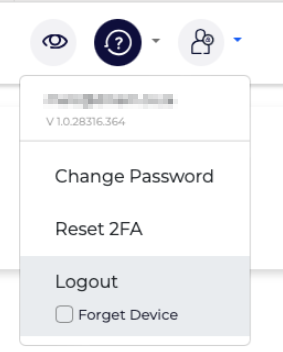 |
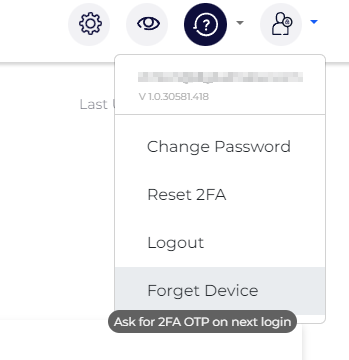 |
- Added a scrollbar to ensure that you always know when there are more parameter options to see within System and Admin Parameters.
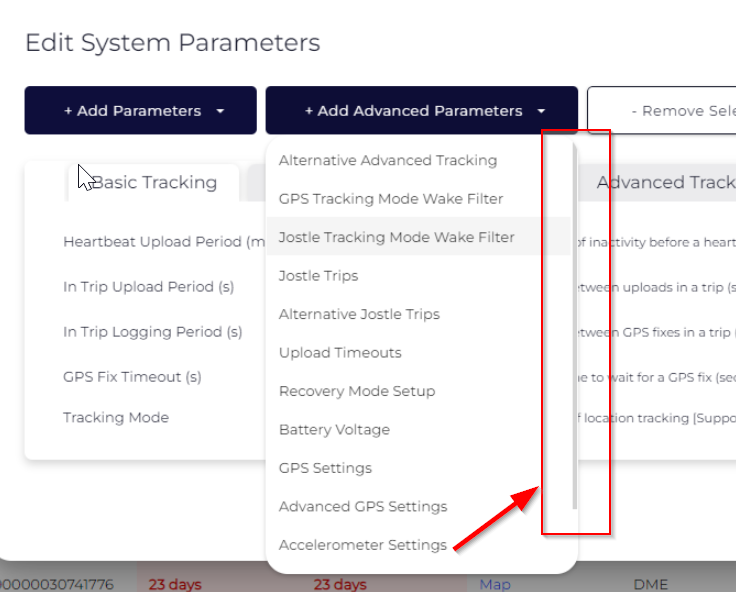
- Added “Device Type” information to Device View page
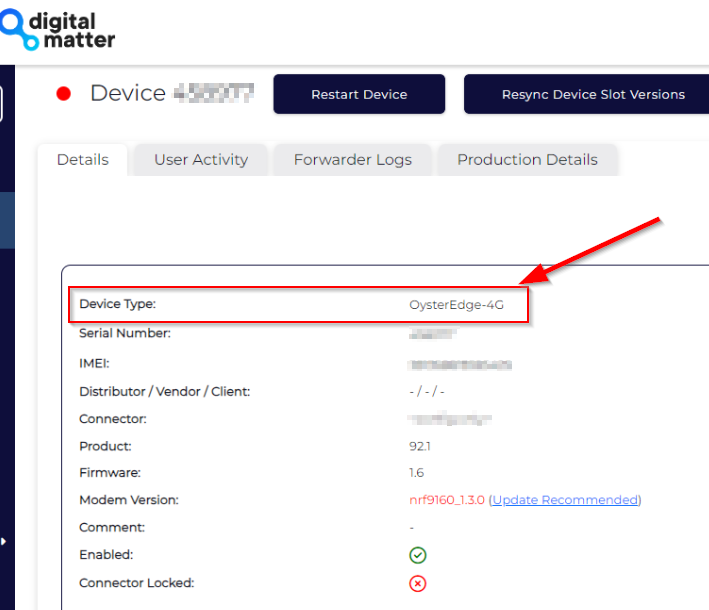
- Improved information contained in error messages for the System Parameters and Admin Parameters screens
- Fixed an issue with permissions for Geotab devices.
- Fixed an issue with some users being unable to edit an Identity Provider when setting up SSO.
- Added support for ELA Innovations DI Tags (digital input) as well as the PROX IR tag.
- Changed Device Grid so that the Export button and column tools are visible on narrow screens
- Performance improvements on Device Grid page
- Provided more information on Hawk PCB ‘card’ firmware options
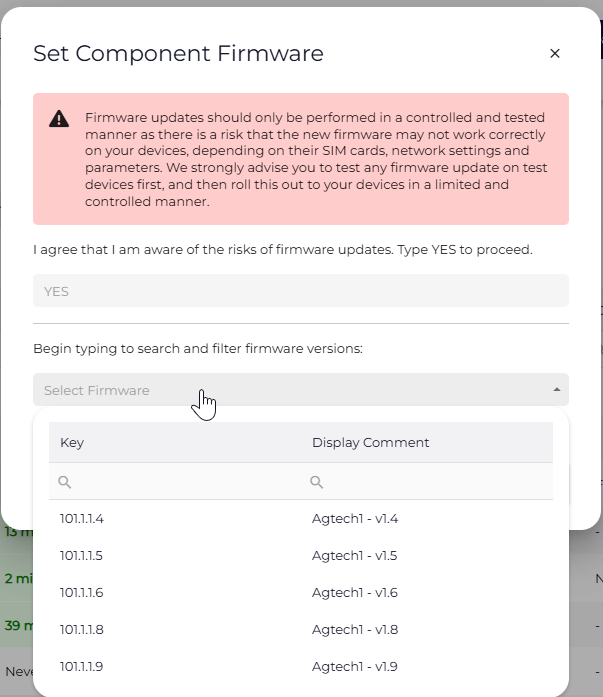
- Added a button that allows users with the User Manager permission to unlock other users that are on the 30 second cooldown for incorrect password attempts.
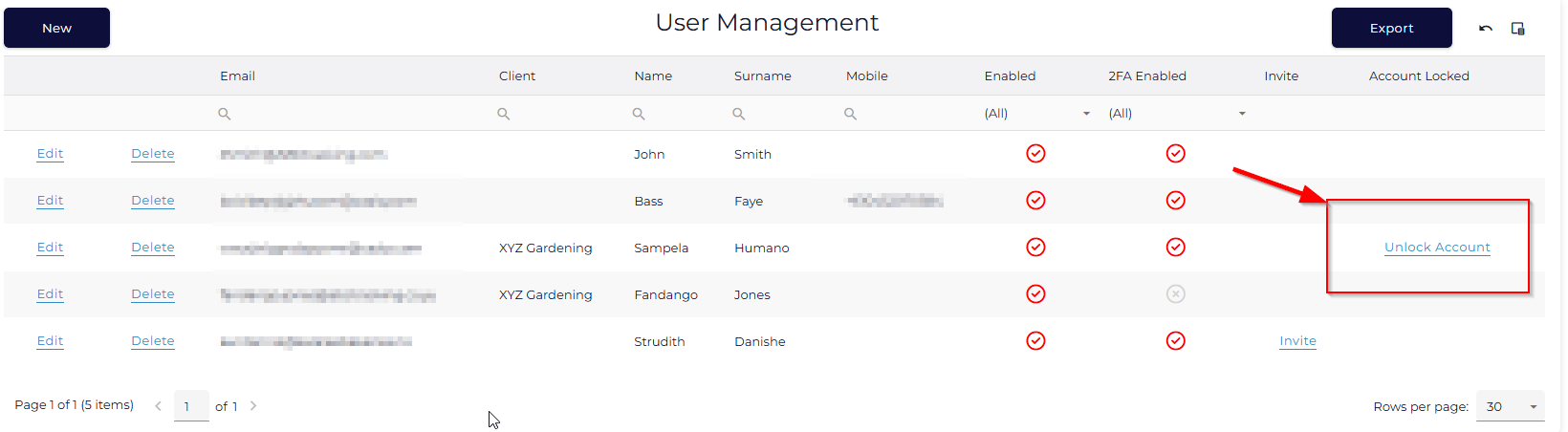
- minor bugfixes
2024-05-16
- User Management
- Users with User Manager permission are now able to enable/disable user accounts.
- Device Grid
- Since Connected/Committed Shading made more prominent
- Grid Selection Cleared on Searching
- Grid Display Fixes
- Ability to set Component (Hawk Plug-in Card) Firmware in Bulk
- Parameter Template bugfix
- Device Details
- Oyster3-2G, Oyster3-4G BLE and Barra Core battery constants/calculations added
- Device log CSV export fix
- Request Accident Upload feature added
- TG instance displayed if applicable
- Security and performance enhancements
2024-04
- Single Sign on via Azure Active Directory support implemented
- Added Feedback Button
- Parameter Template application issue resolved
- Minor UI fixes
- ‘Forget Me’ 2FA cookie option added to login screen
- Device CSV Export Added
- DM Internal Functionality added
2024-03-29
- Bearer Authentication (OAuth) support added to HTTP Connectors and Forwarders
- Batch Mode option added to Forwarder
- Added Ability to Display Geotab Serial Number in Device Grid
- Add Hyperlink to ‘Modem Update Recommended’ message on Device Details Page - Update Modem Firmware
- Default Debug Flag expiry time changed to 24 hrs
- Debug Flag issue resolved
- Device Logs refresh issue resolved
- Knowledge Base Link changed
- [BETA] firmware is properly displayed
- Parameter Template description shown when applying a template
- Dashboard Card calculations aligned
- Include an option on logout to forget 2FA cookie
- Side Navigation Responsiveness improved
- Security Enhancements
2024-02-20
- User Management Permission/UI improvements
- LoRa Device Grid Optimisations
- Device Group Creation Modal Fixes
- Align LoRa Device Single & Multi Operations to that of the Device Grid
- Make the "Assembly" Column Sortable on the Connector Grid
- Button Styling
- Device Log DateTime filtering changes
2024-01-25
- Device Grid
- Add Admin Parameter Template Column
- Column Presets adjusted
- Refresh button added
- Remove horizontal scroll
- Device Details
- Device Counters now appear grouped for easier viewing/analysis
- Device Energy usage graph added
- Battery % estimate based on device counter values added
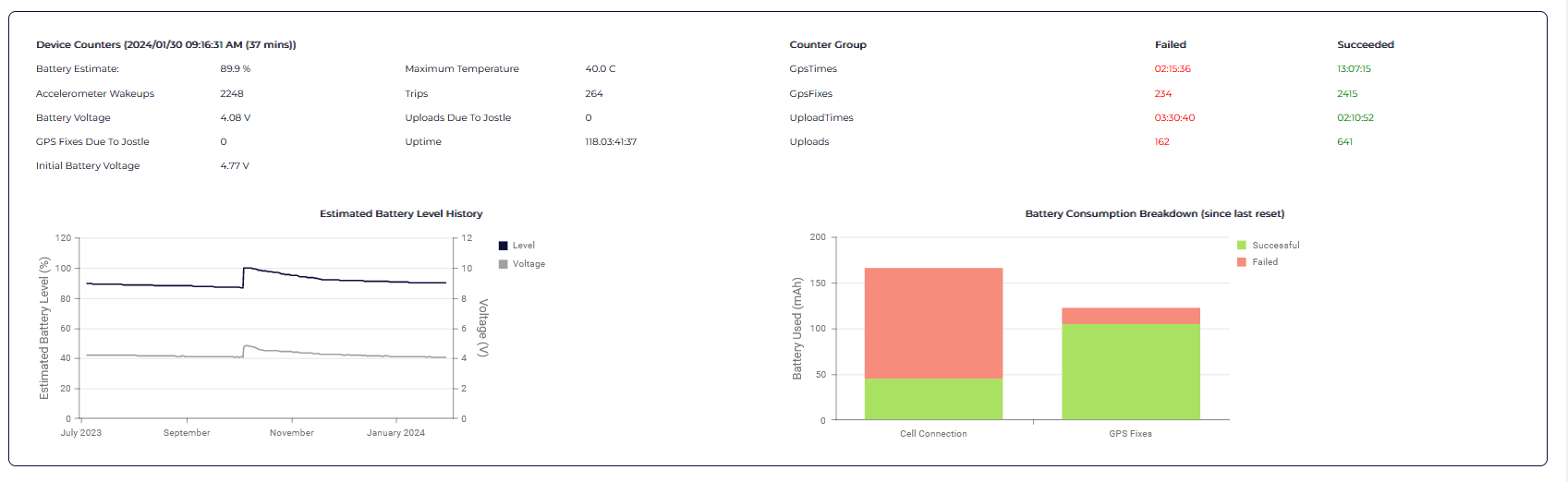
- Add new Barra-Core power performance counters to UI (Device Details Page).
- 15 - Brownout Count
- 151 - Power on Resets (Since Manufacture)
- 152 - Reboots (Since Power on Reset)
- User Management
- Addition of Functionality to Delete a User
- Roles re-ordered and grouped
- Allow users to enable MFA on their accounts
- UI + Usability
- Sidenav improvements
- Dashboard Card close icon enlarged and responsiveness improvements
- Other
- Prevent Admin Parameter changes across Distributor Groups
- Forwarder logs added for Barra Edge
- “Remember Me” cookie persists for 3 days
- Add batching to HTTP Forwarder on Location Engine