Falcon & Eagle - Temperature Sensor Setup
Table of Contents
The Falcon & Eagle devices support a range of sensors through their I2C bus. In this article, configuration of the DM temperature sensor will be demonstrated.
First, verify you have wired the DM temperature sensor correctly by consulting the sensor pinout. Note the address of the sensor by assessing the wiring configuration of the green wire.
Next, you will need to enable the sensor on the device in OEM. This is done by adding a system parameter tab which corresponds to the address of the sensor. I.e. select the 'DM Temp Sensor 1' if the sensor address is 1. Select the analogue number of the device which will store the temperature measurement of the sensor. In this case, the temperature measurement will be stored by setting the 'Log Analogue Num' property to 'Input 8'.
This should match the configuration below:
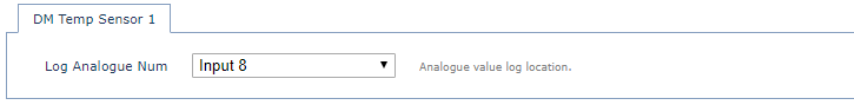
Now that the sensor is configured and enabled, a task schedule must be configured to define when the sensor measures the temperature. This is done by adding a task tab under system parameters. Set an 'Item Type' property to 'DM Temperature Sensor'.
This should match the configuration below:
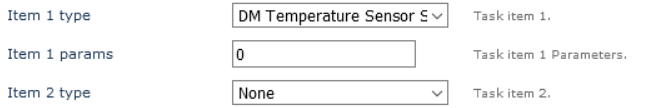
Select 'Update' to apply the configuration to the device.
Instructions for Scheduling
For additional information on configuring task schedules, please view the task schedule guide
