Barra Radar BLE
A 60GHz Radar Sensor to Upgrade your BLE Gateways
Table of Contents
What Is the Barra Radar BLE?
The Barra Radar is a Bluetooth Tag with a highly accurate, 60GHz radar for distance measurement.
The Barra Radar was designed to give a long-life, high accuracy and medium distance (several meters) detection capability to any Digital Matter Bluetooth® hardware by combining a 60GHz radar with a battery-powered BLE beacon in a Barra form-factor. You can pair a Barra Radar BLE with a Digital Matter Bluetooth® gateway device (i.e. G70 Bluetooth®, Oyster Edge, etc.) to enable the following:
- Industrial/agricultural fluid level detection with sub-centimetre accuracy.
- Trailer loaded/unloaded states for containers or goods.
- Door open-closed states for containers and gates.
- Waste receptacle fill levels to alert service teams to a full bin.
In 2023, the US government updated legislation which allows the unlicensed civilian use of 60GHz radars, opening the door for these kinds of radars to enter mass-production globally. This technology is a highly accurate and highly affordable distance and object detection method and unlike ultrasonic sensors, is far less affected by environmental conditions like dust and humidity.

Physical Installation of the Barra Radar BLE
The Barra Radar BLE requires 2 AA Batteries in order to function - we have received positive feedback from partners employing Energizer™ Lithium Ultimate for similar applications. While the Barra Radar BLE comes with a magnet under tape in the housing it is currently without function and will not impact the behaviour of the device (updates are planned).
Barra Radar FW Update to Improve Level Detection
By default, the Barra Radar orders the results by peak strength over peak distance.
For liquid level detection, often the bottom of the river or the tank is a stronger peak than the level surface, whilst being further away.
In this instance, the user might want to prioritise the closest distance.
To do this, the following FW update process has been implemented.
Note: This is the current FW update process. In future runs, the Radar will be able to be updated straight from the DM BLE Config App.
Please contact support with any questions.
The Barra Radar BLE App
Available on iOS and Android, we have developed an app to accompany the Barra Radar BLE which will facilitate the following:
- Modification of Bluetooth Low Energy beaconing behaviour (i.e. chirp rate)
- Modification of basic radar setup - setting object detection thresholds and scan durations
- Modification of advanced radar setup.
You can use the app to apply settings to your Barra Radars and view their sensor readings in real-time.
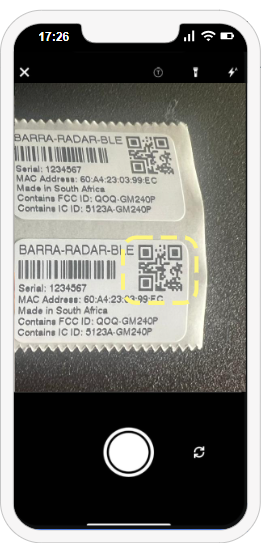
Barra Radar Parameters
BLE Advertising:
Advertising Interval Max (ms): max time for the BLE packet to be sent
Advertising Interval Min (ms): min time for the BLE packet to be sent
Tx Power (dBM): power level of the transmitted signal
Radar Basic:
Scan Interval (sec): Period between radar scans
Start Scan Distance (cm): Detection start distance
End Scan Distance (cm): Detection finish distance
Radar Advanced:
Weak Peak Detection: Allow any detected peak below the strong peak threshold to be detected.
Max Step Size (cm): Outlines the distance between radar pulses when searching for an object. The lower this is, the better the resolution, but the larger the energy consumption
Fixed Strength Value (dBM): strength threshold in which to filter out peaks. This is the strength at which the peak is classified as strong.
Fixed Amplitude Value: amplitude threshold in which to filter out peaks. A peak is defined as a middle point that has greater amplitude than its two neighboring points.
Peak Window (cm): the "hysteresis of the measurement". It is how far the peak can drift, e.g., the peak can be +- 20mm before it is detected as a new peak
Rescans: if there is not enough confidence that there has been a state change in the first scan, do a rescan ( this parameter is the maximum number of rescans)
Rescan Period (s): Period between rescans
Tag List with the Barra Radar BLE
Supported Devices:
| Device | BLE Version |
| Hawk (Lite & Pro) | Module Version 1.2 - see link for more details on device set up |
| Manta Fusion | v1.1+ |
For details on how to set up Bluetooth Scanning (scan mode, scan period, scan length, scan protocol, etc.) see the link titled Bluetooth® Getting Started - Tags & Scanning
Analog Mapping with the Barra Radar BLE (FW v1.1)
There are several options for connecting to the Barra Radar BLE to one of our existing Bluetooth® gateway devices, including generating a scoped Barra Radar BLE tag list, filtering for individual tags, or Bluetooth® Tag Analog Mapping. Should you choose to marry a specific Barra Radar BLE to your gateway via analog mapping, the following strings can be pasted into the system parameter boxes.
Custom tag type:
255,16,0,4F067900,20,11
Analog mappings:
0,0,2,1,,0,2,3,1,,0,4,2,1,,0,6,3,1,,0,8,0,0,,0,9,2,1,This will result in data being written to the following six analogs sequentially, so ensure that you have enough room!
The information contained, in order is:
- Distance 1 (the strongest distance)
- Strength 1 (how strong was the signal?)
- Distance 2 (the second strongest distance)
- Strength 2 (how strong was the signal?)
- Object detection flag (1 means something was found within the configured range)
- Battery voltage (2x AA batteries)
Interpreting Data from the Barra Radar Tag List
Barra Radar Tag Data Formats
These tag data formats are used in FIDs 29 and 30 in the JSON (see JSON Integration).
Byte Order for all is little endian.
Offset |
Data Type |
Length |
Description |
Unit |
0 |
UINT32 |
4 |
Tag Serial Number |
|
4 |
UINT16 |
2 |
Battery Voltage |
mV |
6 |
UINT16 |
2 |
Distance of strongest peak |
mm |
8 |
INT16 |
2 |
Strength of strongest peak |
0.01 dBm |
10 |
UINT16 |
2 |
Distance of second strongest peak |
mm |
12 |
INT16 |
2 |
Strength of second strongest peak |
0.01 dBm |
14.0 |
BYTE: 1 |
0.1 |
Object Detected Flag |
Bit 0 indicates object detected |
14.1 |
BYTE: 7 |
0.7 |
Reserved (set to 0) |
|
Note: When no peaks are detected by radar, Distance = UINT16_MAX and strength = INT16_MIN.
Frame Specification

