Barra Edge Temperature Monitoring
Table of Contents
This functionality is available for Barra Edge firmware version 1.5+
The Barra Edge has functionality that allows for the basic monitoring and alerting of temperature conditions. This means that the device has parameters that allow for temperatures outside of a threshold to trigger various actions on the device, such as setting off a digital input (to facilitate an alert), a location scan and an upload.
The microcontroller on the device has on-board temperature sensing, typically accurate to within +/- 3°C. This means that it can be used for applications where we may want to detect something that is far outside an expected temperature range.
It is useful for general temperature alerting applications where detecting a large variation is enough to alert us to a problem such as:
-
Fridge Monitoring: The fridge should sit at 2°C. If the device reports a temperature of over 10 degrees, we know it is broken/offline and needs attention.
- We would not be able to monitor that the fridge is sitting between 2-3°C given the accuracy.
- We would not be able to monitor that the fridge is sitting between 2-3°C given the accuracy.
- Lithium Battery Storage Bins: if the temperature is over 50°C, there is excessive heating and a potential fire risk.
This provides a simple, low-cost option for a variety of applications. Other device options exist for more accurate temperature monitoring, such as using BLE tags designed for temperature monitoring, or external temperature sensors.
Configuration
The following parameters are available under the Temperature Monitoring tab for the Barra Edge:
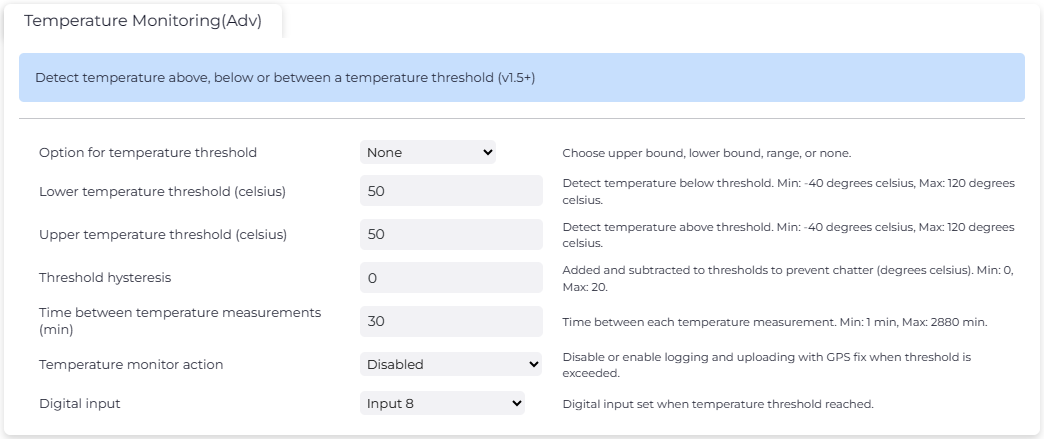
| Parameter | Function |
|---|---|
| Option for temperature threshold | This parameter allows you to choose the threshold method. There are three options, namely lower threshold, upper threshold and range. |
| Lower and Upper Temperature Thresholds | These are the threshold settings. Only one needs to be used according to whether lower or upper threshold are used. If using the range option, then both thresholds must be used. |
| Threshold Hysteresis | Range outside of the threshold, configurable. Avoids ‘bouncing’. |
| Time between temperature measurements (min) | The time in minutes between temperature measurements, e.g. 5 minutes between measurements |
| Temperature monitor action |
This has the following options: 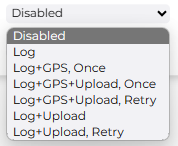 |
| Digital input | This determines which digital input will be used to signify whether the threshold is exceeded. |
Please note: The temperature is mapped to analog 3 of the device.
Limitations
Please note that the following limitations exist for this functionality:
- In the housing, the device changes temperature by around 0.5°C to 1°C per minute
- Energizer Lithium battery operating temperature range is -40°C to +60°C - be mindful of your chosen battery operating temp. range.
Example Configuration
Problem:
- We want to monitor ice cream freezers - and identify any that have stopped running
- These should operate at -18°C
- If the recorded temperature is far above this, we want to be alerted that the freezer is offline/broken.
We can use the following settings:
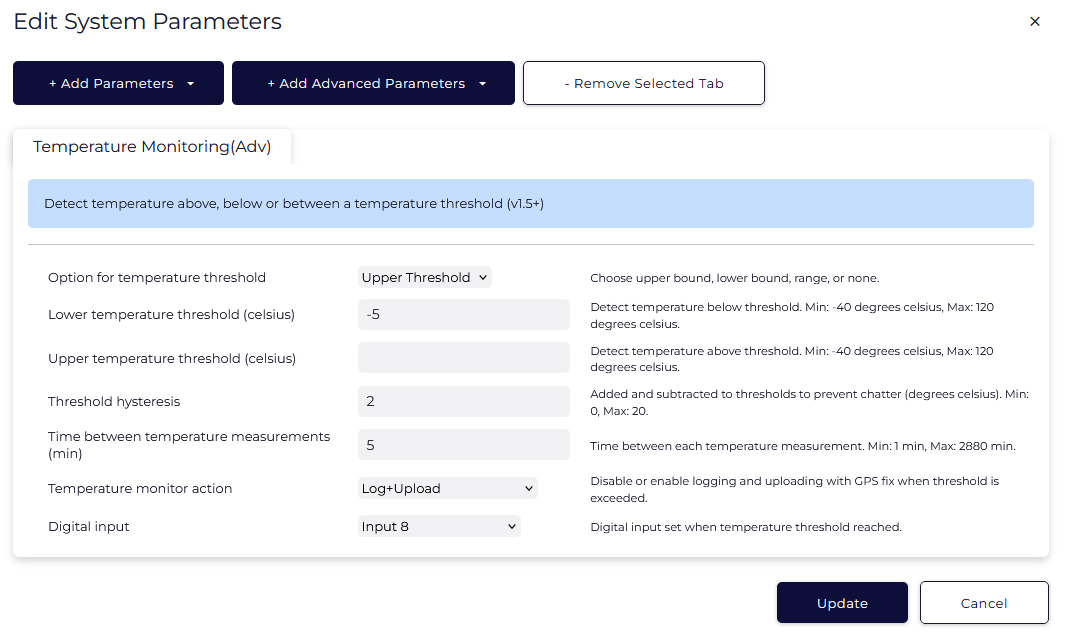
This will cause the device to sample the temperature every 5 minutes.
If one of these samples is above -5°C, it will immediately upload to the server.
The temperature is reported in Analog 3 - so we can alert the server side on crossing this threshold.
