Sending Sigfox and LoRaWAN® Downlinks
To configure LoRaWAN and Sigfox devices over the air, a configuration messages can be sent to the devices by sending a downlink request to them in Telematics Guru.
Below are the simple steps to send a downlink message to LoRaWAN and Sigfox devices.
Sending LoRaWAN Downlink in Telematics Guru.
- Log into your Organization on TG
- Admin -> LoRaWAN downlink
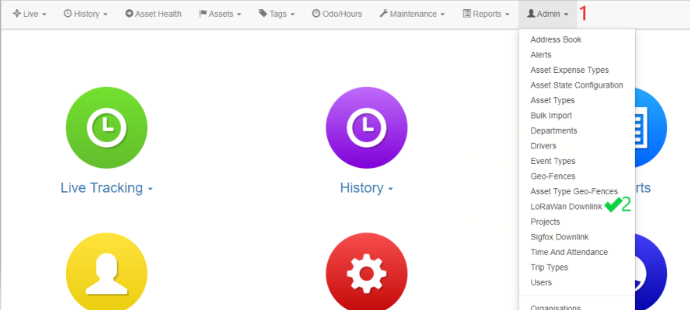
- Choose LoRaWAN Device Type
- Select the Device and Click on Send Configuration
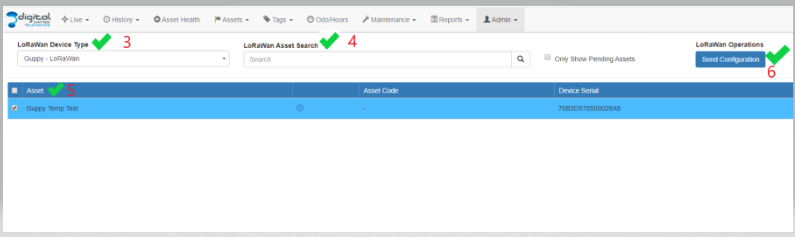
Sending Sigfox Downlink in Telematics Guru.
- Log into your Organization on TG
- Admin -> Sigfox downlink

- Search for your Sigfox Device/Asset
- Select the Device and Click on Send Configuration
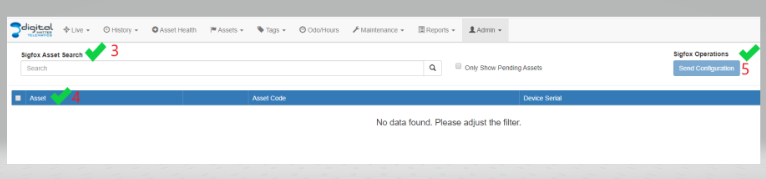
Considering the Sigfox/LoRaWAN data plan.
*When sending downlink messages, it is important to Consider your existing Sigfox/LoRaWAN data plan, as this may have an impact due to duty cycle limitations on the number of downlinks you can send.
Sigfox generally allows a maximum of 4 downlink messages per day. While LoRaWAN is not really limited, it has a downlink rate of up to 10 messages per day for each node connected to the network. The rate is therefore dependent on the efficiency of the payload and how many devices are connected to each node.
