Troubleshooting Delays in Trip-End
When trip logging and upload periods are defined inappropriately, inaccuracies in reported trip durations can occur. This can result in trips being reported as longer than they were in reality, potentially leading to misinformation and misinterpretation of travel data.
For example, if you have your trip logging and upload periods set to 1hr:

The trip will only end after the Trip End Time has been passed. Suppose it is set to 5min:
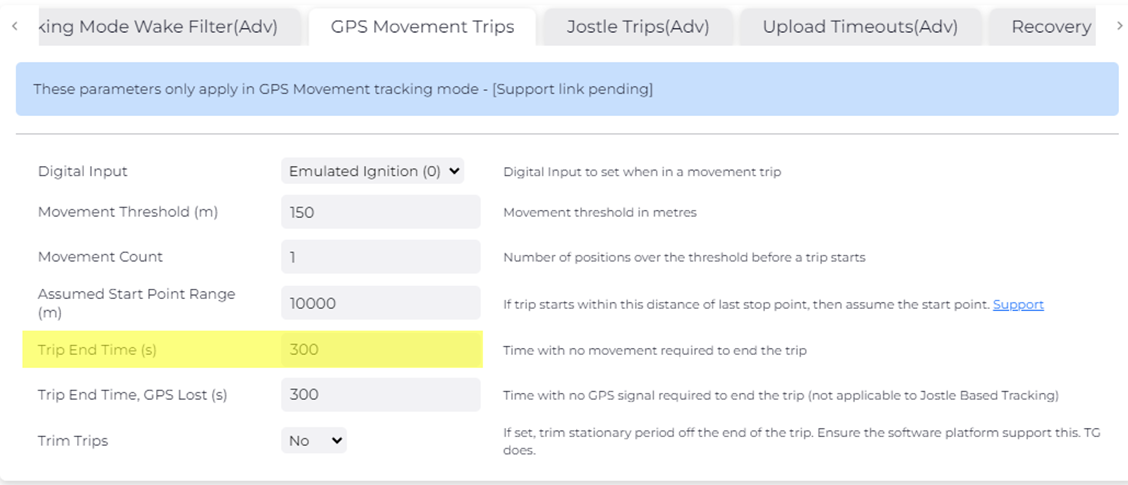
This means that the trip will only end once GPS fixes imply that the device has been in the same area for more than 300 seconds. However, since the the logging period is set to 1hr it will take a minimum of 2 fixes to end a trip which would take 2 hours.
Looking at a practical example; suppose there was a trip that in reality only took 15min but is reporting a trip time of 2+ hrs:
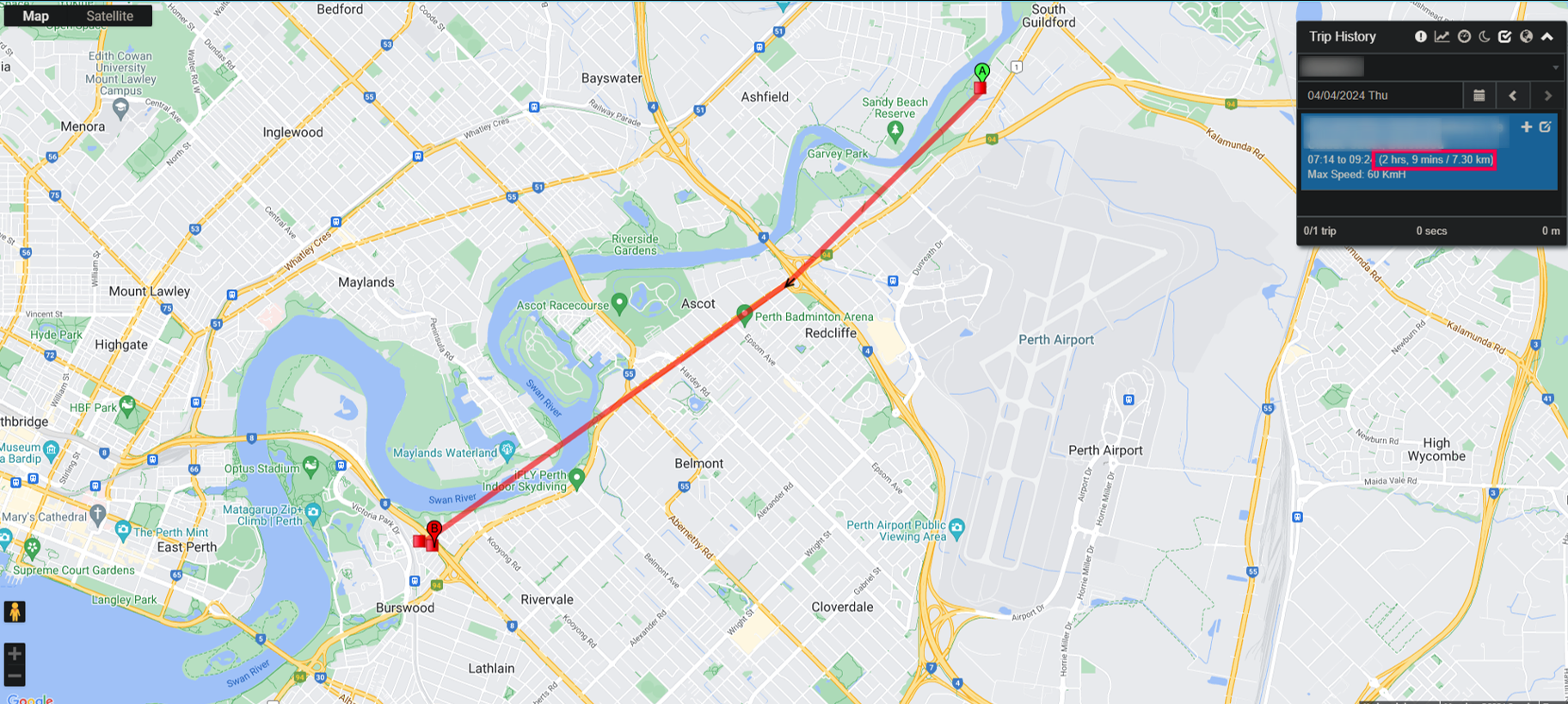
This is because:
- The device would be woken up by the accelerometer when the trip starts.
- The device would move for 15min then end its journey in reality however the next fix would only be obtained 45min later i.e., 1hr after the first fix
- The next fix would show the device in a new position
- 1hr later the device would get its next fix and see that it is in the same position for longer than the Trip End Time parameter and so the trip will end
In this case, the timeline would look as follows:
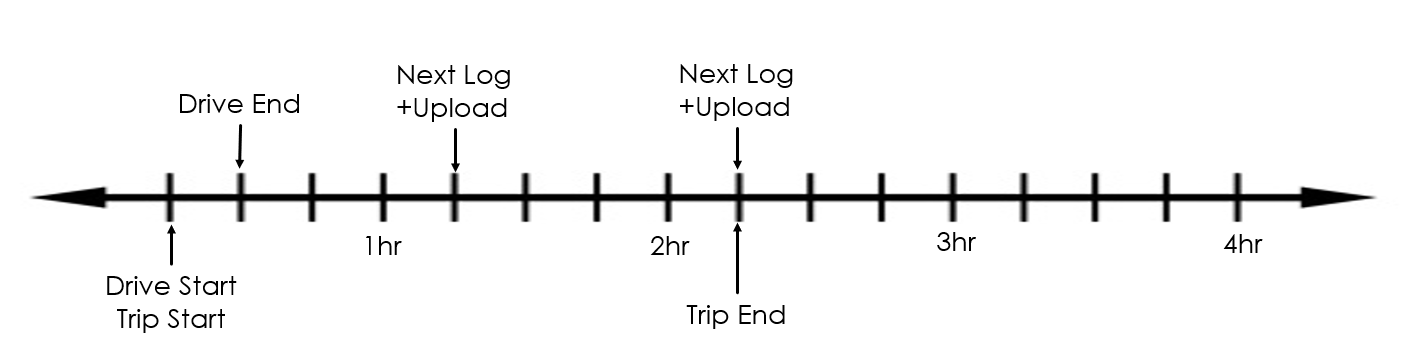
This means a trip that in reality took 15 min would be reported by the device to have taken over 2 hours.
The solution, in this case, would be to either lower the logging and upload rate or make use of the Jostle Mode tracking mode feature - where the device will check the accelerometer for movement every few minutes - and be able to end a trip after this time.
