Hawk -Battery Level Monitoring
Table of Contents
Hawk-LiPo Battery Level Monitoring
Hawk battery level can be monitored and alerts set based on "Battery Good" Digital Inputs.
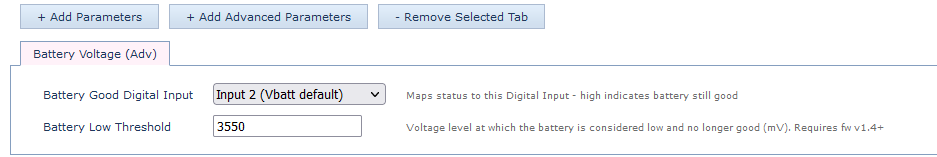
The "Battery Good Digital Input" is used to configure alerts based on battery health. The digital input to be used can be selected. High (1) indicates the battery is good. Low (0) indicates the battery is no longer good.
The "Battery Low Threshold" is the voltage level above which the battery is considered good, below which is considered no longer good.
You can also configure actions based on the device being removed from external power.
See below:

Hawk - D Cell Battery Level Monitoring
The Hawk D Cell has its primary cells connected to the V external input on the main hawk board.
Vext is reported on Analogue 2.
In order to configure low-battery alerts with the Hawk D Cell, set alerts to fire based on voltage thresholds reported on Analogue 2.
Example Shown Below:
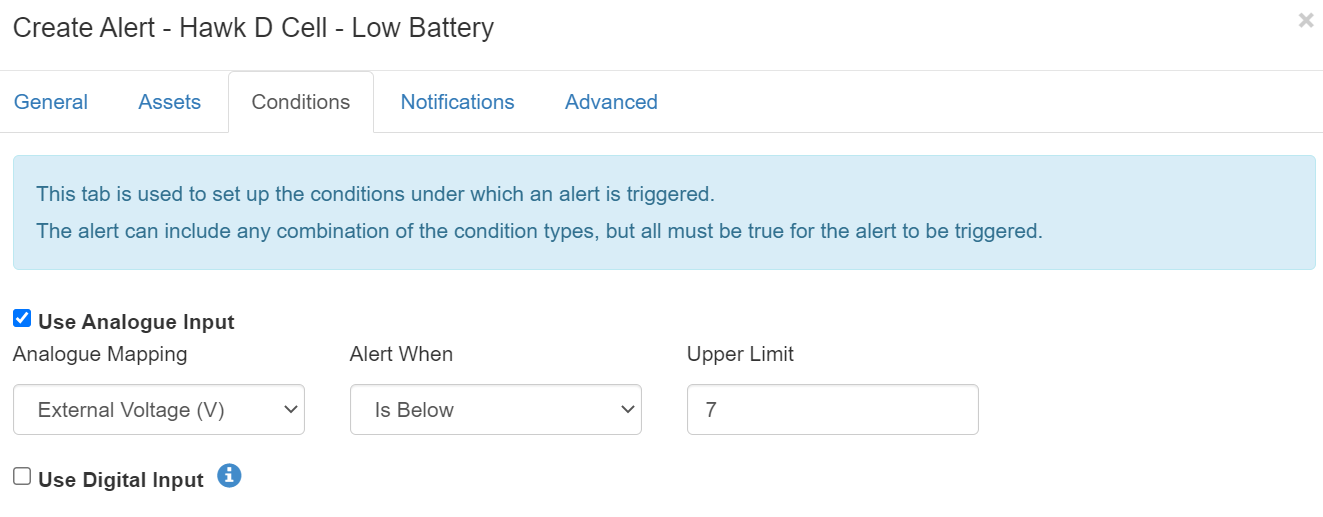
It is extremely difficult to set alerts on low battery for the Hawk D Cell version.
This is because of the flat discharge curve of LTC batteries.
Flagging low battery on a voltage of ~6.8V is probably a good placeholder, but its worth examining the discharge curve of your specific LTC brand/model to get a better estimate.
