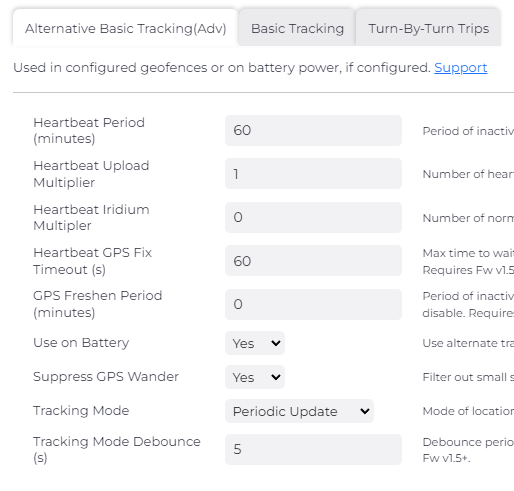G150 Trip Modes & Overview of Operation
Table of Contents
Extended Trip Modes Overview
For firmware version 1.4 and earlier on the G150, the G150 uses exactly the same trip mode configuration as most other hard-wired devices.
For firmware version 1.5 and later, the G150 has extended operational modes. For the basics on hard-wired device operations, see Hard-Wired Devices: Overview of Operation.
1. Two Tracking Modes
Users have the ability of configuring the G150 to make use of the following modes:
- Turn-by-Turn Tracking Mode (standard tracking mode for hard-wired devices)
- Periodic Tracking Mode
2. Ability to Switch Modes for Alternative Tracking
The G150 has the ability to set separate tracking modes for standard and alternative tracking. This means that devices don't need to stay in the same mode when switching between standard and alternative tracking modes. For example, a device could use Turn-by-Turn Tracking Mode when using standard tracking and then switch over to Periodic Tracking Mode when alternative tracking is engaged.
Alternative tracking can be initiated for configured geofences or when operating on battery power with no external power supply, as described below.
NB. If the G150 is configured to have different tracking modes for standard and alternative tracking, the device will perform a reset when switching between the two. More on this below.
3. Ability to Switch to Alternative Tracking on Battery Power
In addition to switching to alternative tracking for configured geofences, the G150 is able to switch over when the device is operating on battery power only (external power has been removed).
This is a powerful way to improve battery life for devices that do not charge very frequently, as a device could be configured to use Periodic Tracking Mode when external power is removed. When external power is present, the device will switch back over to Turn-by-Turn Tracking Mode.
4. Optionally Obtain Fresh GPS Fixes When Heartbeating
Most hard-wired devices do not explicitly obtain a fresh GPS fix when heartbeating. The G150 can be configured to get a GPS fix when heartbeating.
Additionally, an upload multiplier on the G150 can be set to delay heartbeat uploads. This means the device can get new GPS fixes regularly without having to use power uploading every time.
Standard Tracking Mode
Basic Tracking Parameters
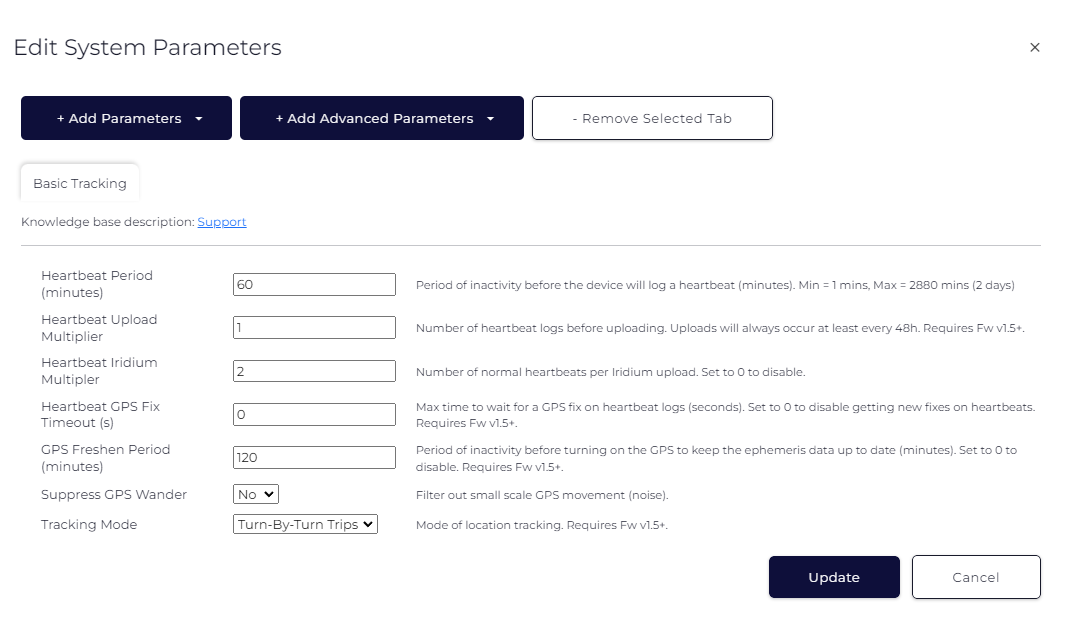
The Basic Tracking Parameters tab is used:
- To select mode for standard tracking. Standard tracking occurs:
- By default
- When outside of geofences configured for alternative tracking
- When operating on external power
- When operating on battery power if alternative tracking has not been configured for battery operation
- To determine the nature of heartbeats:
- Set the base period for how often heartbeats occur
- Choose whether to obtain a fresh GPS fix each time and, if so, how long the fix timeout should be
- Choose how often to upload heartbeats
Turn-by-Turn Tracking Mode
Turn-by-Turn tracking mode is designed for trip-based operation. When operating in turn-by-turn tracking mode, the G150 behaves in the same way as other hard-wired devices. Trips are started by:
- Wired ignition, or
- GPS Movement, or
- Run Detect
When the device is not in a trip, it will heartbeat according to the configured parameters.
The trip-specific logging parameters for Turn-by-Turn Tracking mode are determined by the Turn-by-Turn Trips and GPS Movement Trips parameters.
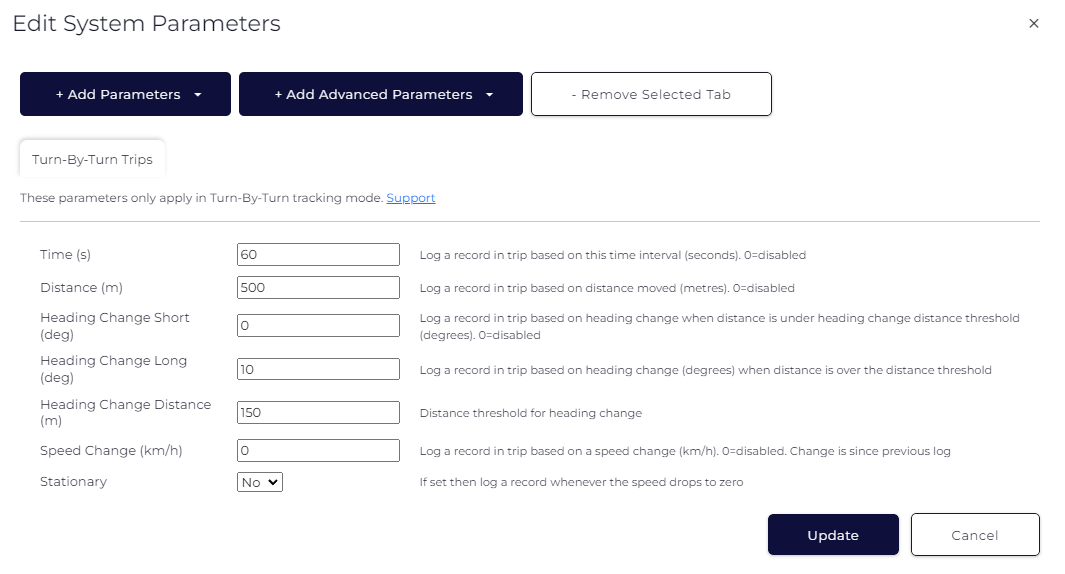
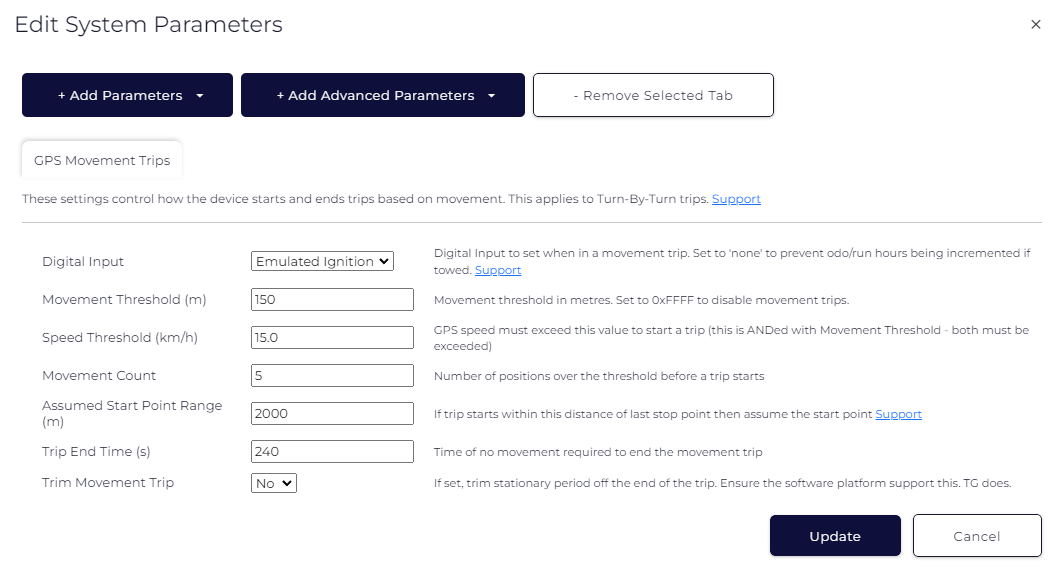 Periodic Tracking Mode
Periodic Tracking Mode
Periodic Tracking Mode is designed for using the G150 in a low-power state, as it the accelerometer is not used to wake the device to check for GPS movement. This can be useful when the device is operating on battery only (external power removed) and needs to save power, or for data logger applications where trip tracking is not relevant.
When operating in Periodic Tracking Mode, the G150 heartbeats according to the configured parameters, but does not actively track trips.
It is still possible for the G150 to start and end trips (without the intermediary trip logging); however, this can only be done by configuring the following mechanisms:
- Wired ignition, or
- Run Detect
NB. The accelerometer is not used for periodic tracking mode. Any accelerometer-related functions, such as accident detection, will not be active in periodic mode.
If accelerometer sampling is configured, the device will continue to sample data, but the accelerometer will not be used for trip-related functions.
Heartbeat Configuration
The G150 will log a heartbeat record every time the Heartbeat Period (minutes) elapses, whether in or out of a trip.
What the G150 puts into the heartbeat record and what it does with it is configurable.
The G150 has the following heartbeat parameters:
| Heartbeat Period (minutes) | Period between logging heartbeats |
| Heartbeat Upload Multiplier |
How many heartbeat periods should elapse before the device triggers an upload.
E.g. If Heartbeat Upload Multiplier = 2 and Heartbeat Period (minutes) = 15, the device will log a heartbeat every 15 minutes and upload every 30 minutes. Hence each upload will contain 2 heartbeats, one from 15 minutes earlier and one from that moment. |
| Heartbeat Iridium Multiplier |
How many heartbeat periods should elapse before the device attempts to trigger an Iridium upload.
NB. Iridium uploads only occur when the device is deemed out of coverage. See Iridium Setup and Operation. |
| Heartbeat GPS Fix Timeout (s) |
How long should the device attempt to get a GPS fix on heartbeats before timing out.
If set to 0, the device will use the last GPS fix in the heartbeat log instead of getting a new fix. |
Importantly, if GPS fixes are configured for heartbeats, the period between heartbeat logs will be delayed by the GPS activity. For example:
- Parameters:
- Heartbeat Period is set to 5 minutes
- Heartbeat GPS Fix Timeout is set to 2 minutes
- If the device successfully gets a GPS fix within 30 seconds, the heartbeat log will occur 5 minutes and 30 seconds after the previous heartbeat log
- If the device fails to get a GPS fix and times out after the full 2 minutes, the heartbeat log will use the last known GPS position and will be logged 7 minutes after the previous heartbeat log
Alternative Tracking Mode
Alternative Basic Tracking Parameters
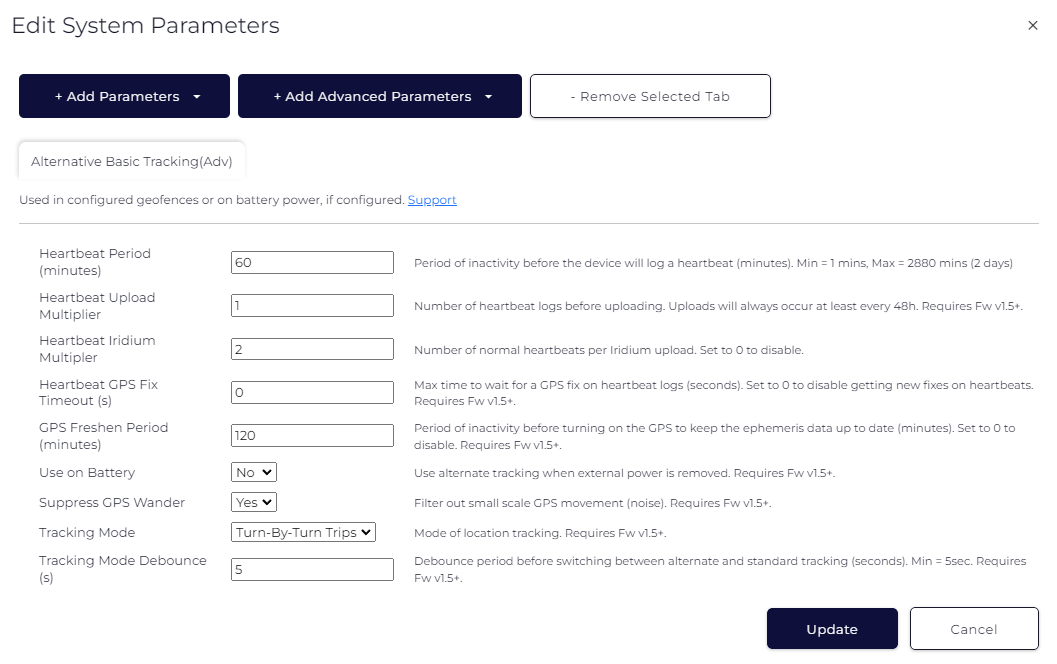
The Alternative Basic Tracking parameters mimic those of the standard Basic Tracking parameters. Users can configure a different tracking mode and different heartbeat behaviour for when the device switches to alternative tracking on configured geofences or on battery power.
If the Tracking Mode for alternative tracking differs from that for standard tracking, the device will need to perform a reset when switching between parameters.
Two additional parameters include:
| Use On Battery | Choose whether to switch to alternative tracking parameters when external power is removed from the device and the G150 operates exclusively on battery power. |
| Tracking Mode Debounce (s) | The debounce period that is required to elapse when switching between standard and alternative tracking parameters. |
Tracking Mode Debounce
Whenever a trigger occurs to switch to or from alternative tracking, the debounce period will need to elapse to confirm that the stimulus remains valid for this period of time before switching occurs. This ensures that the device does not switch between standard and alternative tracking modes too frequently.
If a switching stimulus is on the periphery, it could cause oscillating behaviour for attempting to switch between tracking parameters. For example, an external voltage supply that fluctuates regularly could trigger frequent requests to swap parameters if the G150 is configured t use alternative tracking on battery power. The debounce period ensures that the stimulus remains stable for at least a short time before actioning the change.
Another example would be a device that sits on the edge of a geofence. Subsequent GPS fixes could regularly place the device within or outside of the geofence over short periods, causing regular switching.
It is important to configure a debounce period that is short enough to prevent delays in operation when switching between standard and alternative tracking modes, but that is long enough to ensure that the device does not find itself regularly switching modes due to faulty triggers.
This is especially important when the tracking mode used for alternative tracking differs from that used for standard tracking, as the device will trigger a reset each time it needs to switch between the two. Having a debounce period ensures that the device does not enter into a regular reset loop, as this could prevent the device from connecting to the server.
Alternative Turn-by-Turn Trips
If Turn-by-Turn Tracking is used as the mode for alternative tracking, the logging parameters can be configured using the Alternative Turn-by-Turn tracking parameters:
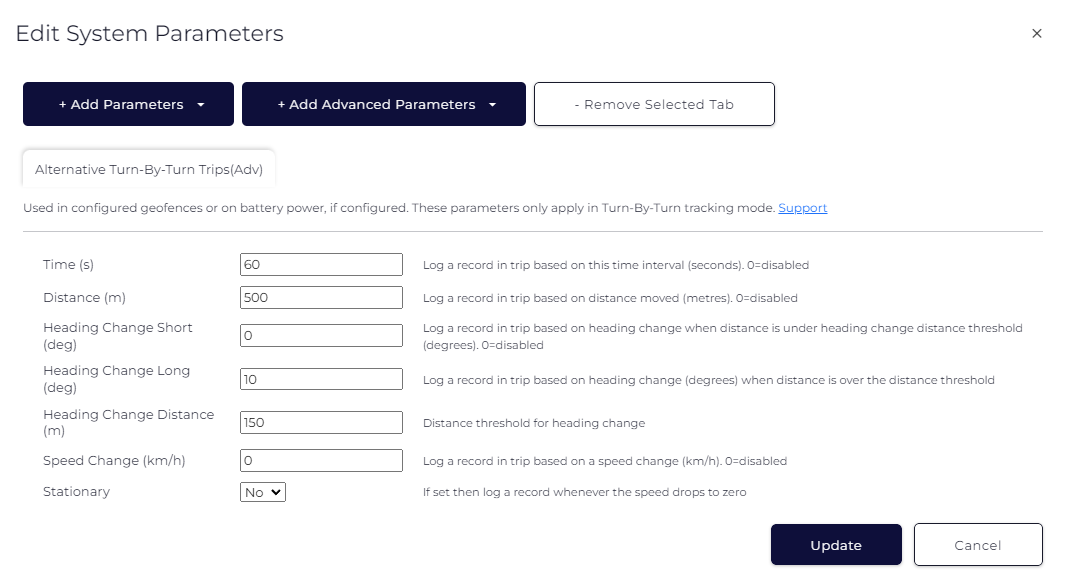
Examples of Energy Conservation when on Battery
To get the most out of the powerful trip-tracking abilities on the G150 while minimising the consumption of battery power, the Use on Battery system parameter of the Alternative Basic Tracking parameters can be used. Importantly, the Use on Battery parameter should be set to Yes.
1. Always Tracking Movement Trips
If you require the G150 always to be able to start GPS movement trips (whether operating on external power or battery power), the tracking mode for Basic Tracking as well as Alternative Basic Tracking should be set to Turn-by-Turn Trips.
To reduce the out-of-trip power consumption of the device when operating on battery power, the heartbeat upload period can be increased for alternative parameters. For the example below, the G150 uploads a heartbeat every hour when operating on external power, but every 6 hours when operating on battery power.
Similarly, the in-trip power consumption can be reduced by logging less frequently. For the example below, the distance and heading logs are much less stringent in the alternative tracking parameters so that the device does not upload as frequently.
Standard Tracking Parameters (External Power Present):
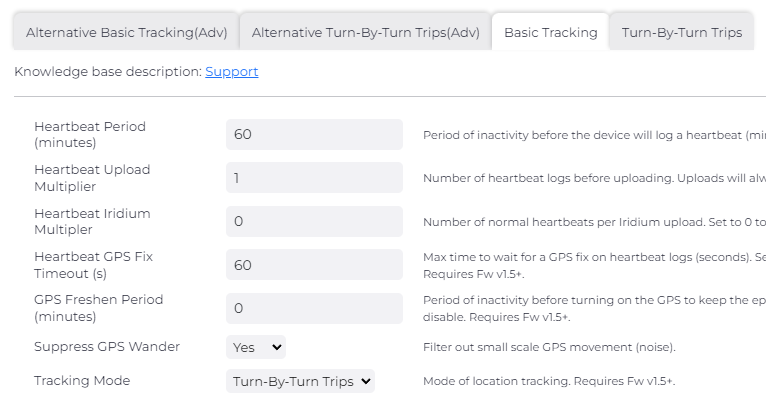 |
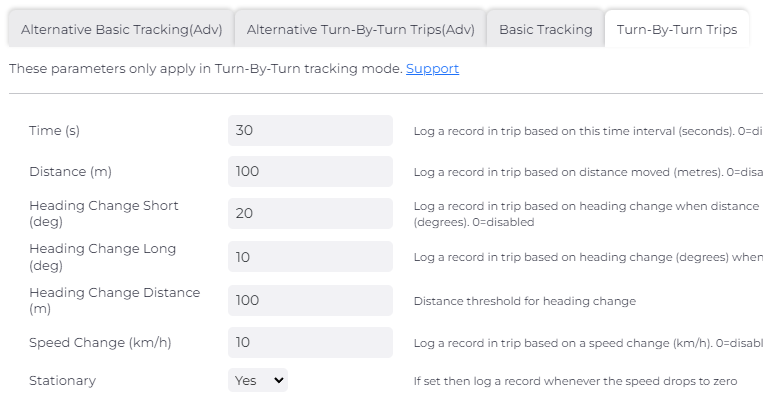 |
Alternative Tracking Parameters (Operating on Battery):
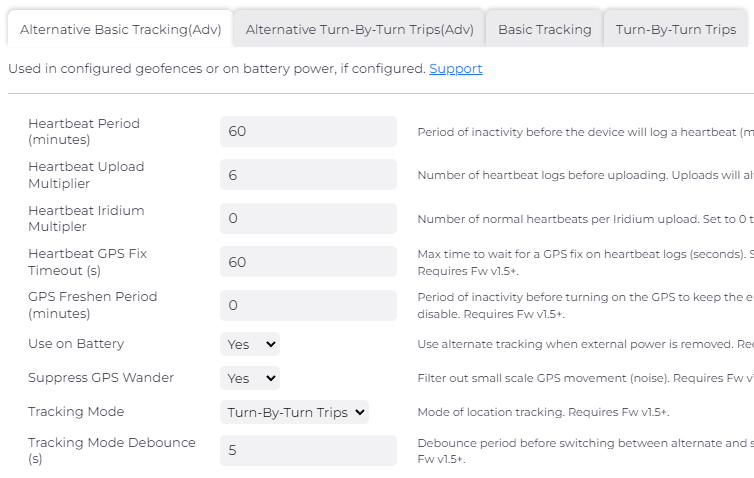 |
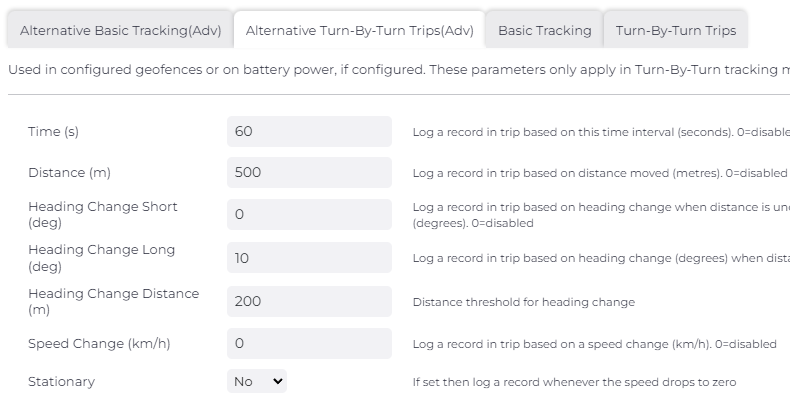 |
2. Track Movement Trips on External Power; Heartbeat on Battery Power
For the most stringent power saving, Turn-by-Turn Trips can be used for standard tracking, and Periodic Mode should be configured for alternative tracking.
For the example below, when the device operating on external power, it will operate in turn-by-turn tracking mode. It will enter trips and log frequently. When it is out-of-trip, it will get a GPS fix every hours and upload a heartbeat.
When external power is removed, the device will enter periodic mode. It will not be able to enter or track GPS movement trips. It will get a GPS fix every hour and upload a heartbeat.
Standard Tracking Parameters (External Power Present):
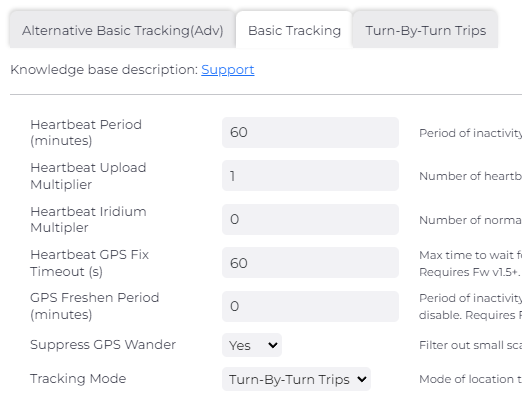 |
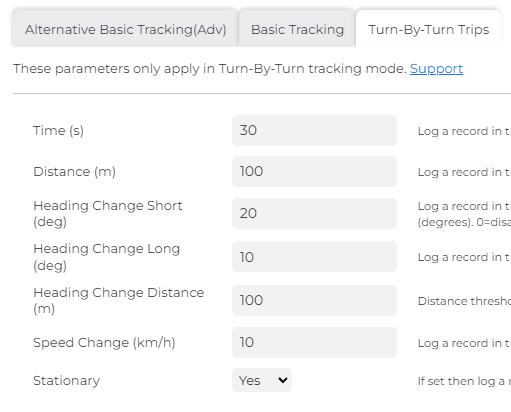 |
Alternative Tracking Parameters (Operating on Battery):