G150 - How does it compare to the G120?
Table of Contents
In many ways, the G150 is one of the natural successors to the G120. Therefore, the functionality of the two devices is interchangeable in many cases. However, there are a few variations and additions to highlight.
Connectivity
The G150 is part of our Global device range (Cat1-bis + 2G fallback). This differs from the G120 which comes either as a 2G or 4G (Cat-M1/NB-IoT) model.
The G150 has the option of using an external antenna (U.FL connector). This is not available on the G120.
Housing and Harness
The most obvious physical difference is the form-factor. The G150 does not fit into the G120 housing. Instead, it uses the same housing as the Hawk. See images below.
While the G120 uses a single 24-pin harness that plugs directly into the housing, the G150 has two separate 10-pin harness headers (primary and secondary) that are essentially the same as the harness used on the G70. These harnesses are fed through the glands on the housing. See the pinout for the functions of each harness on the G150..
The G150 is only fitted with one harness during assembly. If use of the second harness is required, a second harness will have to be purchased and inserted into the second gland of the housing.
Although the G120 and G150 both support the Iridium Edge module, there is no Iridium-specific harness for the G150, as is the case for the G120. Clients will have to wire their own connectors onto the harness if they wish to use an Iridium module. See the hardware requirements for the Iridium Edge integration.
Similarly, no G150 harness includes the 4-way Driver ID connector, as there is for the G120. The necessary header will have to be attached for this.
| Standard G150 with Harness | Standard G120 with Harness |
 |
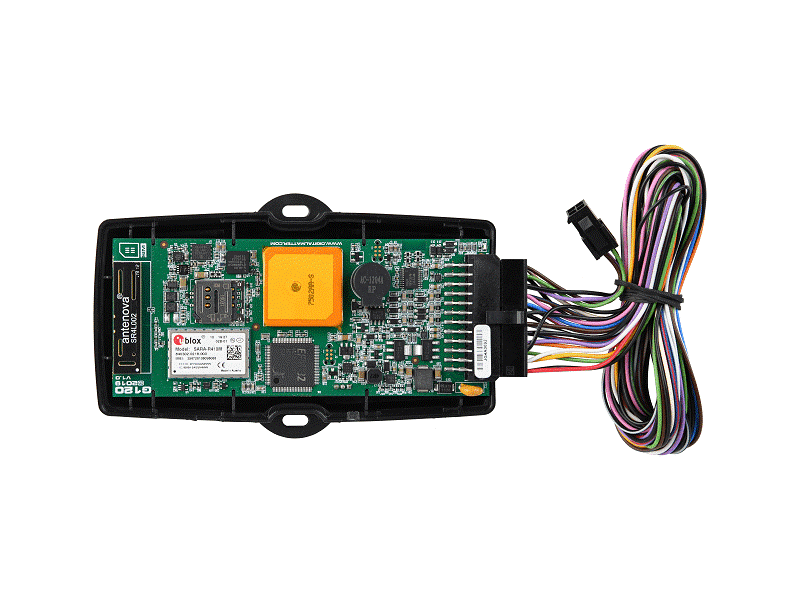 |
Internal Battery
The G150 has the same 3500mAh LiPo backup battery as the Hawk, whereas the G120 has a 1100mAh LiPo battery.
I/O’s
-
Both have 1 analogue input.
-
Both have 1 digital ignition input.
-
The G120 has 6 general-purpose digital inputs; the G150 only has 4.
-
Both have an RS232 and Driver ID (TTL) interface.
- The G150 has a CAN interface, which the G120 does not have.
Firmware
The firmware of the G150 is built on and extends that of the G120. This means that any firmware features that are available on the G120 are available on the G150.
In addition to this, the G150 has a few new smarts. Specifically, the G150 has new trip modes and the ability to dynamically switch trip tracking modes, allowing it to act as a battery device for extended periods. Additionally, it can sample accelerometer data continuously.
Because of these new features, there are a few new use cases that arise. These include trip-tracking applications that require power-saving mechanisms such as:
-
Switching to periodic mode when operating on battery power (absence of external power)
- Switching between GPS and periodic mode when moving into/out of geofences
The continuous accelerometer sampling allows users to collect information on the forces experienced by the device. Using this data, they can create an accurate historical profile of the device’s motion. This makes it possible to reconstruct the behaviour of the device.
