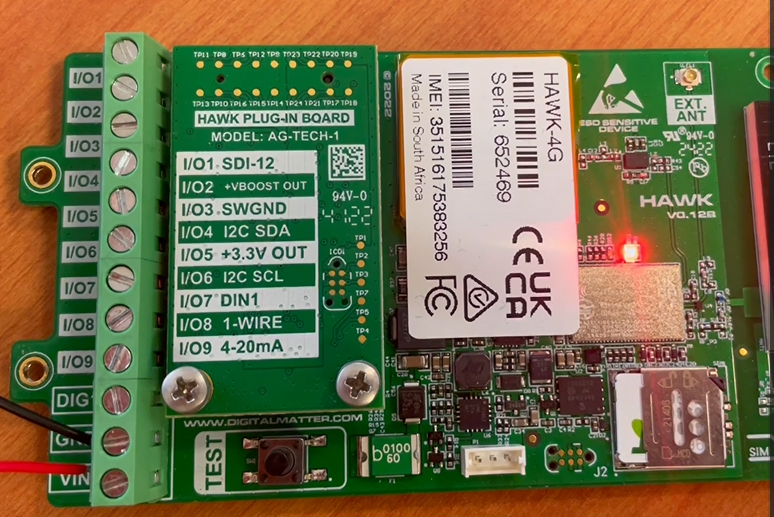Hawk - LED Behaviour Explained
Table of Contents
The Hawk has an LED on the board which exhibits different behaviours to indicate the device's status.
Green (Hawk Pro Only)
The device is plugged into external power, and the battery is charging. If it is flashing, the charging is complete.
Red
Power on Reset
Flash once (~1s).
Flash for 2s (50ms on, 50ms off).
LED will flash rapidly for 10s upon a successful commit to the server. Requires FW v1.8 + on the Hawk Pro.
If the device doesn't enter UVLO it will continue to flash for 60s, until the device sleeps, or until the button is pressed (50ms on, 950ms off).
Button Presses (Hawk Pro Only)
Short Button Press:
Flash once (500ms).
Long Button Press to Upload:
Flash twice (250ms on, 250ms off).