Disable In Trip Logging
Table of Contents
For some applications, it may not be necessary to log or upload during trips.
For config per device, please see below:
Oyster Edge, Yabby Edge, Barra Edge and Barra Core
The above devices can track based on the following modes:
- Movement Based - based on accelerometer activity
- Periodic Mode - update on an interval
Once the device detects it's in motion, it will start logging records and uploading based on the below default parameters.
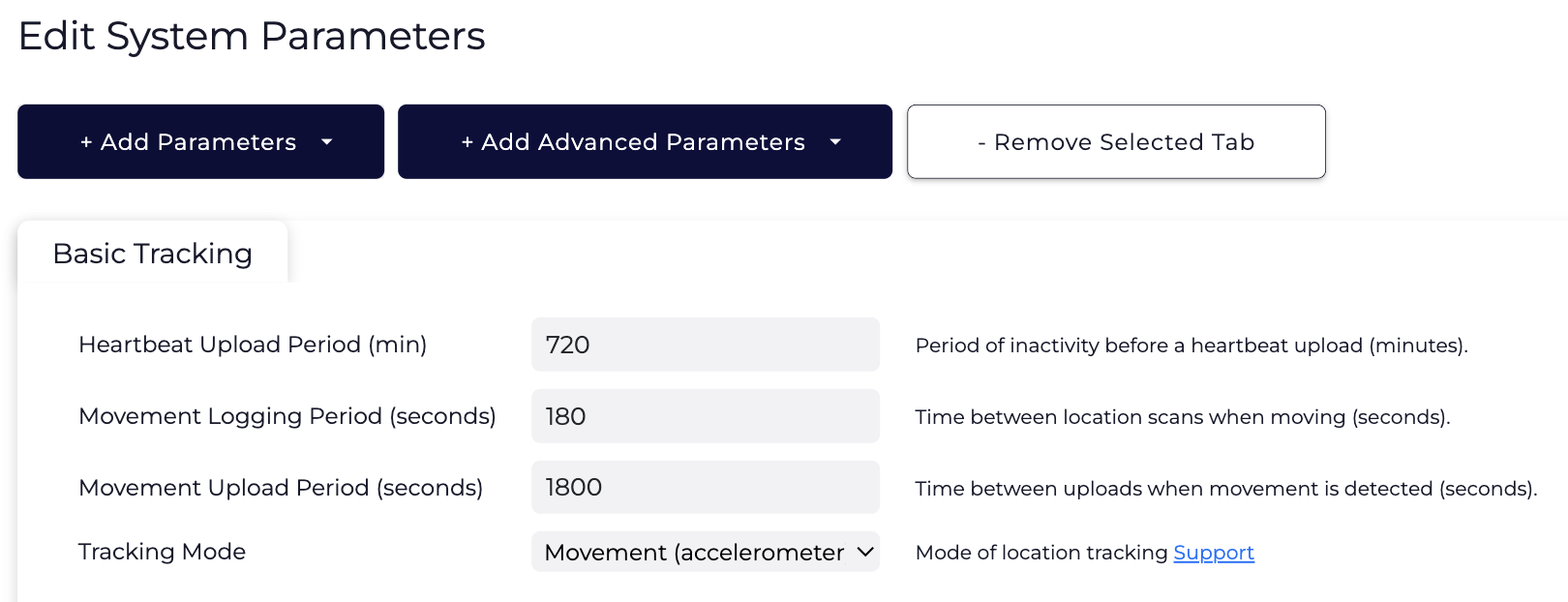
For some applications, it may not be necessary to log or upload during trips.
To disable in trip logging and upload, from Parameters > Movement Detection, and set the below.
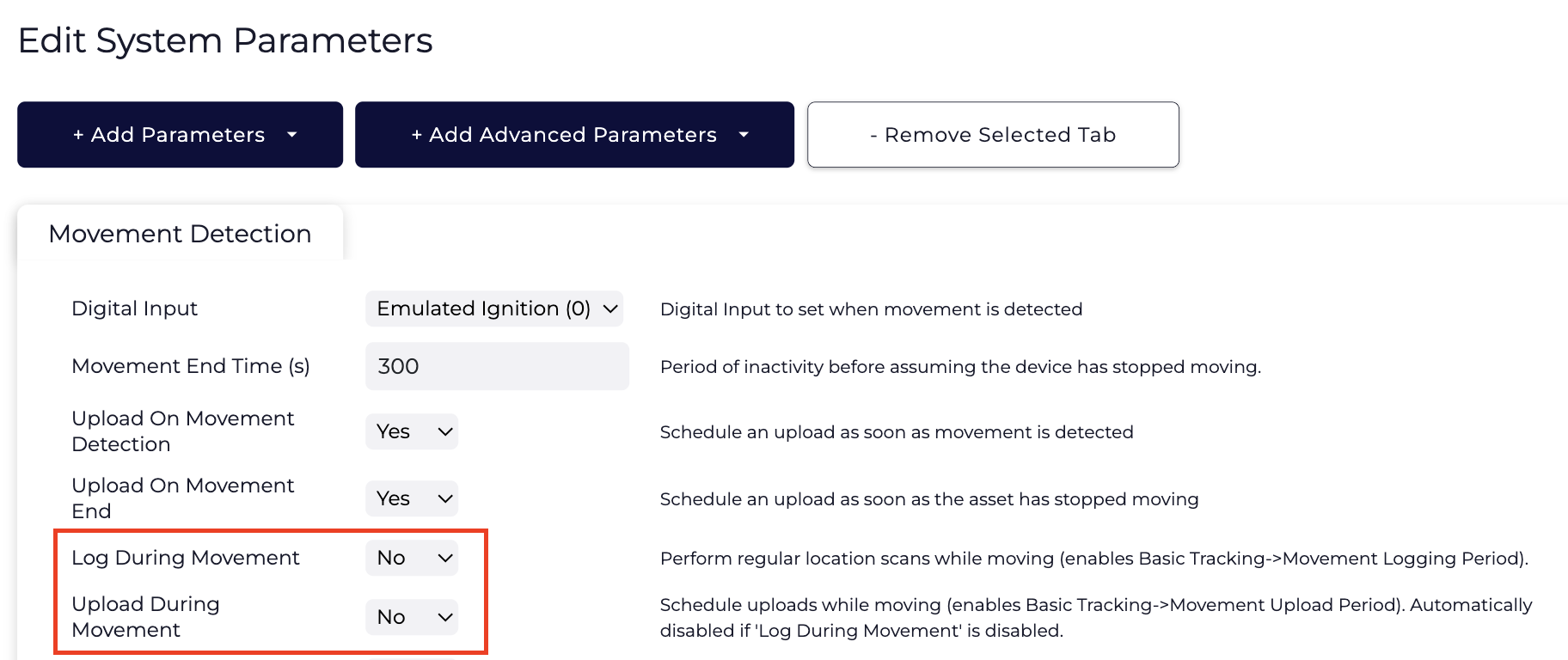
The above parameters mean that the device will only upload during the start and end of a trip. It will not log/upload while in trip.
Oyster3, Yabby3, Remora3 and Barra GPS
The Oyster3, Yabby3, Remora3 and Barra GPS have slightly different logging functionality to the devices in the other tab.
There isn't a hard and fast way to disable all logging from trips. You can hack this functionality together by increasing the “In Trip Upload Period” and “In Trip Logging Period” to some very high threshold e.g. 2 hours.
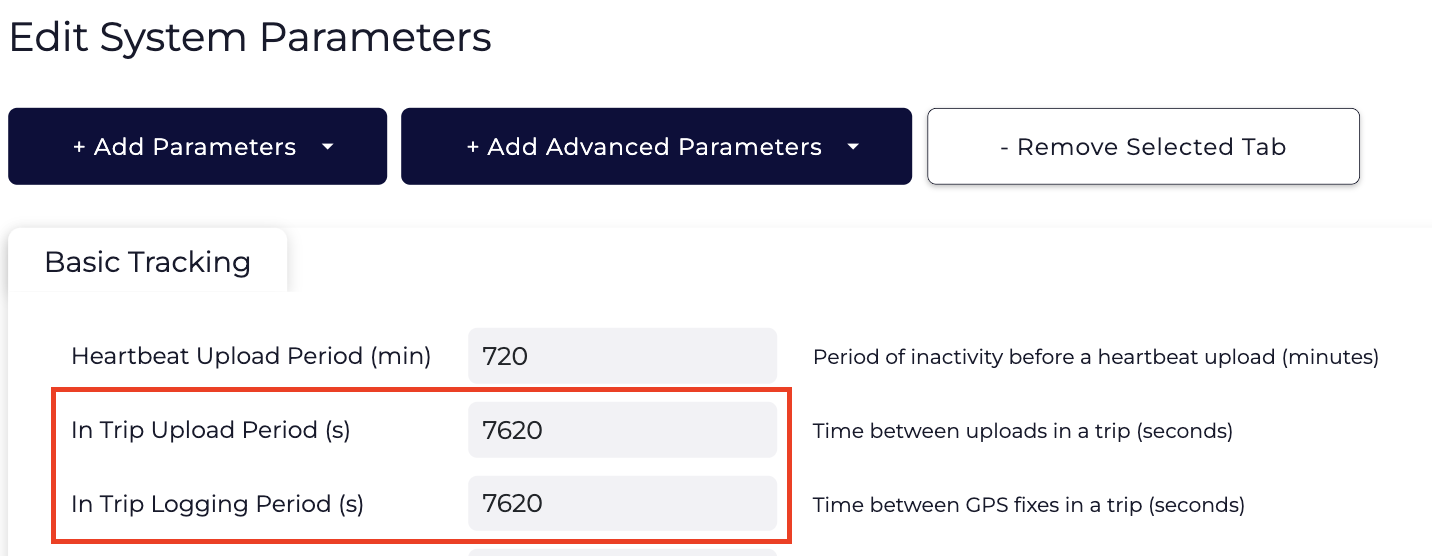
Make sure to set the tracking mode to Jostle mode.
On GPS movement mode, the trips will end 2 hours later if the logging and upload period is set to 2 hours.
If you 'disable' in trip logging by pushing out the logging period, making sure to use Jostle mode.
